★ Version 1.3 is out now!
┣ 2nd Half Characters: Youhu, Jiyan
┣ Character Tier List | All Active Banners
┗ New Map: Black Shores
☆ Future Characters: Camellya, Lumi

Utilities are useful gadgets for exploration and combat in Wuthering Waves. Read on to learn how to use Utilities, how to change Utilities, and a list of all Utilities in this guide!
List of Contents

You can use Utilities by pressing the Utility Key. This activates the utility you have equipped, and enters a short cooldown before it can be used again.
Some Utilities like Grappling Hook and Levitator will automatically equip if you are near objects that interact with these gadgets.
 Grappling Hook |
 Sensor |
 Levitator |
- |
The Grapplng Hook, Sensor, and Levitator are gadgets that will be given to you during early stages of the game.
These utilities are very useful during exploration, so these will be given after you finish their respective tutorials.

The Camera is another utility that is unlocked around the same time as the Grappling Hook, Sensor, and Levitator.
By using the Camera, players can take detailed photos of their Wuthering Waves experience.

You can obtain the Projector during the Side Quest Silver-Haired Echo Trainer.
The side quest will also provide a short tutorial on how to use the Projector, with its usage being one of the main objectives of the quest.
 Waypoint |
 Lootmapper |
 Casket Sonar |
- |
The Waypoint Module, Lootmapper, and Casket Sonar are all rewards for increasing your Pioneer Level in the Pioneer Association of Jinzhou.

Increase your Pioneer Level by exploring areas, unlocking chests, and opening waypoints to receive these Utilities!

The side quest called Photos of Jinzhou gives the player access to the Zoom Camera, which is a camera used to take photos of specific points.

This utility is unlocked by playing through the Stygian Lacrimosa quest. The Ultrasonic Pulse Chip unleashes a vortex that removes special patches of mud, as well as the shield that these patches give enemies.

You can change which utility you have equipped by choosing from the Utility Wheel.
Certain utilities are more useful in specific situations, so make sure to equip the utility you need to make exploration easier.
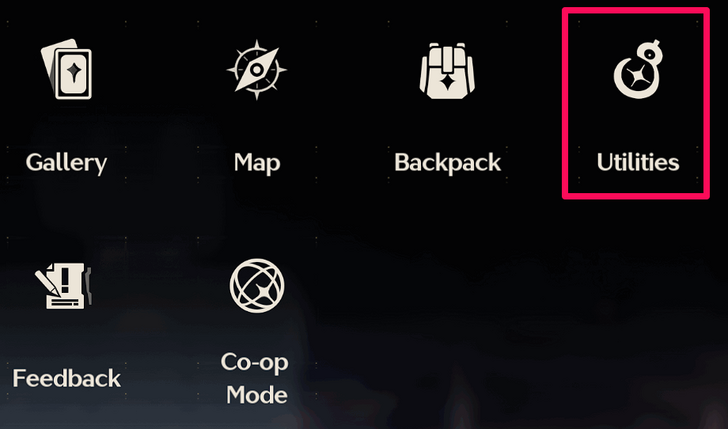
To sort your Utility wheel, or change which ones you have equipped, simply select Utilities from the Terminal to open the Utility menu.
Some Utilities are automatically equipped after the tutorial, but you can sort their arrangement on the wheel from this menu.
Other utilities are located in the menu of the yellow, highlighted section of the Utilities Wheel.
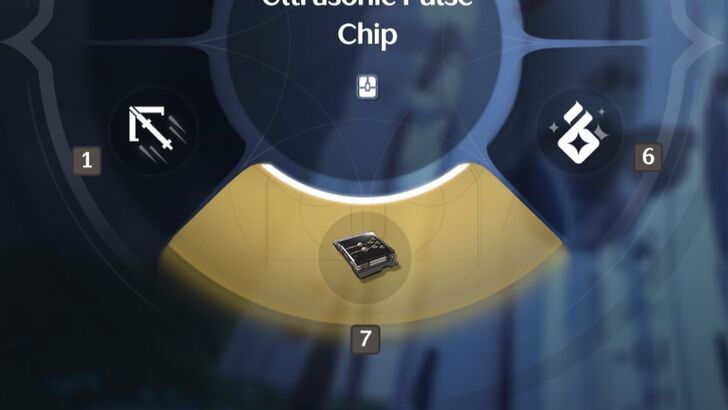
Upon selecting this slot, click the Specials tab to view and equip other Utilities.
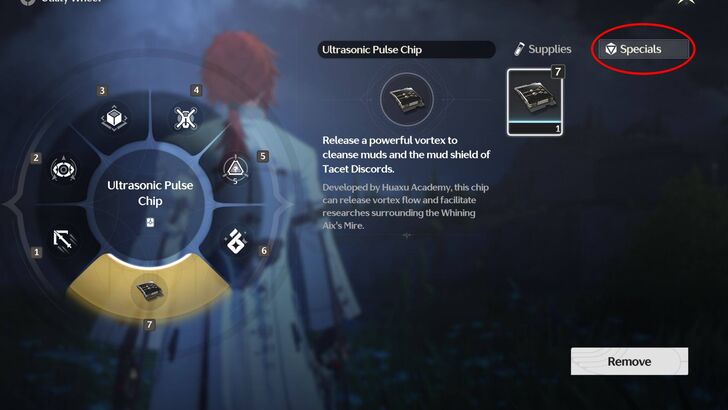
| Utility | Function |
|---|---|
 Grappling Hook Grappling Hook |
Quickly travel over distances or overfly terrains. |
 Sensor Sensor |
Detect noteworthy objects and important information in your surrounding. |
 Levitator Levitator |
Levitate certain marked objects for various exploration purposes. |
 Camera Camera |
Capture memorable moments. |
 Projector Projector |
Display the Echoes you've absorbed. |
 Waypoint Waypoint |
Utilizes the data of nearby permanent Beacons to place temporary marks on locations. |
 Lootmapper Lootmapper |
The Lootmapper is a tool that can efficiently find nearby Supply Chests by scanning frequencies. |
 Casket Sonar Casket Sonar |
Displays nearby Casket Sonars. |
 Zoom Camera Zoom Camera |
Capture moments with a portable camera. |
 Ultrasonic Pulse Chip Ultrasonic Pulse Chip |
Release a powerful vortex to cleanse muds and the mud shield of Tacet Discords. |

Beginner's Guide: Tips and Tricks
| Echo Guides | |
|---|---|
| How to Tune Echoes | How to Absorb Echoes |
| How to Unlock Data Merge | Enhanced Drop Rate and Data Bank Level |
| How to Farm Echoes | How to Get Echo EXP |
| Utilities | |
|---|---|
| All Utilities | Grappling Hook |
| Sensor | Waypoint |
| Casket Sonar | Levitator |
| Projector | Lootmapper |
| Camera | Ultrasonic Pulse Chip |
| Unmarked Challenges | |
|---|---|
| Unmarked Challenge Locations | How to Complete the Backflip Challenge |
| Travel in Jinzhou Gulpuff Challenge | Mingming and Doudou Hide And Seek |
Utilities Guide and How to Unlock



Genshin Impact Walkthrough & Guides Wiki

Pokemon TCG Pocket (PTCGP) Strategies & Guides Wiki

Honkai: Star Rail Walkthrough & Guides Wiki

Call of Duty Black Ops 6 (BO6) Walkthrough & Guides Wiki
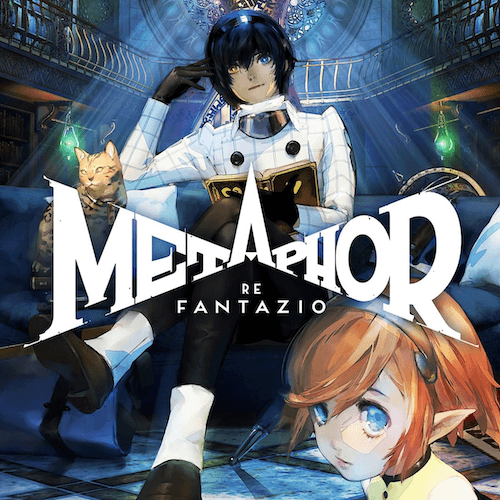
Metaphor: ReFantazio Walkthrough & Guides Wiki

Dragon Age: The Veilguard Walkthrough & Guides Wiki

Zenless Zone Zero Walkthrough & Guides Wiki

Pokemon Scarlet and Violet (SV) Walkthrough & Guides Wiki

Monster Hunter Rise: Sunbreak Walkthrough & Guides Wiki

Palworld Walkthrough & Guides Wiki

Super Smash Bros. Ultimate Walkthrough & Guides Wiki

Pokemon Legends: Arceus Walkthrough & Guides Wiki

New Pokemon Snap Walkthrough & Guides Wiki

Elden Ring Shadow of the Erdtree Walkthrough & Guides Wiki

Hyrule Warriors: Age of Calamity Walkthrough & Guides Wiki

The Legend of Zelda: Breath of the Wild Walkthrough & Guides Wiki

FF7 Remake Walkthrough & Guides Wiki
Copyright© 2024 Kuro Games. All Rights Reserved.
The copyrights of videos of games used in our content and other intellectual property rights belong to the provider of the game.
The contents we provide on this site were created personally by members of the Game8 editorial department.
We refuse the right to reuse or repost content taken without our permission such as data or images to other sites.