★ Version 1.3 is out now!
┣ 2nd Half Characters: Youhu, Jiyan
┣ Character Tier List | All Active Banners
┗ New Map: Black Shores
☆ Future Characters: Camellya, Lumi

Part of Wuthering Waves' appeal is the ability to add your friends and play together as a team of 3. Read on to learn on how to add your friends, as well as be able to play with them in a single world!
List of Contents
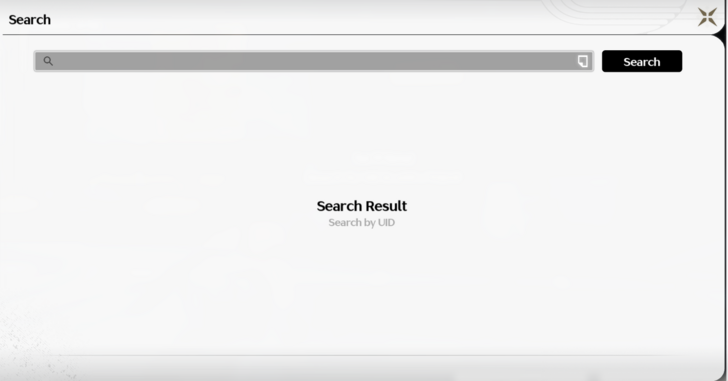
Find your friends by searching their account IDs in the Friends menu. Once their account pops up, send a friend request and wait for them to accept it.
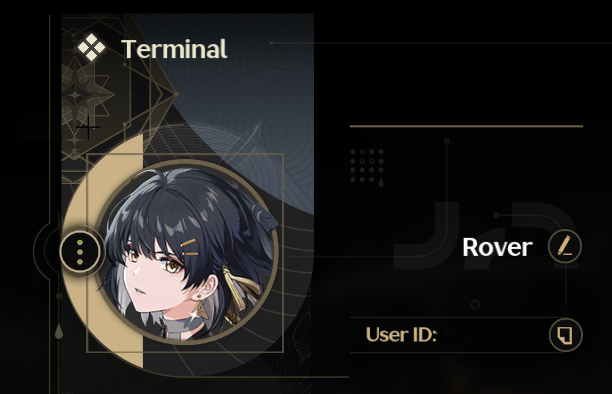
There is a special set of numbers that can be found in the main menu, under the Rover's current name. It can automatically copied to your clipboard by clicking on the paper icon on the right.
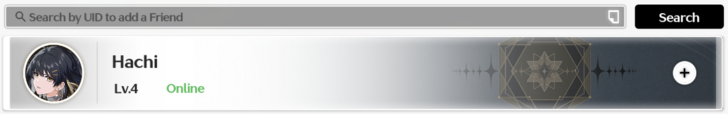
After the friend request is accepted, players can find their friend in the Friends List menu. If there are a lot of friends already added, players can use a search bar to find them easily.
One thing to note is that in order to add your friends, both players have to be in the same server. Keep that in mind before selecting a server to join in, as game progress does not carry between servers.
Once you have your friends added into your Friends List, look for them in the page and check first to see if they are currently online. If they are, you can send a request to join their world.
You will be transported to their world near them once accepted.
Another way is the vice versa--be sent an invite by a friend to join your own world. Once you accept, they will be appearing in your overworld shortly.
All players will be simultaneously active on the field during the field, allowing players to continuously attack the enemy.
When it is just two players, one of them will be controlling two Resonators that can swap as they please. However, when there are three total players in a group, no player can switch out between different Resonators.

More experienced and leveled players can join in with players that are having difficulty clearing content, and help clear them to get stronger themselves.
Should you run out of resources to claim in the overworld, you can join in on another player's world and collect materials there too. That is, if that player has not collected said materials in the same location.

Beginner's Guide: Tips and Tricks
| Echo Guides | |
|---|---|
| How to Tune Echoes | How to Absorb Echoes |
| How to Unlock Data Merge | Enhanced Drop Rate and Data Bank Level |
| How to Farm Echoes | How to Get Echo EXP |
| Utilities | |
|---|---|
| All Utilities | Grappling Hook |
| Sensor | Waypoint |
| Casket Sonar | Levitator |
| Projector | Lootmapper |
| Camera | Ultrasonic Pulse Chip |
| Unmarked Challenges | |
|---|---|
| Unmarked Challenge Locations | How to Complete the Backflip Challenge |
| Travel in Jinzhou Gulpuff Challenge | Mingming and Doudou Hide And Seek |
How to Add and Play with Friends



Genshin Impact Walkthrough & Guides Wiki

Pokemon TCG Pocket (PTCGP) Strategies & Guides Wiki

Honkai: Star Rail Walkthrough & Guides Wiki

Call of Duty Black Ops 6 (BO6) Walkthrough & Guides Wiki
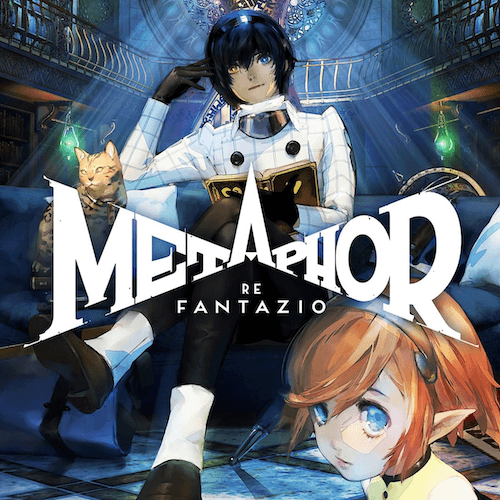
Metaphor: ReFantazio Walkthrough & Guides Wiki

Dragon Age: The Veilguard Walkthrough & Guides Wiki

Zenless Zone Zero Walkthrough & Guides Wiki

Pokemon Scarlet and Violet (SV) Walkthrough & Guides Wiki

Monster Hunter Rise: Sunbreak Walkthrough & Guides Wiki

Palworld Walkthrough & Guides Wiki

Super Smash Bros. Ultimate Walkthrough & Guides Wiki

Pokemon Legends: Arceus Walkthrough & Guides Wiki

New Pokemon Snap Walkthrough & Guides Wiki

Elden Ring Shadow of the Erdtree Walkthrough & Guides Wiki

Hyrule Warriors: Age of Calamity Walkthrough & Guides Wiki

The Legend of Zelda: Breath of the Wild Walkthrough & Guides Wiki

FF7 Remake Walkthrough & Guides Wiki
Copyright© 2024 Kuro Games. All Rights Reserved.
The copyrights of videos of games used in our content and other intellectual property rights belong to the provider of the game.
The contents we provide on this site were created personally by members of the Game8 editorial department.
We refuse the right to reuse or repost content taken without our permission such as data or images to other sites.
How do intro and outro skills work exactly in coop? I know you can still do them by clicking on your friends and ... something happens. Is it my into and my teammates outro, or the other way around?