★ Version 1.3 is out now!
┣ 2nd Half Characters: Youhu, Jiyan
┣ Character Tier List | All Active Banners
┗ New Map: Black Shores
☆ Future Characters: Camellya, Lumi
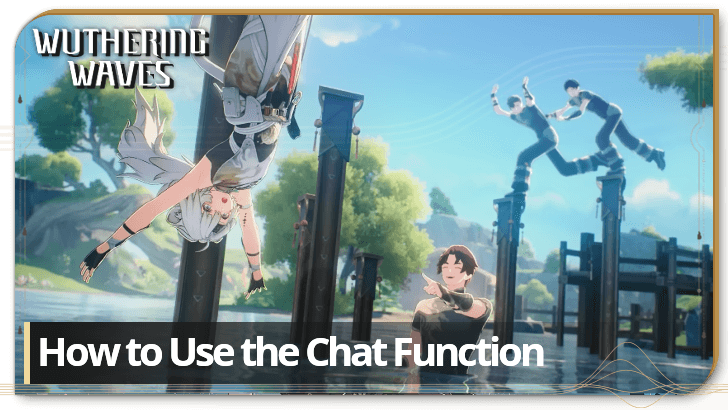
Players can chat with one another in Wuthering Waves in real time using the game's chat function. See how to unlock and access the Chat function, as well as the different functions available for communication!
List of Contents
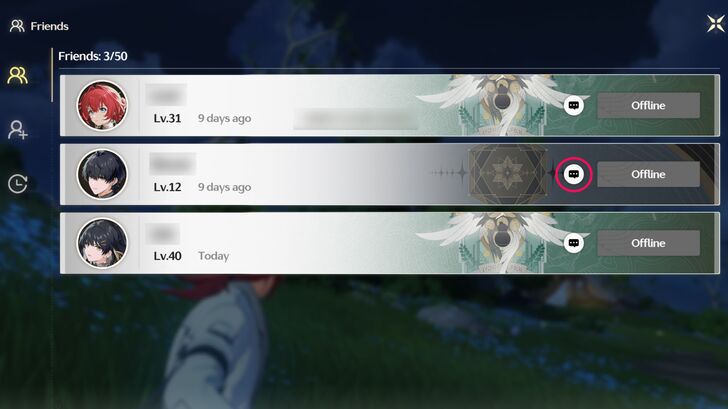
To use the chat function, open the Friends interface by clicking on its icon in the Main Menu.
There will be a chat bubble button next to a player's Offline/Online Status Indicator. Click on this bubble to open the chat with that specific player.
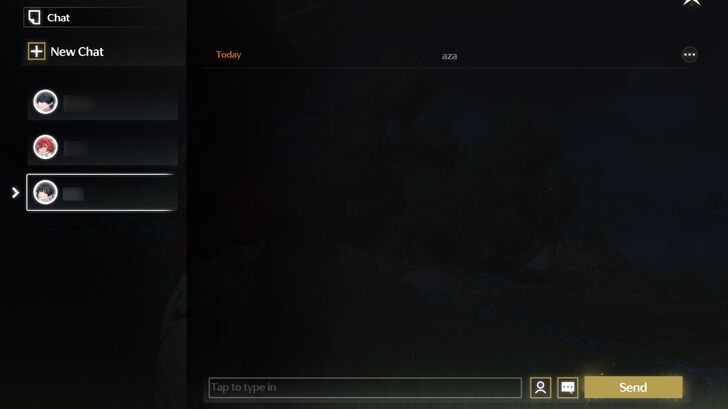
The interface shows a list of people that have been sent a message before on the left-hand side, and the currently selected chat on the right.
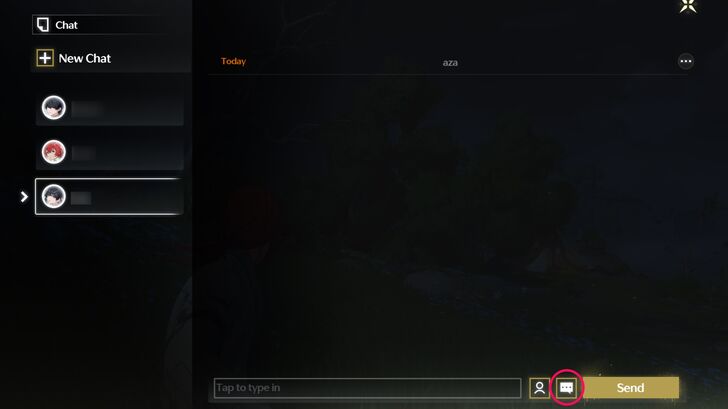
By clicking the highlighted icon, the player can send one of five preset messages to the person they are talking to.
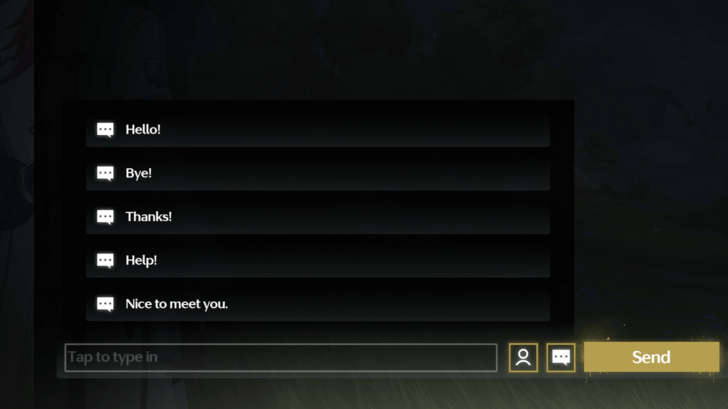
These are the preset messages that can be sent using the chat function.
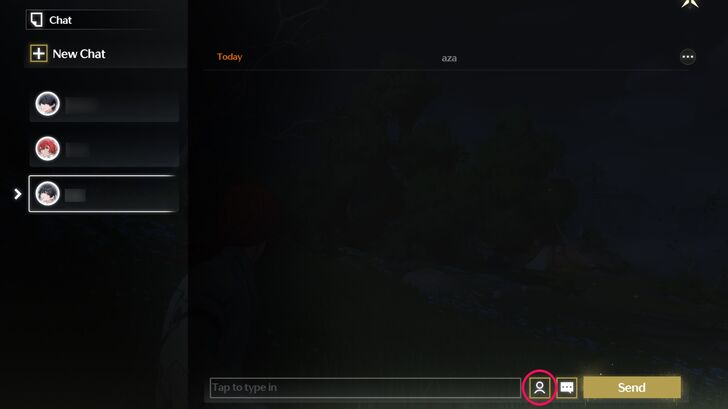
The chat function has emotes available. They may be accessed by clicking the highlighted icon.
These emotes feature Wuthering Waves Resonators, and can be used to have livelier conversations with friends.

There are three tabs of emotes, each containing a different set of characters. Find and use one that you like!
As soon as you unlock the ability to add Friends, players can get access to the Chat Function as they allow the ability to send a message to befriended players, regardless if they are online or offline.
How to Add and Play with Friends
The Chat Function is also active during when players are in co-op mode in one of their respective worlds. This is highly encouraged for additonal communication among players.
Is Wuthering Waves a Multiplayer Game?

Beginner's Guide: Tips and Tricks
| Echo Guides | |
|---|---|
| How to Tune Echoes | How to Absorb Echoes |
| How to Unlock Data Merge | Enhanced Drop Rate and Data Bank Level |
| How to Farm Echoes | How to Get Echo EXP |
| Utilities | |
|---|---|
| All Utilities | Grappling Hook |
| Sensor | Waypoint |
| Casket Sonar | Levitator |
| Projector | Lootmapper |
| Camera | Ultrasonic Pulse Chip |
| Unmarked Challenges | |
|---|---|
| Unmarked Challenge Locations | How to Complete the Backflip Challenge |
| Travel in Jinzhou Gulpuff Challenge | Mingming and Doudou Hide And Seek |
How to Use the Chat Function



Genshin Impact Walkthrough & Guides Wiki

Pokemon TCG Pocket (PTCGP) Strategies & Guides Wiki

Honkai: Star Rail Walkthrough & Guides Wiki

Call of Duty Black Ops 6 (BO6) Walkthrough & Guides Wiki
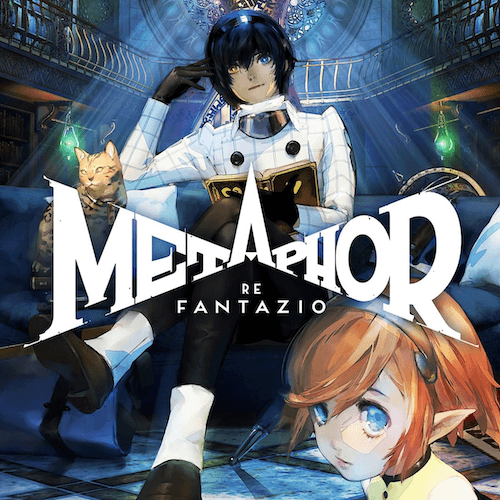
Metaphor: ReFantazio Walkthrough & Guides Wiki

Dragon Age: The Veilguard Walkthrough & Guides Wiki

Zenless Zone Zero Walkthrough & Guides Wiki

Pokemon Scarlet and Violet (SV) Walkthrough & Guides Wiki

Monster Hunter Rise: Sunbreak Walkthrough & Guides Wiki

Palworld Walkthrough & Guides Wiki

Super Smash Bros. Ultimate Walkthrough & Guides Wiki

Pokemon Legends: Arceus Walkthrough & Guides Wiki

New Pokemon Snap Walkthrough & Guides Wiki

Elden Ring Shadow of the Erdtree Walkthrough & Guides Wiki

Hyrule Warriors: Age of Calamity Walkthrough & Guides Wiki

The Legend of Zelda: Breath of the Wild Walkthrough & Guides Wiki

FF7 Remake Walkthrough & Guides Wiki
Copyright© 2024 Kuro Games. All Rights Reserved.
The copyrights of videos of games used in our content and other intellectual property rights belong to the provider of the game.
The contents we provide on this site were created personally by members of the Game8 editorial department.
We refuse the right to reuse or repost content taken without our permission such as data or images to other sites.