★ Version 1.3 is out now!
┣ 2nd Half Characters: Youhu, Jiyan
┣ Character Tier List | All Active Banners
┗ New Map: Black Shores
☆ Future Characters: Camellya, Lumi

Solitary Path, also known as Solitary Crusade, is Yinlin's Companion Story in Wuthering Waves. See how to unlock Solitary Path, how to enter the correct password, its walkthrough, and all the rewards of this quest here!
List of Contents
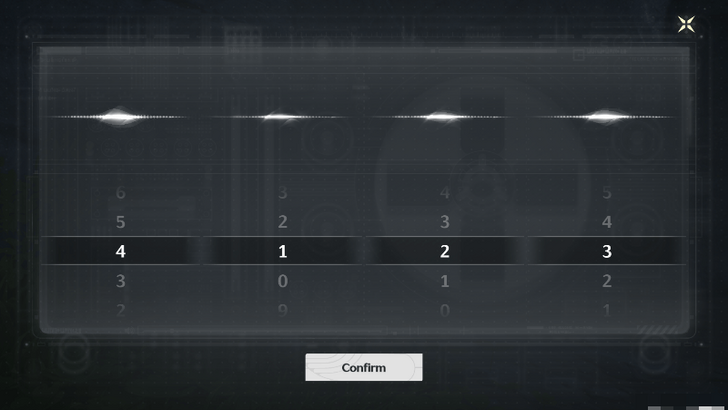
After following the markings, you'll come across the entrance of the safe house that requires a password. The correct password is 4123. Inputting this number combination opens the safe house, allowing you to proceed to the next quest objective.
Enter The Correct Password in Yinlin Quest

You can solve the password hint by counting the number of flowers that look out of place in the area.
Another option is to talk to Yinlin and choose "You found anything?". She will mention both the password hint and the actual correct password code.
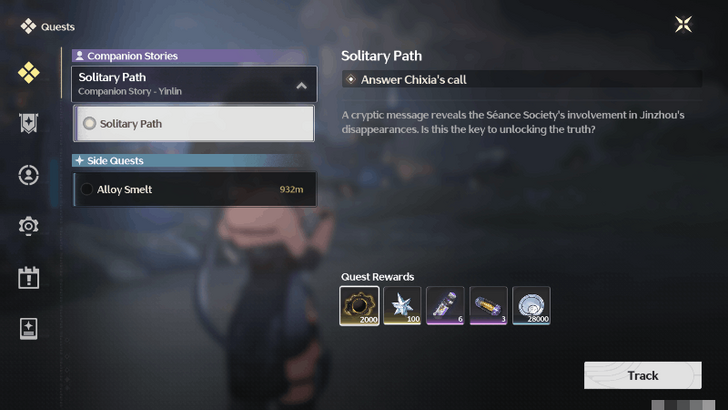
Upon logging in on the game on June 6, 2024, you will receive a call from Chixia. Answer the call to start the companion story.

If you missed answering Chixia's call, you can go to the quest log and press the Track button on the bottom-right corner. Exit the quest log screen and answer Chixia's call.
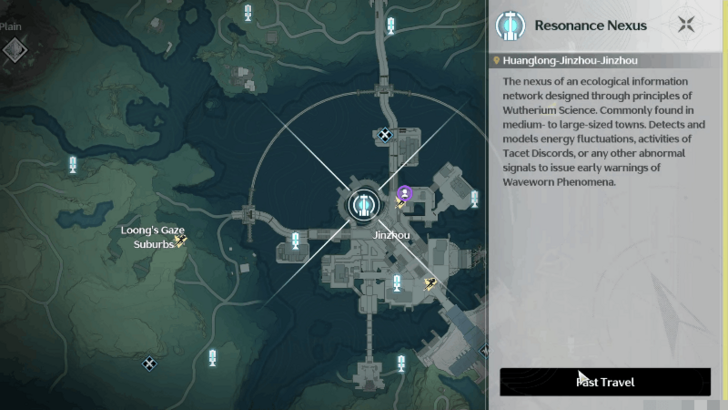
Fast travel to the Resonance Nexus on Jinzhou and follow the purple marker towards the indicated location for a cutscene to play.

Interact with the two gold shiny objects on the floor to cover up the signs of struggle.
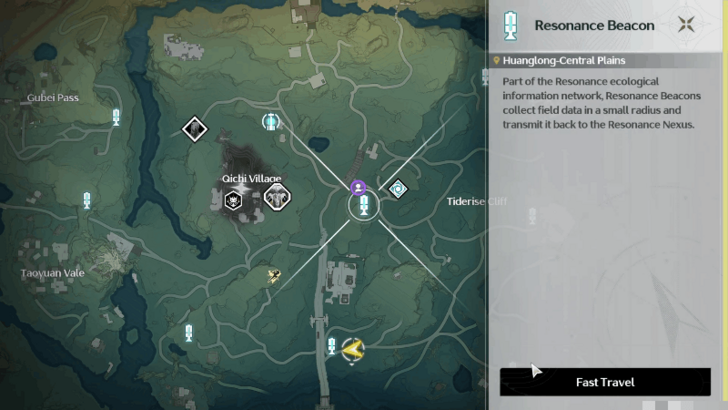
Fast travel to the Huanglong-Central Plains Resonance Beacon north of Jinzhou and follow the purple marker to find Yinlin.
After speaking to Yinlin, head to the second meeting place to activate a cutscene.

After the cutscene, follow Lirong as he makes his way near the shoreline.

Defeat the two enemies after the cutscene ends.
| Doll 1 Location |  |
|---|---|
| Doll 2 Location |  |
| Doll 3 Location |  |
Find the three dolls near the plants that have a blue glowing aura.

Equip the Sensor on the utility wheel and activate it to find the golden wolf marking on the leftmost rock. Follow the marking to lead you to the safe house.
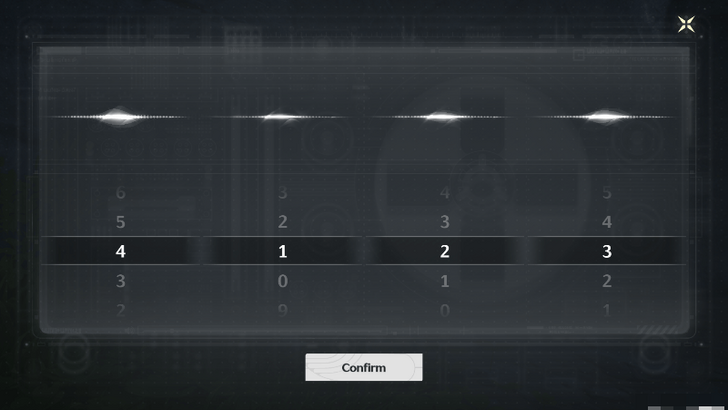
From this point you need to enter the correct password to open the safe house. The correct password is 4123.

You can figure out the password by yourself by counting the number of flowers that look out of place in the area.
Another option is to talk to Yinlin and choose "You found anything?". She will mention both the password hint and the actual correct password code.

Follow the purple marker towards the middle of the safe house for a cutscene to play.

Interact with the shiny objects, as indicated by the purple markers, inside the small container to progress to the next objective.
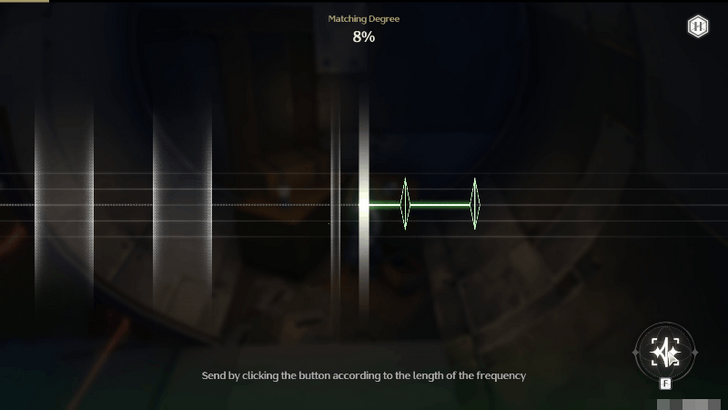
Interact with the tablet on top of the boxes and complete the Frequency Signal minigame. Lightly press the button on the bottom-right corner to match the short frequencies and press and hold the button for the longer frequencies to complete the minigame.

Exit the small prison container and talk to Yinlin on the leftside of the area.

Talk to the three members of the Seance Society as indicated by the purple marker to progress to the next objective.

Yinlin will join your party as a Trial Resonator. You can use her to defeat the wave of enemies to complete the objective.

After the cutscene, you will immediately be taken to your Team screen to choose your Resonators to take to go to the Puppet Factory domain. You can exit this screen for now to level up your Resonators and weapons first.
When you exit the Team screen, find the golden portal near the area and interact with it to enter the Puppet Factory domain.

Interact with the circular device in the area to control the Remote-Controlled Doll Device.
Move the doll device on the floor switch to disable the red lasers on the door to solve the puzzle.

Make your way to the corridor to find a group of Exiles on the open area. Defeat them to proceed to the next objective.
Follow the purple marker until it leads you to an area with two floor switches and laser beams blocking the small container.
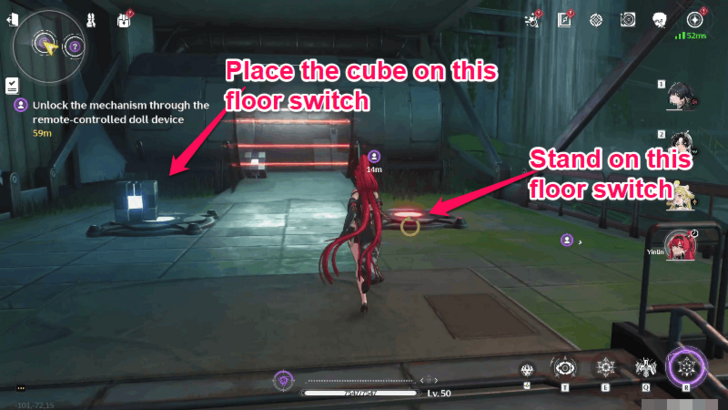
Use the Levitator to put down the cube on the floor switch on the left and stand on the floor switch on the right to disable the laser beams.

While standing on the floor switch, use the Levitator to grab the cube from inside the container and place it on the floor switch that you are standing on.
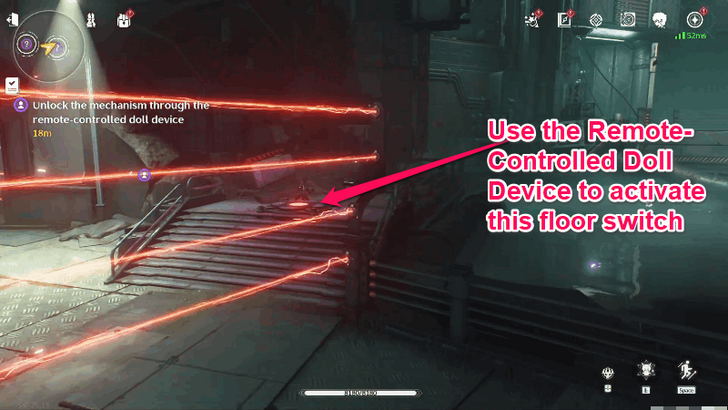
Head inside the container and interact with the circular device to control the Remote-Controlled Doll Device. Use the doll device to move under the lasers on the bridge and place the doll on the third floor switch on the right side above the small stairs.

Proceed to the hallway and defeat the Exiles in the area. Follow the purple marker and drop down towards an area with multiple laser beams.

Interact with the circular device in between the two columns to control the doll device. Move the doll device under the laser beams and position it on top of the floor switch.

Move towards the second circular device to control the doll device again. Move the doll device to position it on top of the second floor switch to disable the laser beams leading to the next area.
| Location 1 |  |
|---|---|
| Location 2 |  |
| Location 3 |  |
Open the utility wheel and equip the Zoom Camera. Follow the purple marker and take a photo of the objects at the 3 places to complete the objective.

Fight your way through the hallway to go to the elevator. Activate the elevator's switch to take it to the top floor. Defeat the enemies that spawn.

Follow the purple marker to go to the Dollmaker's location. Defeat the Exiles that appear after the cutscene.

After defeating the Exiles, you will face the Mech Abomination boss. Stick close to the boss to avoid its spin attack and avoid using Electro characters as it is resistant to it.
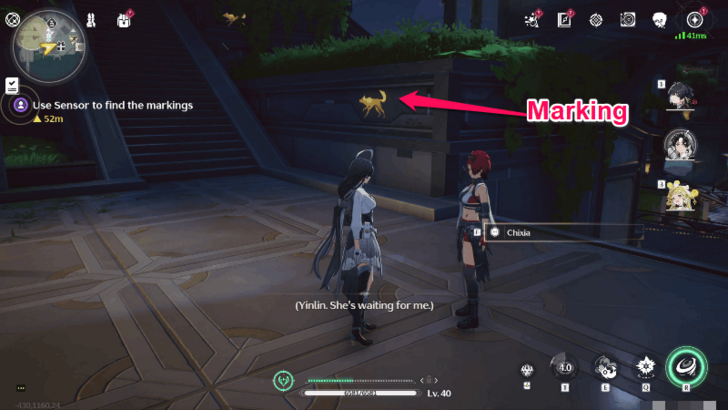
After defeating the boss, you will find yourself back in Jinzhou. Use the Sensor to find the golden wolf markings and follow it to find Yinlin to complete the companion story.
| Solitary Path Quest Information | |
|---|---|
| Required Union Lvl | None |
| Quest Location | Jinzhou |
| Version Release | 1.0 |

The Solitary Path companion story was released alongside Yinlin's banner on June 6, 2024.
Yinlin Banner Release Date and Characters
| Solitary Path Quest Rewards |
|---|
|
|
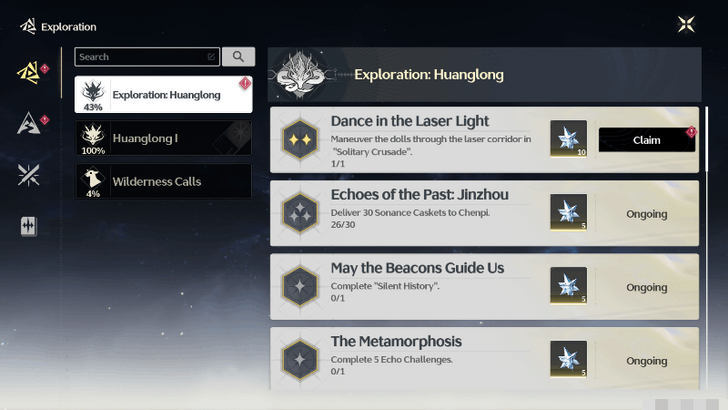
You can claim 10 Astrites for the Dance in the Laser Light trophy when you complete Solitary Path. Note that the trophy description erroneously calls the companion story, Solitary Crusade.
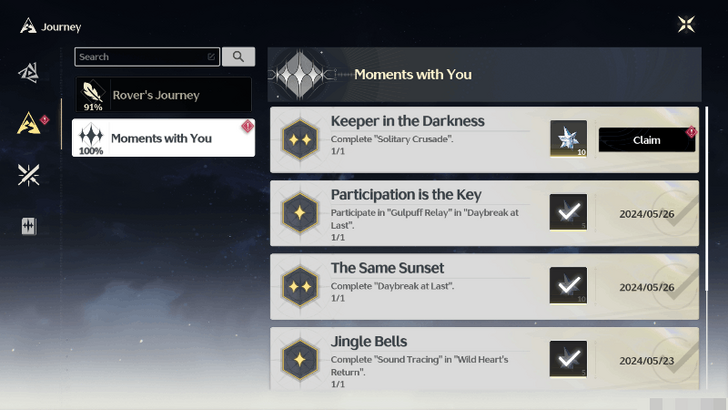
You can claim 10 Astrites for the Keeper in the Darkness trophy when you complete Solitary Path. Note that the trophy description erroneously calls the companion story, Solitary Crusade.

| All Quests Types | |
|---|---|
| Main Quests | Companion Stories |
| Exploration Quests | Side Quests |
| Tutorial Quests | Daily Quests |
| Character | Companion Story |
|---|---|
|
|
Immortal Blaze |
|
|
Boat Race in River |
|
|
Pastures like Old Times |
|
|
Replica of Past Days |
|
|
Wild Heart's Return |
|
|
Solitary Path |
|
|
True Colors |
Yinlin Character Story Guide | Solitary Path Companion Story Walkthrough and Rewards



Genshin Impact Walkthrough & Guides Wiki

Pokemon TCG Pocket (PTCGP) Strategies & Guides Wiki

Honkai: Star Rail Walkthrough & Guides Wiki

Call of Duty Black Ops 6 (BO6) Walkthrough & Guides Wiki
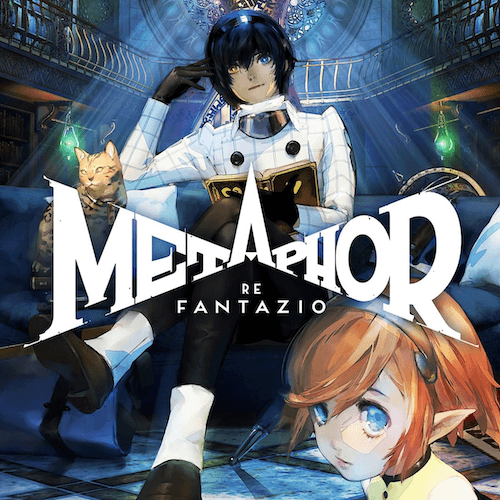
Metaphor: ReFantazio Walkthrough & Guides Wiki

Dragon Age: The Veilguard Walkthrough & Guides Wiki

Zenless Zone Zero Walkthrough & Guides Wiki

Pokemon Scarlet and Violet (SV) Walkthrough & Guides Wiki

Monster Hunter Rise: Sunbreak Walkthrough & Guides Wiki

Palworld Walkthrough & Guides Wiki

Super Smash Bros. Ultimate Walkthrough & Guides Wiki

Pokemon Legends: Arceus Walkthrough & Guides Wiki

New Pokemon Snap Walkthrough & Guides Wiki

Elden Ring Shadow of the Erdtree Walkthrough & Guides Wiki

Hyrule Warriors: Age of Calamity Walkthrough & Guides Wiki

The Legend of Zelda: Breath of the Wild Walkthrough & Guides Wiki

FF7 Remake Walkthrough & Guides Wiki
Copyright© 2024 Kuro Games. All Rights Reserved.
The copyrights of videos of games used in our content and other intellectual property rights belong to the provider of the game.
The contents we provide on this site were created personally by members of the Game8 editorial department.
We refuse the right to reuse or repost content taken without our permission such as data or images to other sites.