▼ Server Status | 1.3 Patch | Way of Winter Details
△ Way of Winter Interactive Map and Tips
▼Locations: Apples | Crocodiles | Scarlet Calamus
△ New Deviants | Snowsprite | Gazocchio | Tar Pudding
▼Best Builds | Way of Winter Builds | Frost Vortex Build
△ Riddle Spots | Morphic Crates | Scenic Viewpoints
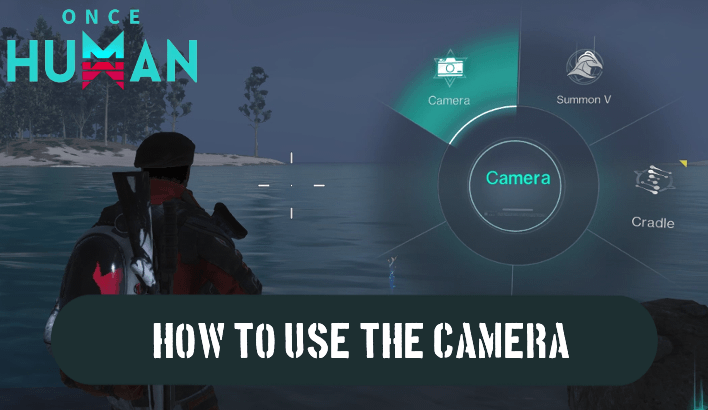
The camera is used by selecting the Camera option in the radial menu by holding the Tab key in Once Human. See how to use the camera and the purpose of taking pictures with the camera.
List of Contents
To use the camera, simply hold the Tab key to bring up the radial menu and select the Camera option. With the camera highlighted, let go of the Tab key to enter camera mode.
There are different camera settings that you can scroll through with the Q and E keys. Hit the Enter key to snap a photo.

After snapping a photo, you'll get some more options for customization before saving it to your photo album. The photo album can be opened with the N key while in camera mode.
| Photo Customization | |
|---|---|
| Watermark | Display game logo. |
| Profile | Display character name and server. |
| Download | Download photo to a folder in your computer. |
| Share | Share photo to Hive. |
| Uses of Photos |
|---|
|
|
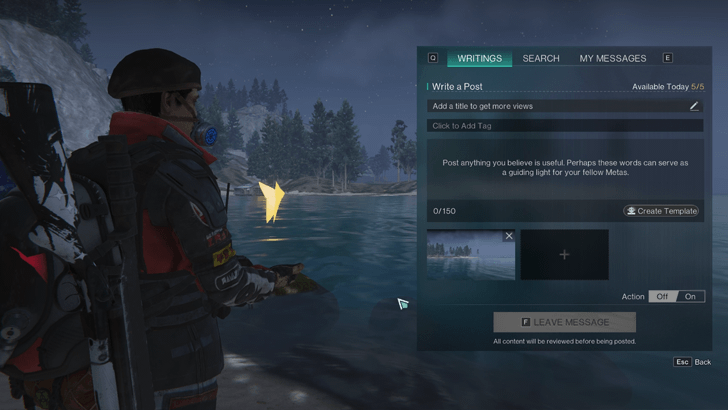
You can attach photos to your Whispers when creating them to point out specific locations or objectives that may be hard to find. You may even earn a like for your efforts!
Whispers are crafted from a Supplies Workbench using 5 wood and can used from your hotbar.

Some side quests like Long Journey require you to use the camera to complete them. Side quests are especially worth seeking out for the rewards you earn.
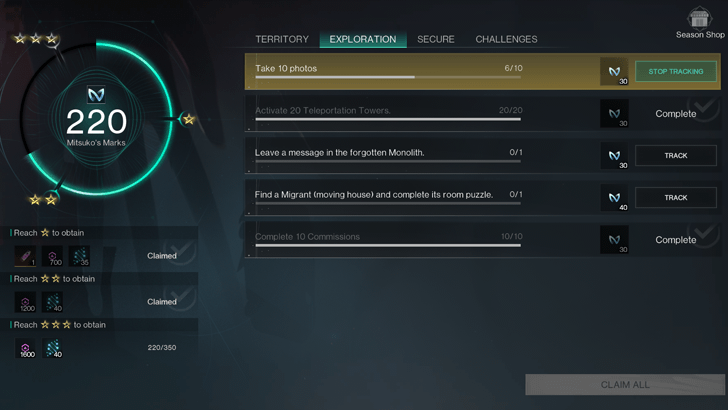
Taking photos is one of the tasks in the second phase of seasonal goals named Tame the Staroid. It's one of the easier tasks to earn some quick Mitsuko's Marks.

Like any other camera, the one in game can be used to snap photos and commemorate in-game events like defeating bosses, achieving certain milestones, and even special moments with your friends!
Multiplayer Guide: How to Play With Friends

Tips and Tricks: Beginner's Guide
How to Use the Camera



Genshin Impact Walkthrough & Guides Wiki

Pokemon TCG Pocket (PTCGP) Strategies & Guides Wiki

Call of Duty Black Ops 6 (BO6) Walkthrough & Guides Wiki

Honkai: Star Rail Walkthrough & Guides Wiki
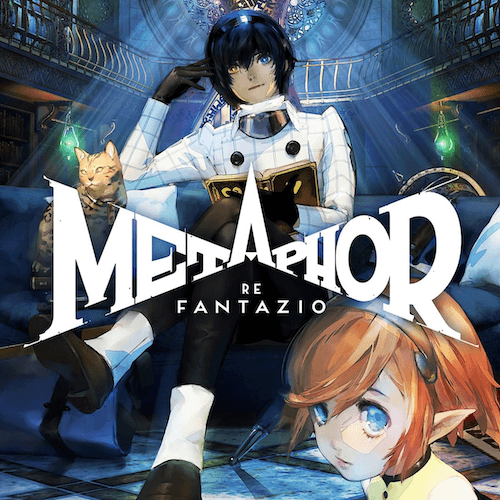
Metaphor: ReFantazio Walkthrough & Guides Wiki

Zenless Zone Zero Walkthrough & Guides Wiki

Pokemon Scarlet and Violet (SV) Walkthrough & Guides Wiki
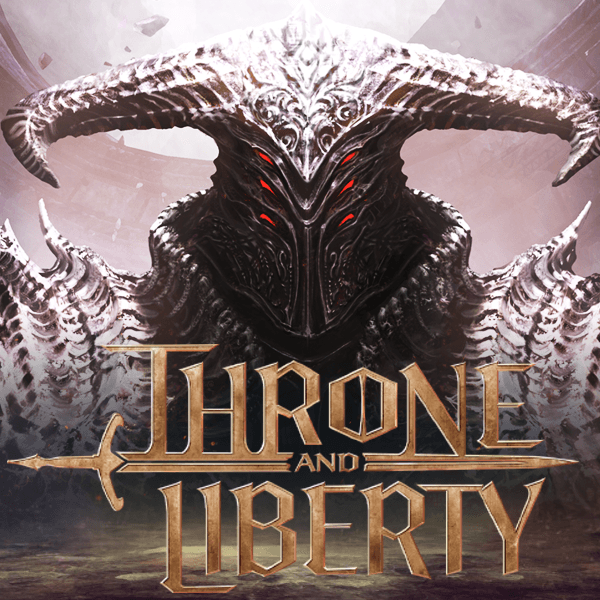
Throne and Liberty Walkthrough & Guides Wiki

Palworld Walkthrough & Guides Wiki

Monster Hunter Rise: Sunbreak Walkthrough & Guides Wiki

Super Smash Bros. Ultimate Walkthrough & Guides Wiki

Pokemon Legends: Arceus Walkthrough & Guides Wiki

New Pokemon Snap Walkthrough & Guides Wiki

Elden Ring Shadow of the Erdtree Walkthrough & Guides Wiki

Hyrule Warriors: Age of Calamity Walkthrough & Guides Wiki

The Legend of Zelda: Breath of the Wild Walkthrough & Guides Wiki

FF7 Remake Walkthrough & Guides Wiki
Privacy Policy, Terms of Use 2024 NetEase, Inc.All Rights Reserved
The copyrights of videos of games used in our content and other intellectual property rights belong to the provider of the game.
The contents we provide on this site were created personally by members of the Game8 editorial department.
We refuse the right to reuse or repost content taken without our permission such as data or images to other sites.