▼ Server Status | 1.3 Patch | Way of Winter Details
△ Way of Winter Interactive Map and Tips
▼Locations: Apples | Crocodiles | Scarlet Calamus
△ New Deviants | Snowsprite | Gazocchio | Tar Pudding
▼Best Builds | Way of Winter Builds | Frost Vortex Build
△ Riddle Spots | Morphic Crates | Scenic Viewpoints
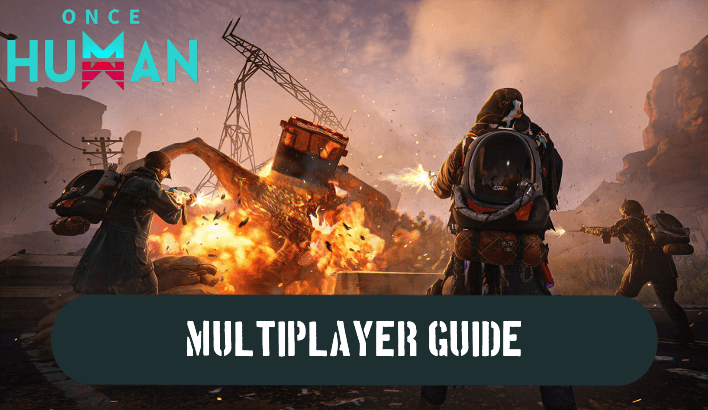
Play multiplayer with friends in Once Human by joining a hive or a warband. Find out how to play multiplayer with friends, the different multiplayer features, and how many players per multiplayer party in this guide.
List of Contents
| How To Play Multiplayer with Friends |
|---|
|
|

Characters in Once Human are tied to servers. If a player wishes to play with their friends, this means that they have to all be on the same server and in the same world.
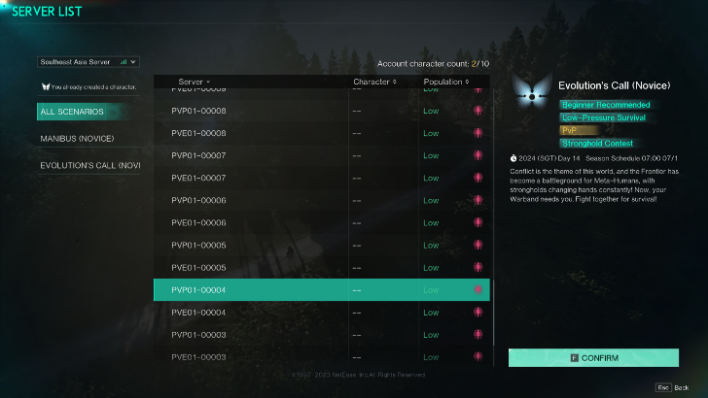
PvE and PvP server types provide vastly different gameplay experiences. It would be prudent to discuss beforehand which server to pick in order to get the desired gameplay experience.
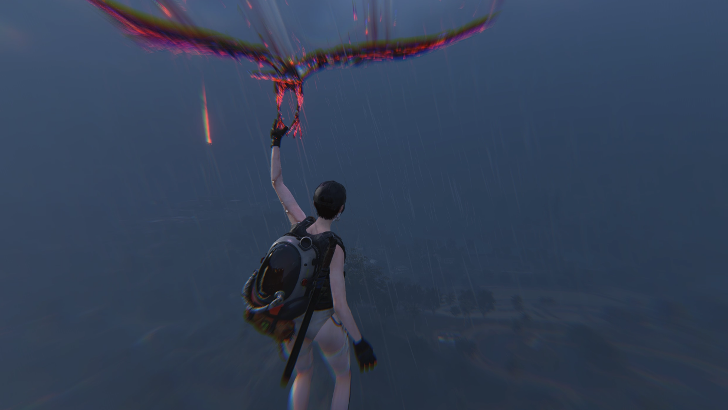
As soon as V takes the player to the physical world, players can immediately join or create parties.

To get into the same party, characters would also have to be in the same world. Players can use the teleportation towers in-game to switch between worlds.
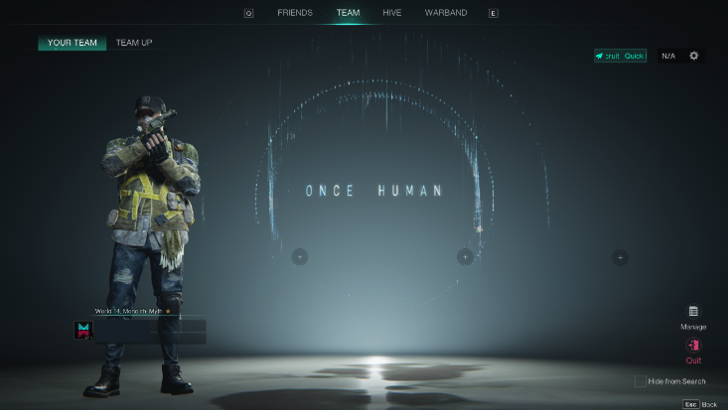
During gameplay, players can view the team tab in the menu. Players can create a party and invite other players from this menu. A party can hold a maximum of four team members.
| Multiplayer Features |
|---|
|
|
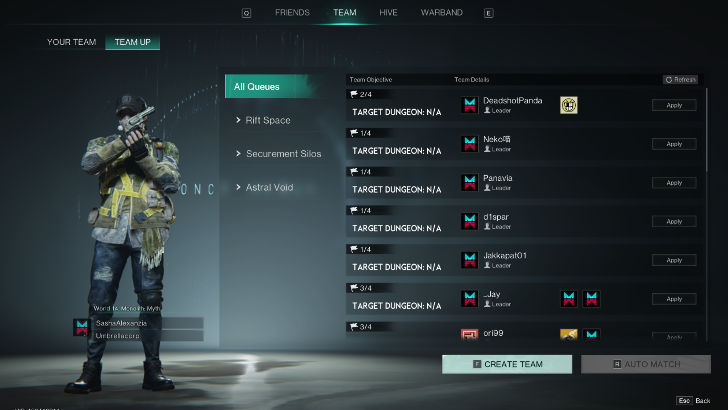
Players can use the Team Up function to coordinate with other players vying for the same in-game objectives. Players can team up to tackle instanced dungeons or other in-game objectives.
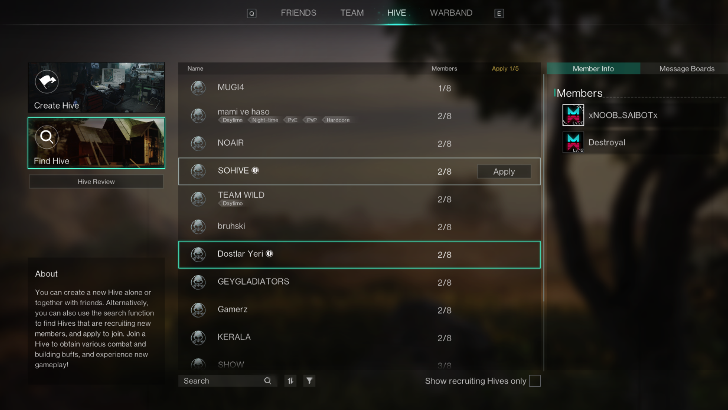
Players can create a Hive and recruit new members. Hives have the unique function of allowing members to move their territory cores next to each other. This allows members to start building structures together.

Similar to a clan or a guild, Warbands can hold the most players in a given group. In the Warband shop, members can donate materials and purchase items. Warbands are required to participate in Frontier Battles.
How to Create or Join a Warband
For each type of group in the Team menu, there is a maximum number of members that can currently be in that group. Members would have to leave or be removed from that group in order to let new members join in.
| Team Type | Max Amount of Players |
|---|---|
| Party | 4 |
| Hive | 8 |
| Warband | 30 |

Tips and Tricks: Beginner's Guide
Multiplayer Guide: How to Play With Friends



Genshin Impact Walkthrough & Guides Wiki

Pokemon TCG Pocket (PTCGP) Strategies & Guides Wiki

Call of Duty Black Ops 6 (BO6) Walkthrough & Guides Wiki

Honkai: Star Rail Walkthrough & Guides Wiki
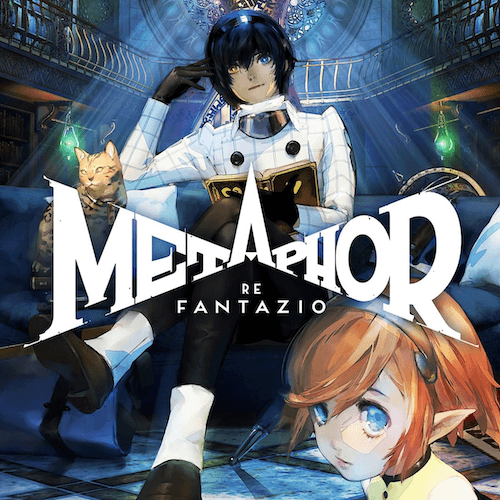
Metaphor: ReFantazio Walkthrough & Guides Wiki

Zenless Zone Zero Walkthrough & Guides Wiki

Pokemon Scarlet and Violet (SV) Walkthrough & Guides Wiki
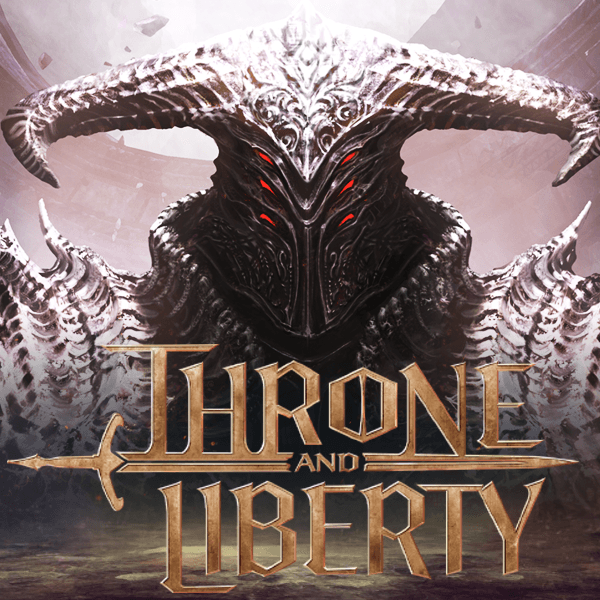
Throne and Liberty Walkthrough & Guides Wiki

Palworld Walkthrough & Guides Wiki

Monster Hunter Rise: Sunbreak Walkthrough & Guides Wiki

Super Smash Bros. Ultimate Walkthrough & Guides Wiki

Pokemon Legends: Arceus Walkthrough & Guides Wiki

New Pokemon Snap Walkthrough & Guides Wiki

Elden Ring Shadow of the Erdtree Walkthrough & Guides Wiki

Hyrule Warriors: Age of Calamity Walkthrough & Guides Wiki

The Legend of Zelda: Breath of the Wild Walkthrough & Guides Wiki

FF7 Remake Walkthrough & Guides Wiki
Privacy Policy, Terms of Use 2024 NetEase, Inc.All Rights Reserved
The copyrights of videos of games used in our content and other intellectual property rights belong to the provider of the game.
The contents we provide on this site were created personally by members of the Game8 editorial department.
We refuse the right to reuse or repost content taken without our permission such as data or images to other sites.