★ Open Beta access has ended!
┗ Available Platforms | Release Countdown
☆ Learn about the 14 Weapon Types!
┗ Weapon Diagnosis Tool | Best Weapons
★ See a list of all confirmed Monsters
☆ Check out our Beginner's Guide!

Sharpen weapons in Monster Hunter Wilds to increase their power and efficiency in battle. Learn how to sharpen your weapons and the advantages it brings here!
List of Contents

The whetstone is a staple item in your inventory and will always be available in your Radial Menu under the Fixed Items category and your shortcuts, all of which can be brought up by pressing and holding down the L1 button**..
| Use Equipped Item | |
|---|---|
| Swap Current Item | Hold |
| Expand Shortcuts | Hold ↓ |
Hold down the L1 button to bring up the shortcuts and use the Square or Circle button to equip the whetstone. Let go of the L1 button and press Square to use the currently equipped item.
You can also press the touchpad with the L1 button held to expand the shortcuts. Select the whetstone, then press R3 to start sharpening.
| Use Radial Menu | Hold ↓ Tilt |
|---|
Alternatively, with the L1 button held, toggle the right analog stick to bring up the Radial Menu then press the Down button on the directional pad to access the Fixed Items category. Toggle the right analog stick up to select the whetstone.

When using bladed melee weapons, overtime use can dull them, making them deal less damage and harder to pierce through armor and thick hide. Sharpening can keep your blades in tip-top shape and ensure efficiency in battle.
Do take note that sharpening will require you to stay in place, rendering you vulnerable to attacks. It's best to do this before engaging in battle or after disengaging and hiding.
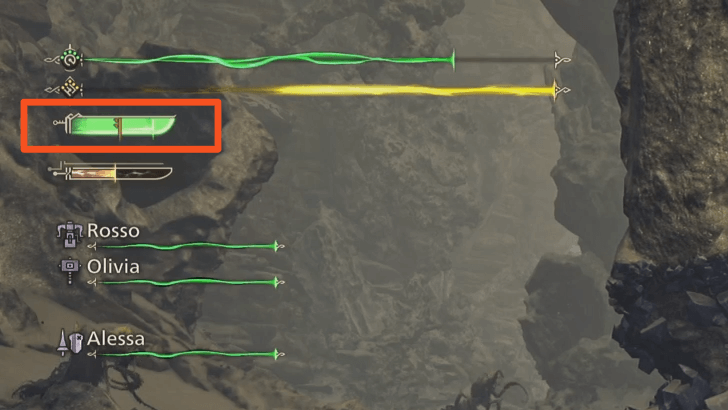
The Sharpness Gauge is part of your HUD and is located right below your health and stamina bars on the upper-left corner of your screen.
Keep an eye on this meter to ascertain whether you should continue slashing your opponents or to stop and sharpen!
When sharpening, pay attention to the stroking animation. Each stroke will restore a small segment of your blade's sharpness. Hence, the duller your blade is, the more strokes it will need and will require you to sit still longer.
Should you find yourself about to be attacked while sharpening, quickly dodge to cancel the animation.
The sharpening will be cut short and you may find yourself needing more strokes to fully sharpen your blade.
One good way of staying mobile while sharpening is by doing it while you are mounted on your Seikret. This will ensure that you do not stay in one place and present yourself to enemy attacks.
How to Sharpen Weapons



Genshin Impact Walkthrough & Guides Wiki

Pokemon TCG Pocket (PTCGP) Strategies & Guides Wiki

Honkai: Star Rail Walkthrough & Guides Wiki

Call of Duty Black Ops 6 (BO6) Walkthrough & Guides Wiki
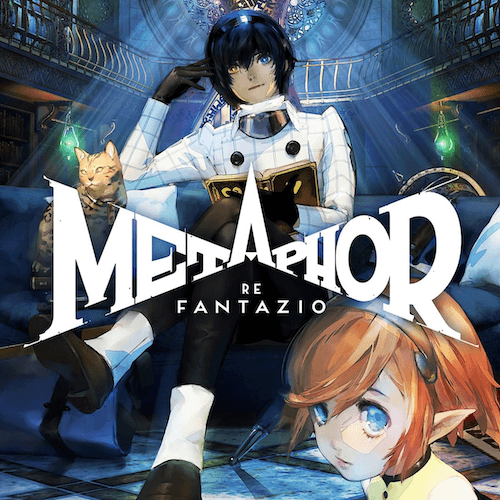
Metaphor: ReFantazio Walkthrough & Guides Wiki

Dragon Age: The Veilguard Walkthrough & Guides Wiki

Zenless Zone Zero Walkthrough & Guides Wiki

Pokemon Scarlet and Violet (SV) Walkthrough & Guides Wiki

Monster Hunter Rise: Sunbreak Walkthrough & Guides Wiki

Palworld Walkthrough & Guides Wiki

Super Smash Bros. Ultimate Walkthrough & Guides Wiki

Pokemon Legends: Arceus Walkthrough & Guides Wiki

New Pokemon Snap Walkthrough & Guides Wiki

Elden Ring Shadow of the Erdtree Walkthrough & Guides Wiki

Hyrule Warriors: Age of Calamity Walkthrough & Guides Wiki

The Legend of Zelda: Breath of the Wild Walkthrough & Guides Wiki

FF7 Remake Walkthrough & Guides Wiki
©CAPCOM
The copyrights of videos of games used in our content and other intellectual property rights belong to the provider of the game.
The contents we provide on this site were created personally by members of the Game8 editorial department.
We refuse the right to reuse or repost content taken without our permission such as data or images to other sites.