★ Open Beta access has ended!
┗ Available Platforms | Release Countdown
☆ Learn about the 14 Weapon Types!
┗ Weapon Diagnosis Tool | Best Weapons
★ See a list of all confirmed Monsters
☆ Check out our Beginner's Guide!

Here are the minimum and recommended system requirements for Monster Hunter Wilds for the PC. Check out this guide to find out the game's PC requirements, recommended specs, and file size.
| Resolution | 1080p (FHD) |
|---|---|
| Frame Rate | 60 FPS (with Frame Generation needed) |
| OS | Windows® 10 (64-BIT Required) |
| Processor |
Intel Core i5-11600K Intel Core i5-12400 AMD Ryzen 5 3600X AMD Ryzen 5 5500 |
| Memory | 16GB |
| Graphics Card |
NVIDIA GeForce RTX 2070 Super NVIDIA GeForce RTX 4060 AMD Radeon RX 6700XT |
| VRAM | 8GB |
| Storage | 140GB SSD |
| Additional Notes | SSD required. This game is expected to run at 1080p/60FPS (with Frame Generation enabled) under the "Medium" graphics setting. DirectStorage supported. |
The table above shows the recommended specs for the PC version of Monster Hunter Wilds.
The recommended specs are for playing at 1080p, 60 FPS, and with medium graphics settings. If you want to play at higher resolutions, you will need a GPU with a better performance than the RTX 4060.
| Resolution | 1080p (Upscaled) |
|---|---|
| Frame Rate | 30 FPS |
| OS | Windows® 10 (64-BIT Required) |
| Processor |
Intel Core i5-10600 Intel Core i5-12100F AMD Ryzen 5 3600 |
| Memory | 16GB |
| Graphics Card |
NVIDIA GeForce RTX 1660 Super AMD Radeon RX 5600 XT |
| VRAM | 6GB |
| Storage | 140GB SSD |
| Additional Notes | SSD required. This game is expected to run at 1080p (upscaled from 720 native resolution)/30FPS under the "Lowest" graphics setting. DirectStorage supported. |
The table above shows the minimum specs for Monster Hunter Wilds on the PC. If your PC does not meet the miminum specifications, you may find it difficult to play the game and may experience slowdowns.

| How to Check Specs in Task Manager | |
|---|---|
| 1 | Right-click on the Taskbar |
| 2 | Select Task Manager from the menu that appears. |
| 3 | Select Performance on the tabs. |
| 4 | Click each item on the left side to check the specs. You can then see the specs on the right-hand corner. |
You need at least 140 GB of free space to install Monster Hunter Wilds on the PC. Installing it on the SSD is also required to improve the game's load times.
If you have a PC, it is recommended to run Monster Hunter Wilds on that platform as it offers the best experience when playing it for the graphics or for performance.
In addition, you are not required to subscribe to services like PlayStation Plus or Xbox Game Pass to access the game's online multiplayer.
Multiplayer Guide: How to Play Co-Op


Open Beta Release Time
Updated 11/3/2024
Learn about the Monster Hunter Wilds' open beta test release time and release date.

Black Screen Fix
Updated 11/1/2024
Check out how to fix the Black Screen Bug by turning off Upscaling here.

Error R1187 (Unable to Connect to Servers)
Updated 11/1/2024
Discover what Error R1187 is and how to fix it.

Character Creation Bug
Updated 10/30/2024
See updates on the Character Creation Bug CSE-00200-0-0 here.

Release Date and Countdown
Updated 10/30/2024
Learn about the Monster Hunter Wilds' release time and release date.

Available Platforms and Consoles
Updated 10/30/2024
See all the platform availability of Monster Hunter Wilds in this guide.

New Gameplay Features and Mechanics
Updated 10/30/2024
See all the new gameplay features and mechanics in this guide.

PC Requirements and Recommended Specs
Updated 10/27/2024
See the minimum and recommended specs for the PC version of Monster Hunter Wilds in this guide.
PC Requirements and Recommended Specs



Genshin Impact Walkthrough & Guides Wiki

Pokemon TCG Pocket (PTCGP) Strategies & Guides Wiki

Honkai: Star Rail Walkthrough & Guides Wiki

Call of Duty Black Ops 6 (BO6) Walkthrough & Guides Wiki
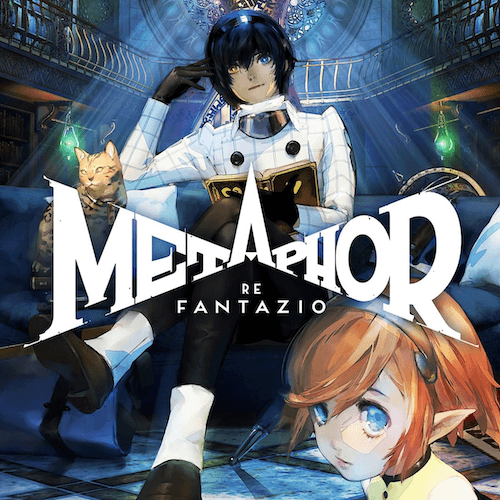
Metaphor: ReFantazio Walkthrough & Guides Wiki

Dragon Age: The Veilguard Walkthrough & Guides Wiki

Zenless Zone Zero Walkthrough & Guides Wiki

Pokemon Scarlet and Violet (SV) Walkthrough & Guides Wiki

Monster Hunter Rise: Sunbreak Walkthrough & Guides Wiki

Palworld Walkthrough & Guides Wiki

Super Smash Bros. Ultimate Walkthrough & Guides Wiki

Pokemon Legends: Arceus Walkthrough & Guides Wiki

New Pokemon Snap Walkthrough & Guides Wiki

Elden Ring Shadow of the Erdtree Walkthrough & Guides Wiki

Hyrule Warriors: Age of Calamity Walkthrough & Guides Wiki

The Legend of Zelda: Breath of the Wild Walkthrough & Guides Wiki

FF7 Remake Walkthrough & Guides Wiki
©CAPCOM
The copyrights of videos of games used in our content and other intellectual property rights belong to the provider of the game.
The contents we provide on this site were created personally by members of the Game8 editorial department.
We refuse the right to reuse or repost content taken without our permission such as data or images to other sites.