★ Open Beta access has ended!
┗ Available Platforms | Release Countdown
☆ Learn about the 14 Weapon Types!
┗ Weapon Diagnosis Tool | Best Weapons
★ See a list of all confirmed Monsters
☆ Check out our Beginner's Guide!
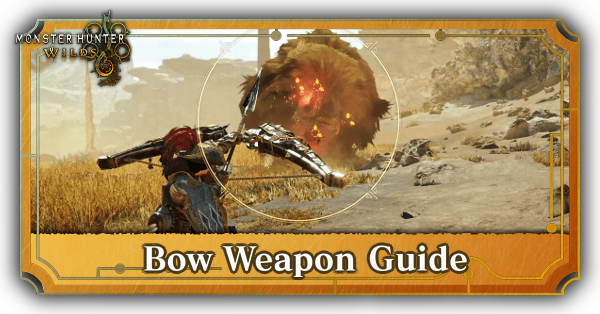
The Bow is a versatile ranged weapon, effective at both close and long distances, and offers high mobility in Monster Hunter Wilds. See all the new moves for the Bow, how to use it, as well as the controls.
| Platform | Combo Input |
|---|---|
| PC | |
| PS5 | |
| Xbox |
Tracer is a new move that sticks a Tracer arrow in a monster, and it causes subsequent arrows to home in on it. This is very useful against aggressive monsters that like to move around often or if you want to target a specific body part.
| Platform | Combo Input |
|---|---|
| PC | |
| PS5 | |
| Xbox |
Once you've applied a wound or a Tracer on a monster, you can use Focus Fire: Hailstorm to fire a barrage of arrows that will hone in on them. Doing this will deal increased damage to the monster so make sure to use this move whenever you can.
After using Focus Fire: Hailstorm on a monster, you'll automatically follow up with a Dragon Piercer so make sure you're positioned properly to maximize the damage of this attack.
| Platform | Combo Input |
|---|---|
| PC | |
| PS5 | |
| Xbox |
This move is an alternative to the Dragon Piercer. Instead of the usual pierce attack that goes through the entire body of a monster, this is a powerful spread shot that shoots more arrows than normal.
A new mechanic added to Arc Shots in this game is that it will now apply Tracers onto a target. Use this when a monster is staying still so you can detonate multiple Tracers with homing attacks or a Focus Fire: Hailstorm.

A gauge required to load Tracers and coatings. Landing attacks or successfully performing Discerning Dodge will fill the gauge. Loading a Tracer or coating will consume the gauge.

| Select Coating | |
|---|---|
| Apply Coating |
Unlike previous games, coatings are no longer items that you need to craft and store in your pouch. Instead, it uses the new Trick Arrow Gauge to refill your selected coating.
Coatings will only apply to 8 shots now, but one gauge segment will refill your coatings to full. Just remember to constantly reapply your coatings, especially if you're used to having a higher amount of coatings from previous games.
| Bow Tips and Tricks |
|---|
|
|

Critical Distance is the effective range from your target where you deal the most damage. You can determine you're at Critical Distance when the reticle glows orange when aiming, but this can change depending on the Coating you've applied.
If the reticle isn't orange, it means that you're out of range and will do less damage to the monster with your arrows.
Even if the reticle is orange, you may not be maximizing the damage of your attacks. For example, if you're using Power Shot or Thousand Dragons, you will want to be up close to the monster so that all your arrows hit, even if the reticle is orange when you're further away.
Mastering Stamina management is crucial when wielding a Bow. Rapidly firing arrows and constantly dashing around can quickly drain your stamina if you're not careful. Make sure you always have extra Stamina in case you need to dodge away from an incoming attack.
Instead of standing still and attacking, it's recommended to use a Charging Sidestep to increase your Bow's Charge Levels. This helps you constantly reposition and swiftly charge your attacks at the same time.
Just be mindful of your Stamina when doing this since you can quickly get exhausted and get hit by an attack if you're not careful.
| Coating | Effect |
|---|---|
| Power | Increases arrow damage |
| Close-Range | Reduces arrow range but increases their damage |
| Pierce | Allows arrow to pierce |
| Poison | Arrows inflict poison |
| Paralysis | Arrows inflict paralysis |
| Sleep | Arrows inflict sleep |
| Blast | Arrows inflict blast |
| Exhaust | Arrows inflict stun/exhaust |
Coatings are an important aspect of the bow that can increase damage or apply status effects depending on the coating used. It's recommended to learn which types of coating you should use against certain monsters, especially if they're weak to a specific ailment.
As a note, each Bow can only use specific coatings. Before crafting a new Bow, always check what coatings it can use since some Bows can become significantly worse if they can't use specific coatings.
| Skill | Effect |
|---|---|
| Bow Charge Plus | Increases max bow charge level by one. |
Bows by default have 3 Charge Levels. Look to add the Bow Charge Plus Skill on your equipment to add a 4th Charge Level and drastically improve your damage output!
| Action | PC | PS5 | Xbox |
|---|---|---|---|
| Charge ▼ Shoot |
▼ (Release) |
▼ (Release) |
▼ (Release) |
| Aim / Focus | |||
| Quick Shot | |||
| Power Shot ▼ Power Volley |
During Combo ▼ |
During Combo ▼ |
During Combo ▼ |
| Arc Shot | |||
| Charging Sidestep ▼ Flying Swallow Shot |
|||
| Dragon Piercer | |||
| Instant Dragon Piercer | During Combo |
During Combo |
During Combo |
| Thousand Dragons | |||
| Select Coating | |||
| Apply Coating | |||
| Ready Tracer | |||
| Focus Fire: Hailstorm |
| Bow Combos |
|---|
|
|
| Platform | Combo Input |
|---|---|
| PC | Charged Shot ▶︎ |
| PS5 | Charged Shot ▶︎ |
| Xbox | Charged Shot ▶︎ |
This combo is best used against long monsters since the Dragon Piercer will travel the entire length of the monster. It can also be used against wide monsters, but it is harder to succesfully land since you need to fire at their sides and they can turn away and cause the move to end early.
| Platform | Combo Input |
|---|---|
| PC | Charged Shot ▶︎ |
| PS5 | Charged Shot ▶︎ |
| Xbox | Charged Shot ▶︎ |
This combo is best used against wide monsters or monsters with large weak spots. Just be careful when using this combo since you want to be up close the monster and Thousand Dragons has a long recovery animation.
| Platform | Combo Input |
|---|---|
| PC | |
| PS5 | |
| Xbox |
This is a general combo that you want to use to target a monster's weak spot. The combination of the multiple spread shots and the Tracer's homing effect will send a barrage of arrows on the exact spot you want to focus on.
| Platform | Combo Input |
|---|---|
| PC | |
| PS5 | |
| Xbox |
This combo is best used once a monster has already been knocked down. Arc Shot will apply a bunch of Tracers on the monster and the full combo can easily be landed since the monster won't be moving around.

| All Weapon Types | |||||
|---|---|---|---|---|---|
 Great Sword Great Sword |
 Long Sword Long Sword |
 Sword & Shield Sword & Shield |
|||
 Dual Blades Dual Blades |
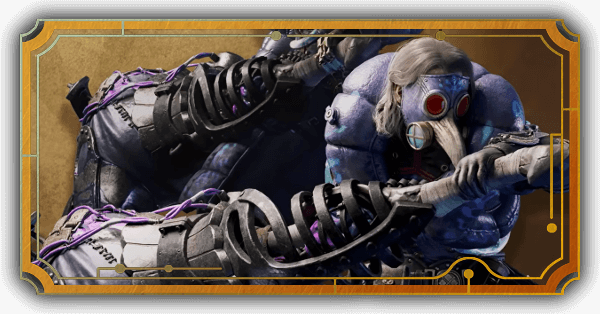 Hammer Hammer |
 Hunting Horn Hunting Horn |
|||
 Lance Lance |
 Gunlance Gunlance |
 Switch Axe Switch Axe |
|||
 Charge Blade Charge Blade |
 Insect Glaive Insect Glaive |
 Light Bowgun Light Bowgun |
|||
 Heavy Bowgun Heavy Bowgun |
 Bow Bow |
||||
Bow Weapon Guide and New Moves



Genshin Impact Walkthrough & Guides Wiki

Pokemon TCG Pocket (PTCGP) Strategies & Guides Wiki

Honkai: Star Rail Walkthrough & Guides Wiki

Call of Duty Black Ops 6 (BO6) Walkthrough & Guides Wiki
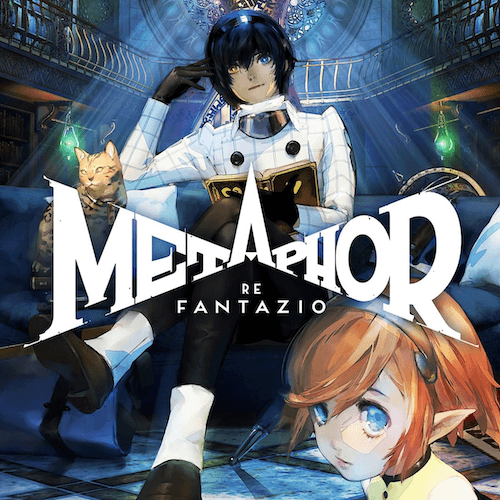
Metaphor: ReFantazio Walkthrough & Guides Wiki

Dragon Age: The Veilguard Walkthrough & Guides Wiki

Zenless Zone Zero Walkthrough & Guides Wiki

Pokemon Scarlet and Violet (SV) Walkthrough & Guides Wiki

Monster Hunter Rise: Sunbreak Walkthrough & Guides Wiki

Palworld Walkthrough & Guides Wiki

Super Smash Bros. Ultimate Walkthrough & Guides Wiki

Pokemon Legends: Arceus Walkthrough & Guides Wiki

New Pokemon Snap Walkthrough & Guides Wiki

Elden Ring Shadow of the Erdtree Walkthrough & Guides Wiki

Hyrule Warriors: Age of Calamity Walkthrough & Guides Wiki

The Legend of Zelda: Breath of the Wild Walkthrough & Guides Wiki

FF7 Remake Walkthrough & Guides Wiki
©CAPCOM
The copyrights of videos of games used in our content and other intellectual property rights belong to the provider of the game.
The contents we provide on this site were created personally by members of the Game8 editorial department.
We refuse the right to reuse or repost content taken without our permission such as data or images to other sites.