
Fujifilm, in collaboration with Nintendo, has made their instax mini Link printer compatible with the Nintendo Switch for you to print your own photos that you've taken in New Pokemon Snap (Pokemon Snap 2). Read on to learn how to print your photos from the game, and maybe you can make your own Photodex!

Though Nintendo has announced that you can print your New Pokemon Snap photos in Lawson convenience stores located in Japan, this feature is not yet available worldwide. However, there are other ways you can print a copy of your favorite photographs.

You can send screenshots and other images saved in your Nintendo Switch directly to your devices using the QR Code feature or with a USB cord.
You can also upload the photo to any of the available social media sites on your Nintendo Switch and download it on your device.
After transferring your photo to your smartphone or other devices, you can connect it to any available printer to print a copy of your photo. The quality of the printed-out photo may vary depending on the printer and other resources used.
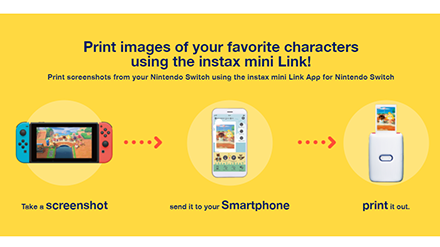
The instax mini Link makes it more convenient to print out your photos in a polaroid style. By using this mini-printer together with the instax mini Link App for the Nintendo Switch, you can transfer your screenshots to your smartphone and have them printed out from the instax mini Link.
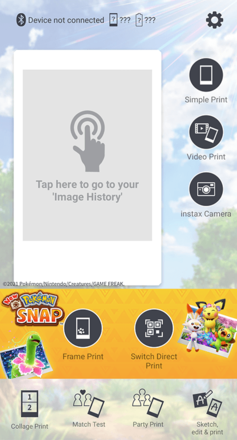 |
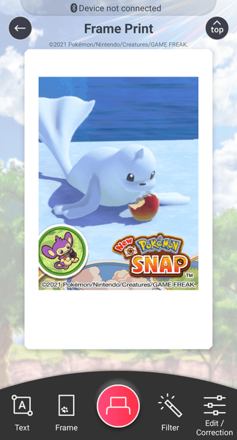 |
After downloading the application on your smartphone, you can transfer images directly from your Nintendo Switch by tapping the Switch Direct Print button on the app.
In the app, you can further customize your images by cropping them, adding frames and filters, as well as color correcting the photos.
Once you are ready to print, press the red print button or swipe up and the app will automatically send your image to the mini-printer.

As a perfect way to celebrate the launch of New Pokemon Snap on the Nintendo Switch, a Special Edition of the Instax Mini Link called the Ash White (Red & Blue) edition will be released. It can also be purchased alongside a Pikachu Silicone Case Bundle.
Learn more about the instax mini Link on their website

Printer Guide: How to Use The Fujifilm Pokemon Snap Printer



Genshin Impact Walkthrough & Guides Wiki

Pokemon TCG Pocket (PTCGP) Strategies & Guides Wiki

Call of Duty Black Ops 6 (BO6) Walkthrough & Guides Wiki

Honkai: Star Rail Walkthrough & Guides Wiki
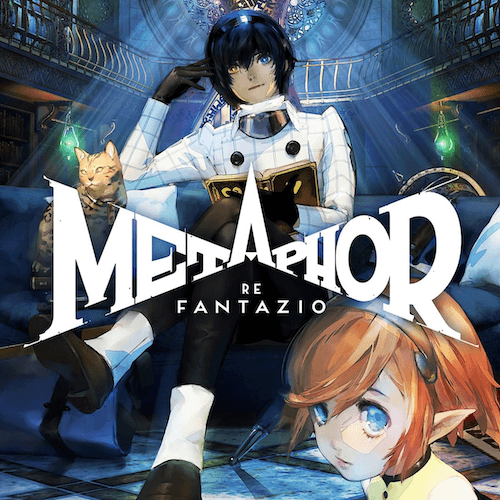
Metaphor: ReFantazio Walkthrough & Guides Wiki

Zenless Zone Zero Walkthrough & Guides Wiki

Pokemon Scarlet and Violet (SV) Walkthrough & Guides Wiki
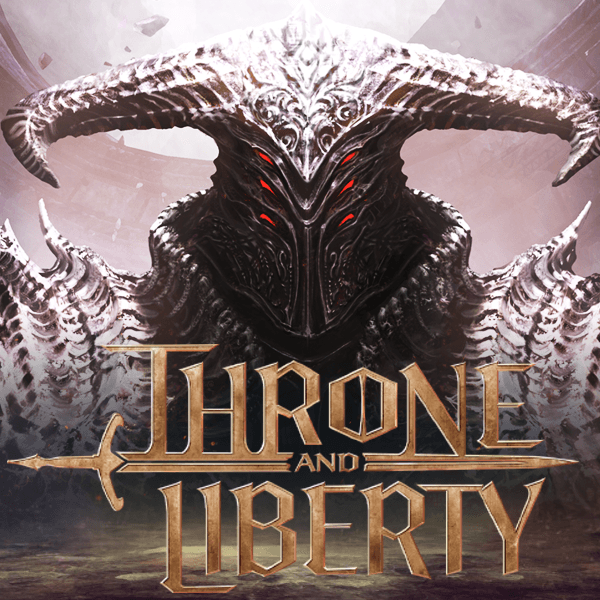
Throne and Liberty Walkthrough & Guides Wiki

Palworld Walkthrough & Guides Wiki

Monster Hunter Rise: Sunbreak Walkthrough & Guides Wiki

Super Smash Bros. Ultimate Walkthrough & Guides Wiki

Pokemon Legends: Arceus Walkthrough & Guides Wiki

New Pokemon Snap Walkthrough & Guides Wiki

Elden Ring Shadow of the Erdtree Walkthrough & Guides Wiki

Hyrule Warriors: Age of Calamity Walkthrough & Guides Wiki

The Legend of Zelda: Breath of the Wild Walkthrough & Guides Wiki

FF7 Remake Walkthrough & Guides Wiki
©2021 Pokémon. ©1995–2021 Nintendo / Creatures Inc. / GAME FREAK inc. ©1999 Nintendo / HAL Laboratory, Inc. Developed by BANDAI NAMCO Studios Inc.
Pokémon and Nintendo Switch are trademarks of Nintendo. © 2021 Nintendo.
The copyrights of videos of games used in our content and other intellectual property rights belong to the provider of the game.
The contents we provide on this site were created personally by members of the Game8 editorial department.
We refuse the right to reuse or repost content taken without our permission such as data or images to other sites.