There are 41 tutorials that are not added to the Archive, even if they fit any of the other definitions:
| About Lightshapers - Gameplay Tutorial |
|---|
Main article: Danger All Around  The Lightshapers on the platforms will shine unique beams of light upon the platforms opposite them. Operate these devices to control the position and direction of those beams of light. The Lightshapers on the platforms will shine unique beams of light upon the platforms opposite them. Operate these devices to control the position and direction of those beams of light.The Lightshapers on the platforms will shine unique beams of light upon the platforms opposite them. Operate these devices to control the position and direction of those beams of light.  The Lightshapers may be used to cast their light upon the large symbols on the platforms opposite them, thereby activating those symbols. Activating all the large symbols seems to be the key to solving the puzzle. The Lightshapers may be used to cast their light upon the large symbols on the platforms opposite them, thereby activating those symbols. Activating all the large symbols seems to be the key to solving the puzzle.The Lightshapers may be used to cast their light upon the large symbols on the platforms opposite them, thereby activating those symbols. Activating all the large symbols seems to be the key to solving the puzzle. |
| About Symbols - Gameplay Tutorial |
Main article: Danger All Around  The symbols of the platform will have different colors and images. Matching them together seems to be the key to solving the puzzle. The symbols of the platform will have different colors and images. Matching them together seems to be the key to solving the puzzle.The symbols of the platform will have different colors and images. Matching them together seems to be the key to solving the puzzle.  If you step on the correct symbol, it will be activated, but you will take DMG if you step on the wrong one. If you step on the correct symbol, it will be activated, but you will take DMG if you step on the wrong one.Search for and activate all the symbols on the platform to solve the puzzle. If you step on the correct symbol, it will be activated, but you will take DMG if you step on the wrong one. Search for and activate all the symbols on the platform to solve the puzzle. |
| Ancient Autoharmonic Music Box - Gameplay Tutorial |
Main article: Ancient Autoharmonic Music Box  An autoharmonic music box built using some unknown means by an ancient theater troupe that once gathered in the castle. It can be used to read musical scores left behind by an ancient civilization. An autoharmonic music box built using some unknown means by an ancient theater troupe that once gathered in the castle. It can be used to read musical scores left behind by an ancient civilization.Place the ancient musical scores you find within it to play the corresponding musical movements. An autoharmonic music box built using some unknown means by an ancient theater troupe that once gathered in the castle. It can be used to read musical scores left behind by an ancient civilization. Place the ancient musical scores you find within it to play the corresponding musical movements. |
| Battlefield Map - Gameplay Tutorial |
Main article: The Surging Darkness  The Scions of the Canopy couriers are conveying battlefield intel. Use the markings on the map to assess the situation in various sectors. Due to Ley Line instability, Teleport Waypoints will be temporarily disabled. The Scions of the Canopy couriers are conveying battlefield intel. Use the markings on the map to assess the situation in various sectors. Due to Ley Line instability, Teleport Waypoints will be temporarily disabled.The Scions of the Canopy couriers are conveying battlefield intel. Use the markings on the map to assess the situation in various sectors. Due to Ley Line instability, Teleport Waypoints will be temporarily disabled.  Locations where support is needed will be marked as shown in the image. Press to proceed there. Locations where support is needed will be marked as shown in the image. Press to proceed there.Locations where support is needed will be marked as shown in the image. Press to proceed there. |
| Bouncy Mushrooms in Domains... - Gameplay Tutorial |
Main articles: Bouncy Mushroom and Domains  You will sometimes find Bouncy Mushrooms of this sort in Sumeru's Domains. You will sometimes find Bouncy Mushrooms of this sort in Sumeru's Domains.The reasons for which these mushrooms are not one of the Tri-Lakshana Creatures are unknown but must be quite fascinating indeed. You will sometimes find Bouncy Mushrooms of this sort in Sumeru's Domains. The reasons for which these mushrooms are not one of the Tri-Lakshana Creatures are unknown but must be quite fascinating indeed. |
| Case Record |
Main article: Lies Cast Shadows Under Gathered Lights  You can use the Case Record to confirm your current evidence and clue-collection situation and sort case-related information. You can use the Case Record to confirm your current evidence and clue-collection situation and sort case-related information.You can use the Case Record to confirm your current evidence and clue-collection situation and sort case-related information.  You can check as-yet undiscovered evidence and clues in the Case Record. Then, investigate the corresponding area to locate them. You can check as-yet undiscovered evidence and clues in the Case Record. Then, investigate the corresponding area to locate them.You can check as-yet undiscovered evidence and clues in the Case Record. Then, investigate the corresponding area to locate them.  Use the Perception skill to find evidence and clues that can be investigated within a certain radius around yourself. This will advance your overall progress. Use the Perception skill to find evidence and clues that can be investigated within a certain radius around yourself. This will advance your overall progress.Use the Perception skill to find evidence and clues that can be investigated within a certain radius around yourself. This will advance your overall progress. |
| Crash Course |
Main article: Crash Course  If there is water around, opponents may become Wet. If there is water around, opponents may become Wet.If there is water around, opponents may become Wet.  Cryo skills can freeze water, Hydro opponents, or opponents that are Wet. Utilize this elemental reaction to gain an advantage over your opponents. Cryo skills can freeze water, Hydro opponents, or opponents that are Wet. Utilize this elemental reaction to gain an advantage over your opponents.Cryo skills can freeze water, Hydro opponents, or opponents that are Wet. Utilize this elemental reaction to gain an advantage over your opponents.  A flamethrower's core is what gives it the energy to shoot fire. A flamethrower's core is what gives it the energy to shoot fire.A flamethrower's core is what gives it the energy to shoot fire.  Use Cryo Skills to temporarily disable flamethrowers' cores and stop them from shooting fire. Use Cryo Skills to temporarily disable flamethrowers' cores and stop them from shooting fire.Use Cryo Skills to temporarily disable flamethrowers' cores and stop them from shooting fire.  The blue stone in the center of the room is Hydro Amber. Breaking it will make it rain, making everything in its range Wet. The blue stone in the center of the room is Hydro Amber. Breaking it will make it rain, making everything in its range Wet.The blue stone in the center of the room is Hydro Amber. Breaking it will make it rain, making everything in its range Wet. |
| Cycle of Refutation |
Main articles: Lies Cast Shadows Under Gathered Lights and When All Return to the Waters  Based on the opposition's account of events, you can identify loopholes in their statement. Based on the opposition's account of events, you can identify loopholes in their statement.Based on the opposition's account of events, you can identify loopholes in their statement.  Use evidence and clues obtained during the investigation to refute any erroneous assertions of fact and replace them with new inferences. Use evidence and clues obtained during the investigation to refute any erroneous assertions of fact and replace them with new inferences.Use evidence and clues obtained during the investigation to refute any erroneous assertions of fact and replace them with new inferences. |
| Duat Hall - Exploration Knowledge |
Main articles: Scarlet Sand Slate and Duat Hall  After you visited Khaj-Nisut, the Scarlet Sand Slate gained clearance to proceed to the underground Duat Hall within the Mausoleum of King Deshret. Follow the instructions and step into heretofore untouched territory. After you visited Khaj-Nisut, the Scarlet Sand Slate gained clearance to proceed to the underground Duat Hall within the Mausoleum of King Deshret. Follow the instructions and step into heretofore untouched territory.After you visited Khaj-Nisut, the Scarlet Sand Slate gained clearance to proceed to the underground Duat Hall within the Mausoleum of King Deshret. Follow the instructions and step into heretofore untouched territory. |
| Every Day a New Adventure |
Main article: Every Day a New Adventure  Open the map to see the area with ongoing events. Proceed to an area to learn about the events going on there. Open the map to see the area with ongoing events. Proceed to an area to learn about the events going on there.The Adventurer Handbook also keeps a record of many things. Check it regularly. Open the map to see the area with ongoing events. Proceed to an area to learn about the events going on there. The Adventurer Handbook also keeps a record of many things. Check it regularly. |
| Fantastic Compass - Gameplay Tutorial |
Main article: End of the Line (Quest)  Rotate the needles on the Fantastic Compass to different points to change the time in this area and jump to different times. Rotate the needles on the Fantastic Compass to different points to change the time in this area and jump to different times.Your actions in a certain previous point in time may affect the next point in time you jump to... Rotate the needles on the Fantastic Compass to different points to change the time in this area and jump to different times. Your actions in a certain previous point in time may affect the next point in time you jump to... |
| Genius Invokation TCG: Editing Decks - Gameplay Tutorial |
Main article: Genius Invokation TCG 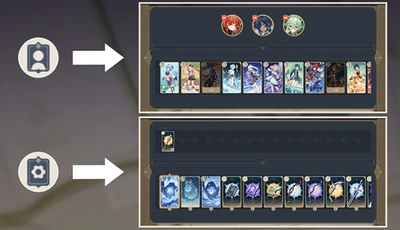 You need to select a set of appropriate Characters and Action Cards to form an effective deck. At the press of a button, you can switch over to edit your Character and Action Cards as well, alloweing you to build a deck of your own design! You need to select a set of appropriate Characters and Action Cards to form an effective deck. At the press of a button, you can switch over to edit your Character and Action Cards as well, alloweing you to build a deck of your own design!You need to select a set of appropriate Characters and Action Cards to form an effective deck. At the press of a button, you can switch over to edit your Character and Action Cards as well, alloweing you to build a deck of your own design!  A deck needs to have 3 valid Character Cards and 30 valid Action CArds to be set as an active deck. Should any of the cards within the deck fail to meet the criteria for usability, the Casket of Tomes will hint as such to you, so please take note... A deck needs to have 3 valid Character Cards and 30 valid Action CArds to be set as an active deck. Should any of the cards within the deck fail to meet the criteria for usability, the Casket of Tomes will hint as such to you, so please take note...A deck needs to have 3 valid Character Cards and 30 valid Action CArds to be set as an active deck. Should any of the cards within the deck fail to meet the criteria for usability, the Casket of Tomes will hint as such to you, so please take note...  Add in the cards you want by dragging them over the avatar at the top of the menu or just slotting them in. Conversely, you can also drag or un-slot them to remove them from the deck as well. Additionally, you can drag Character Cards that are already in a deck to the deck of another avatar to switch the positions of the corresponding Character Cards. Right clicking a card will also allow you to swiftly add or remove it. Add in the cards you want by dragging them over the avatar at the top of the menu or just slotting them in. Conversely, you can also drag or un-slot them to remove them from the deck as well. Additionally, you can drag Character Cards that are already in a deck to the deck of another avatar to switch the positions of the corresponding Character Cards. Right clicking a card will also allow you to swiftly add or remove it.Add in the cards you want by dragging them over the avatar at the top of the menu or just slotting them in. Conversely, you can also drag or un-slot them to remove them from the deck as well. Additionally, you can drag Character Cards that are already in a deck to the deck of another avatar to switch the positions of the corresponding Character Cards. Right clicking a card will also allow you to swiftly add or remove it.  You can select the card to review its key details, which allows you to understand not only its effects, but also change its appearance, and see how you can obtain it. You can also add or remove cards while in the details dection. You can select the card to review its key details, which allows you to understand not only its effects, but also change its appearance, and see how you can obtain it. You can also add or remove cards while in the details dection.You can select the card to review its key details, which allows you to understand not only its effects, but also change its appearance, and see how you can obtain it. You can also add or remove cards while in the details dection. |
| Great Red Sand - Exploration Knowledge |
Main articles: Scarlet Sand Slate and Great Red Sand  If you obtain all the Scarlet Sand Slate's clearances, every chamber in the Great Red Sand will open and yield up all their secrets and treasures. If you obtain all the Scarlet Sand Slate's clearances, every chamber in the Great Red Sand will open and yield up all their secrets and treasures.If you obtain all the Scarlet Sand Slate's clearances, every chamber in the Great Red Sand will open and yield up all their secrets and treasures. |
| Home of the Hot Springs |
Main article: Home of the Hot Springs  The power of the Abyss descends upon the world, displaying a rejection of all that is. Targets protected by Void Wards cannot be damaged while defended by it. Only by attacking with Elemental Attacks a certain number of times can it be destroyed. Additionally, Nightsoul-aligned Elemental attacks seem able to destroy Void Wards with greater ease... The power of the Abyss descends upon the world, displaying a rejection of all that is. Targets protected by Void Wards cannot be damaged while defended by it. Only by attacking with Elemental Attacks a certain number of times can it be destroyed. Additionally, Nightsoul-aligned Elemental attacks seem able to destroy Void Wards with greater ease...The power of the Abyss descends upon the world, displaying a rejection of all that is. Targets protected by Void Wards cannot be damaged while defended by it. Only by attacking with Elemental Attacks a certain number of times can it be destroyed. Additionally, Nightsoul-aligned Elemental attacks seem able to destroy Void Wards with greater ease... |
| Icewind Suite Drops |
Main article: Icewind Suite  Next up are fantastical performances to be delivered by clockwork meka Coppelia and Coppelius, brought to you by Maillardet. Before you begin the challenge, you must speak with Maillardet and select the play you are challenging: Next up are fantastical performances to be delivered by clockwork meka Coppelia and Coppelius, brought to you by Maillardet. Before you begin the challenge, you must speak with Maillardet and select the play you are challenging:Dirge of Coppelia: A play with the ousia charged clockwork meka Coppelia as the protagonist. Alternatively, in Nemesis of Coppelius, the charge emitted by the protagonist, Coppelius, is pneuma. The eventual resources claimed from the Ley Line Blossom after completing the challenge will also differ based on which challenge you select. Next up are fantastical performances to be delivered by clockwork meka Coppelia and Coppelius, brought to you by Maillardet. Before you begin the challenge, you must speak with Maillardet and select the play you are challenging: Dirge of Coppelia: A play with the ousia charged clockwork meka Coppelia as the protagonist. Alternatively, in Nemesis of Coppelius, the charge emitted by the protagonist, Coppelius, is pneuma. The eventual resources claimed from the Ley Line Blossom after completing the challenge will also differ based on which challenge you select. |
| Karma-Heavy Cavern |
Main article: Karma-Heavy Cavern  Quest-Specific Effect: As a result of the buildup of divine karma in the area, Xiao will have Bane of All Evil permanently activated, and will constantly lose HP. Additionally, the effects of that divine karma will allow Xiao to regenerate HP when he deals DMG to opponents. Quest-Specific Effect: As a result of the buildup of divine karma in the area, Xiao will have Bane of All Evil permanently activated, and will constantly lose HP. Additionally, the effects of that divine karma will allow Xiao to regenerate HP when he deals DMG to opponents.Quest-Specific Effect: As a result of the buildup of divine karma in the area, Xiao will have Bane of All Evil permanently activated, and will constantly lose HP. Additionally, the effects of that divine karma will allow Xiao to regenerate HP when he deals DMG to opponents. |
| Khaj-Nisut - Exploration Knowledge |
Main article: Khaj-Nisut |
| Logic Chain |
Main article: Lies Cast Shadows Under Gathered Lights  Select the Gear icon(s) in the interface to check the corresponding case questions. Select the Gear icon(s) in the interface to check the corresponding case questions.Select the Gear icon(s) in the interface to check the corresponding case questions.  Select answers and fill all the empty Gears to verify the correctness of your deduction. If you have made mistakes, you must make another selection from the remaining options. Select answers and fill all the empty Gears to verify the correctness of your deduction. If you have made mistakes, you must make another selection from the remaining options.Select answers and fill all the empty Gears to verify the correctness of your deduction. If you have made mistakes, you must make another selection from the remaining options. |
| Multi-Select Mode - Gameplay Tutorial |
Main article: Serenitea Pot  (Mouse & Keyboard) Switch to Multi-Select Mode to select multiple furnishings at the same time. (Mouse & Keyboard) Switch to Multi-Select Mode to select multiple furnishings at the same time.(Mouse & Keyboard) Switch to Multi-Select Mode to select multiple furnishings at the same time.  Hold and drag from anywhere to activate and select all furnishings in the area. Hold and drag from anywhere to activate and select all furnishings in the area.Hold and drag from anywhere to activate and select all furnishings in the area.  Select multiple furnishings in Multi-Select Mode to move, store, rotate, and create custom sets in bulk. Select multiple furnishings in Multi-Select Mode to move, store, rotate, and create custom sets in bulk.Select multiple furnishings in Multi-Select Mode to move, store, rotate, and create custom sets in bulk.  (Mobile) Switch to Multi-Select Mode to select multiple furnishings at the same time. (Mobile) Switch to Multi-Select Mode to select multiple furnishings at the same time.(Mobile) Switch to Multi-Select Mode to select multiple furnishings at the same time.  Hold and drag from anywhere to activate and select all furnishings in the area. Hold and drag from anywhere to activate and select all furnishings in the area.Hold and drag from anywhere to activate and select all furnishings in the area.  Select multiple furnishings in Multi-Select Mode to move, store, rotate, and create custom sets in bulk. Select multiple furnishings in Multi-Select Mode to move, store, rotate, and create custom sets in bulk.Select multiple furnishings in Multi-Select Mode to move, store, rotate, and create custom sets in bulk.  (Controller) Switch to Multi-Select Mode to select multiple furnishings at the same time. (Controller) Switch to Multi-Select Mode to select multiple furnishings at the same time.(Controller) Switch to Multi-Select Mode to select multiple furnishings at the same time. |
| Natlan! A New Adventure |
Main article: Natlan! A New Adventure  Kachina's become your companion! Kachina's become your companion!When she uses her Elemental Skill, she will enter Nightsoul's Blessing and summon Turbo Twirly to fight alongside her. If the Hold Mode of her Elemental Skill is used, or she uses it while Turbo Twirly is on the field, she will ride Turbo Twirly and gain the ability to move and climb quickly. Kachina's become your companion! When she uses her Elemental Skill, she will enter Nightsoul's Blessing and summon Turbo Twirly to fight alongside her. If the Hold Mode of her Elemental Skill is used, or she uses it while Turbo Twirly is on the field, she will ride Turbo Twirly and gain the ability to move and climb quickly.  Additionally, when you switch to Kachina while climbing, sprinting, or while in mid-air, Kachina will immediately hop on to Turbo Twirly as she takes the field. Additionally, when you switch to Kachina while climbing, sprinting, or while in mid-air, Kachina will immediately hop on to Turbo Twirly as she takes the field.This ability is known as Nightsoul Transmission and can only be used in areas within Natlan where Phlogiston Mechanics are present. Additionally, when you switch to Kachina while climbing, sprinting, or while in mid-air, Kachina will immediately hop on to Turbo Twirly as she takes the field. This ability is known as Nightsoul Transmission and can only be used in areas within Natlan where Phlogiston Mechanics are present. |
| Outrider Style |
Main article: Outrider Style |
| Pilgrimage of the Return of the Sacred Flame (Quest) |
Main article: Pilgrimage of the Return of the Sacred Flame (Quest)  Kachina can enter Molten Fissures and move rapidly. When riding Turbo Twirly, Kachina's climbing speed will greatly increase. Kachina can enter Molten Fissures and move rapidly. When riding Turbo Twirly, Kachina's climbing speed will greatly increase.Hold her Elemental Skill to ride Turbo Twirly. Kachina can enter Molten Fissures and move rapidly. When riding Turbo Twirly, Kachina's climbing speed will greatly increase. Hold her Elemental Skill to ride Turbo Twirly.  While in Nightsoul's Blessing, Mualani can ride Spiritways. While in Nightsoul's Blessing, Mualani can ride Spiritways.Use her Elemental Skill to enter Nightsoul's Blessing. While in Nightsoul's Blessing, Mualani can ride Spiritways. Use her Elemental Skill to enter Nightsoul's Blessing. |
| Primeval Rosin in Domains... - Gameplay Tutorial |
Main articles: Primeval Rosin and Domains  You will sometimes find Primeval Rosin and sealed paths that correspond to them within Domains in Sumeru. You will sometimes find Primeval Rosin and sealed paths that correspond to them within Domains in Sumeru.Collect 3 Primeval Rosins within these Domains to unlock the corresponding path. You will sometimes find Primeval Rosin and sealed paths that correspond to them within Domains in Sumeru. Collect 3 Primeval Rosins within these Domains to unlock the corresponding path. |
| Sparks Amongst the Pages |
Main article: Sparks Amongst the Pages  When Pyro comes into contact with Electro, an Overloaded explosion will be triggered. When Pyro comes into contact with Electro, an Overloaded explosion will be triggered.When Pyro comes into contact with Electro, an Overloaded explosion will be triggered.  Use Electro skills to trigger Overloaded explosions on Pyro Slimes and extinguish them. Use Electro skills to trigger Overloaded explosions on Pyro Slimes and extinguish them.Use Electro skills to trigger Overloaded explosions on Pyro Slimes and extinguish them.  When Hydro comes into contact with Electro, Electro-Charged will be triggered. When Hydro comes into contact with Electro, Electro-Charged will be triggered.When Hydro comes into contact with Electro, Electro-Charged will be triggered.  Electro-Charged opponents may cause Electro damage to nearby Wet opponents, dealing significant Electro DMG. Electro-Charged opponents may cause Electro damage to nearby Wet opponents, dealing significant Electro DMG.Electro-Charged opponents may cause Electro damage to nearby Wet opponents, dealing significant Electro DMG.  Lisa's Elemental Burst Lightning Rose automatically deals damage to opponents in a wide area. Lisa's Elemental Burst Lightning Rose automatically deals damage to opponents in a wide area.Lisa's Elemental Burst Lightning Rose automatically deals damage to opponents in a wide area.  Utilize Electro-Charged to give Lisa an advantage near water. Utilize Electro-Charged to give Lisa an advantage near water.Utilize Electro-Charged to give Lisa an advantage near water. |
| Speedy Rhythm: Scoring - Gameplay Tutorial |
Main article: Speedy Rhythm  After placing the "Flash Step" component of the "Speedy Rhythm" series of furnishing combinations and ensuring that the furnishing combination is complete, players and small animals can step on "Flash Step" for a short while until it lights up, after which the "Speedy Rhythm" furnishing combination of the matching color will record 1 point being scored. After placing the "Flash Step" component of the "Speedy Rhythm" series of furnishing combinations and ensuring that the furnishing combination is complete, players and small animals can step on "Flash Step" for a short while until it lights up, after which the "Speedy Rhythm" furnishing combination of the matching color will record 1 point being scored.No points will be scored for stepping on Flash Step again within the next 2s. After placing the "Flash Step" component of the "Speedy Rhythm" series of furnishing combinations and ensuring that the furnishing combination is complete, players and small animals can step on "Flash Step" for a short while until it lights up, after which the "Speedy Rhythm" furnishing combination of the matching color will record 1 point being scored. No points will be scored for stepping on Flash Step again within the next 2s.  Whenever a "Speedy Rhythm" furnishing combination scores a point, a lamp on the "Scoreboard" will light up. This furnishing combination can record 10 points at most. When all the lamps are lit, the score can be reset, which will restore the "Scoreboard" to its original state. Whenever a "Speedy Rhythm" furnishing combination scores a point, a lamp on the "Scoreboard" will light up. This furnishing combination can record 10 points at most. When all the lamps are lit, the score can be reset, which will restore the "Scoreboard" to its original state.Whenever a "Speedy Rhythm" furnishing combination scores a point, a lamp on the "Scoreboard" will light up. This furnishing combination can record 10 points at most. When all the lamps are lit, the score can be reset, which will restore the "Scoreboard" to its original state. |
| Spirit Carp and Votive Rainjade... - Gameplay Tutorial |
Main article: Rainjade's Benediction  Fujin's adeptal energy has transformed into many Spirit Carp that are scattered all over Chenyu Vale. Fujin's adeptal energy has transformed into many Spirit Carp that are scattered all over Chenyu Vale.Collect the energy within Spirit Carp and transfer it into the Votive Rainjade within Carp's Rest to increase its level and obtain the blessings of Chenyu Vale. Fujin's adeptal energy has transformed into many Spirit Carp that are scattered all over Chenyu Vale. Collect the energy within Spirit Carp and transfer it into the Votive Rainjade within Carp's Rest to increase its level and obtain the blessings of Chenyu Vale.  When you have collected 40 Spirit Carp, you will receive the Votive Rainjade's revelation, which will mark the locations of the remaining Spirit Carp. When you have collected 40 Spirit Carp, you will receive the Votive Rainjade's revelation, which will mark the locations of the remaining Spirit Carp.When you have collected 40 Spirit Carp, you will receive the Votive Rainjade's revelation, which will mark the locations of the remaining Spirit Carp. |
| Swipe to Select Artifacts |
Main article: Artifact |
| Switch Element |
Main article: Element  Resonate with Geo at the Statue of The Seven in Liyue to convert your element to Geo, and acquire Geo Elemental Skill and Elemental Burst. Resonate with Geo at the Statue of The Seven in Liyue to convert your element to Geo, and acquire Geo Elemental Skill and Elemental Burst.Return to the Statue of The Seven in Mondstadt and resonate with Anemo to reacquire Anemo abilities. Resonate with Geo at the Statue of The Seven in Liyue to convert your element to Geo, and acquire Geo Elemental Skill and Elemental Burst. Return to the Statue of The Seven in Mondstadt and resonate with Anemo to reacquire Anemo abilities. |
| The Continuation of the Sabzeruz Festival |
Main article: The Continuation of the Sabzeruz Festival  When you enter a state of Contemplation, you can choose any text entry to interpret it. When you enter a state of Contemplation, you can choose any text entry to interpret it.This interpretation process involves analysis of the text entry and may yield new entries. Once interpreted, you may submit that text as a conclusion. When you enter a state of Contemplation, you can choose any text entry to interpret it. This interpretation process involves analysis of the text entry and may yield new entries. Once interpreted, you may submit that text as a conclusion.  Some text entries can be associated with one another once intepreted. Some text entries can be associated with one another once intepreted.Select Associate to choose the other text entry, then select Trigger Association. You can gain new text entries by performing accurate associations. Some text entries can be associated with one another once intepreted. Select Associate to choose the other text entry, then select Trigger Association. You can gain new text entries by performing accurate associations. |
| The Last Turnfire Night |
Main article: The Last Turnfire Night  Go to the altar to obtain kindling of the Sacred Flame. Go to the altar to obtain kindling of the Sacred Flame.Go to the altar to obtain kindling of the Sacred Flame.  Once you obtain the Flame, draw close to a brazier to ignite it. Once you obtain the Flame, draw close to a brazier to ignite it.Once you obtain the Flame, draw close to a brazier to ignite it. |
| The Outlander Who Caught the Wind |
Main article: The Outlander Who Caught the Wind  There are various ways to obtain Adventure EXP and raise your Adventure Rank. Whether it be completing various Quests, looking for chests, completing investigations in your Adventurer Handbook, revitalizing Ley Line Blossoms... There are various ways to obtain Adventure EXP and raise your Adventure Rank. Whether it be completing various Quests, looking for chests, completing investigations in your Adventurer Handbook, revitalizing Ley Line Blossoms...There are various ways to obtain Adventure EXP and raise your Adventure Rank. Whether it be completing various Quests, looking for chests, completing investigations in your Adventurer Handbook, revitalizing Ley Line Blossoms...  ...You can obtain Adventure EXP from these activities and increase your Adventure Rank. More challenges and opportunities will also open up to you as your Adventure Rank increases. ...You can obtain Adventure EXP from these activities and increase your Adventure Rank. More challenges and opportunities will also open up to you as your Adventure Rank increases....You can obtain Adventure EXP from these activities and increase your Adventure Rank. More challenges and opportunities will also open up to you as your Adventure Rank increases. |
| The power of music... - Gameplay Tutorial |
Main article: Vintage Lyre  Use the Vintage Lyre in the forest to play songs with mysterious power and realize their special effects. That said, these songs share a relationship of correspondence to certain objects. You will have to match the appropriate songs to the right objects for this to work out. Use the Vintage Lyre in the forest to play songs with mysterious power and realize their special effects. That said, these songs share a relationship of correspondence to certain objects. You will have to match the appropriate songs to the right objects for this to work out.Use the Vintage Lyre in the forest to play songs with mysterious power and realize their special effects. That said, these songs share a relationship of correspondence to certain objects. You will have to match the appropriate songs to the right objects for this to work out. |
| The Riddle of Sea and Sky |
Main article: The Riddle of Sea and Sky  When doing a Spiritway challenge, you can Jump to switch to adjacent tracks. When doing a Spiritway challenge, you can Jump to switch to adjacent tracks.When close to another track, Jump while holding down the directional movement control to switch tracks. When doing a Spiritway challenge, you can Jump to switch to adjacent tracks. When close to another track, Jump while holding down the directional movement control to switch tracks. |
| Time Trial Game - Gameplay Tutorial |
Main article: Leisure Device: Rhythmic Sprinter  After you place the "Leisure Device: Rhythmic Sprinter" Furnishing Set, you may interact with the Activation Panel to begin the time trial game mode. After you place the "Leisure Device: Rhythmic Sprinter" Furnishing Set, you may interact with the Activation Panel to begin the time trial game mode.Interacting with the Activation Panel will also allow you to view the game records, the nicknames of participating Travelers and when they posted their timings. The Activation Panel only records data on the winner of any given time trial. After you place the "Leisure Device: Rhythmic Sprinter" Furnishing Set, you may interact with the Activation Panel to begin the time trial game mode. Interacting with the Activation Panel will also allow you to view the game records, the nicknames of participating Travelers and when they posted their timings. The Activation Panel only records data on the winner of any given time trial.  When the game begins, the Destination Ring will be clearly displayed up top. When the first player reaches this ring, they win the game and both the timer and the game will stop. The host can also interrupt the game midway. When the game begins, the Destination Ring will be clearly displayed up top. When the first player reaches this ring, they win the game and both the timer and the game will stop. The host can also interrupt the game midway.Once the game has begun, players who enter the world partway through will not be able to take part. When the game begins, the Destination Ring will be clearly displayed up top. When the first player reaches this ring, they win the game and both the timer and the game will stop. The host can also interrupt the game midway. Once the game has begun, players who enter the world partway through will not be able to take part. |
| Twilight Theater - Gameplay Tutorial |
Main article: Summertime Odyssey  Interact with the noticeboard at the entrance to the theater to prepare for the theatrical performance. Interact with the noticeboard at the entrance to the theater to prepare for the theatrical performance.Interact with the noticeboard at the entrance to the theater to prepare for the theatrical performance.  Speak to the Night Raven Statues to decide which "actors" are needed for the show. Speak to the Night Raven Statues to decide which "actors" are needed for the show.Speak to the Night Raven Statues to decide which "actors" are needed for the show. |
| Unexpected Encounter |
Main article: Unexpected Encounter |
| Venti's New Plan |
Main article: Venti's New Plan  To quickly advance the time of day, open the Paimon Menu. To quickly advance the time of day, open the Paimon Menu.To quickly advance the time of day, open the Paimon Menu. |
| Verification |
Main article: Apocalypse  Select to check the descriptions on the stone slates to extract key information from them. Select to check the descriptions on the stone slates to extract key information from them.Select to check the descriptions on the stone slates to extract key information from them.  You can find scenarios related to the stone slates' contents in the incidents recorded in the interview notebook. There, you can verify said content. You can find scenarios related to the stone slates' contents in the incidents recorded in the interview notebook. There, you can verify said content.You can find scenarios related to the stone slates' contents in the incidents recorded in the interview notebook. There, you can verify said content. |
| Wanderer's Trail |
Main article: Wanderer's Trail |
| Winds of the Past |
Main article: Winds of the Past  Amber has the ability to aim and shoot. While aiming, her arrows will accumulate charge. Once fully charged, the arrow will be imbued with Pyro. Amber has the ability to aim and shoot. While aiming, her arrows will accumulate charge. Once fully charged, the arrow will be imbued with Pyro.Amber has the ability to aim and shoot. While aiming, her arrows will accumulate charge. Once fully charged, the arrow will be imbued with Pyro.  Use Elemental Sight to see the elemental attributes of different objects. Each element has its own color. Use Elemental Sight to see the elemental attributes of different objects. Each element has its own color.Use Elemental Sight to see the elemental attributes of different objects. Each element has its own color. |
| Wolves' Territory |
Main article: Wolves' Territory  Open inventory and use a Hunting Trap to lay down a trap which can't be detected by boars. Open inventory and use a Hunting Trap to lay down a trap which can't be detected by boars.Open inventory and use a Hunting Trap to lay down a trap which can't be detected by boars.  Hunting Traps cannot attract boars, but boars tend to avoid people and run away in the exact opposite direction. Use this to your advantage to ensnare them with the traps to get more raw meat. Hunting Traps cannot attract boars, but boars tend to avoid people and run away in the exact opposite direction. Use this to your advantage to ensnare them with the traps to get more raw meat.Hunting Traps cannot attract boars, but boars tend to avoid people and run away in the exact opposite direction. Use this to your advantage to ensnare them with the traps to get more raw meat. |

































