My Account
Your Library My Account gives you an online overview of the books that you have on loan, the status of any requests you have made, and any charges you may owe. You can access your account by clicking the Sign in link from Library Search, or using the My Account link from above.
To find out about the personalisation features your My Account provides to help you save and manage search results when using Library Search, and how to export references, see our Library Search Toolkit.
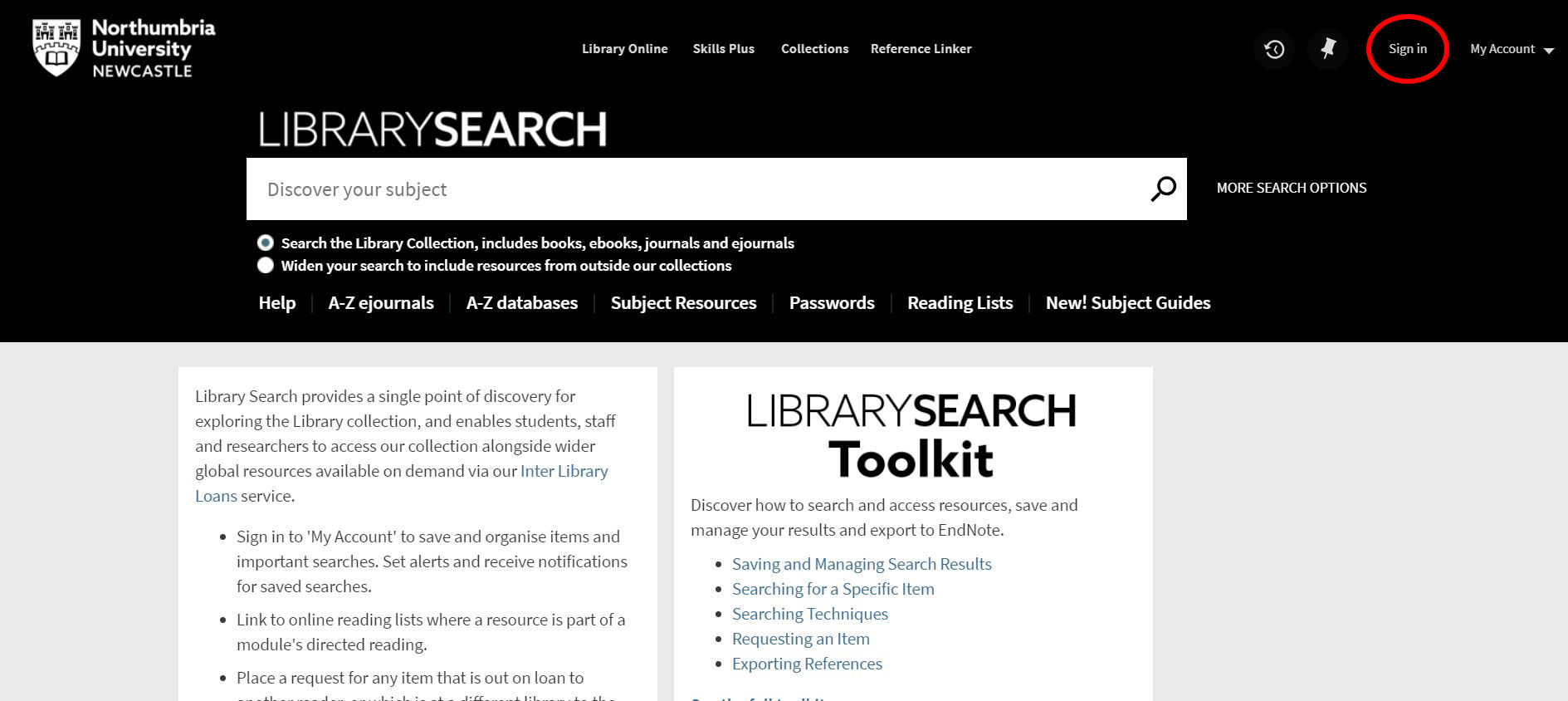
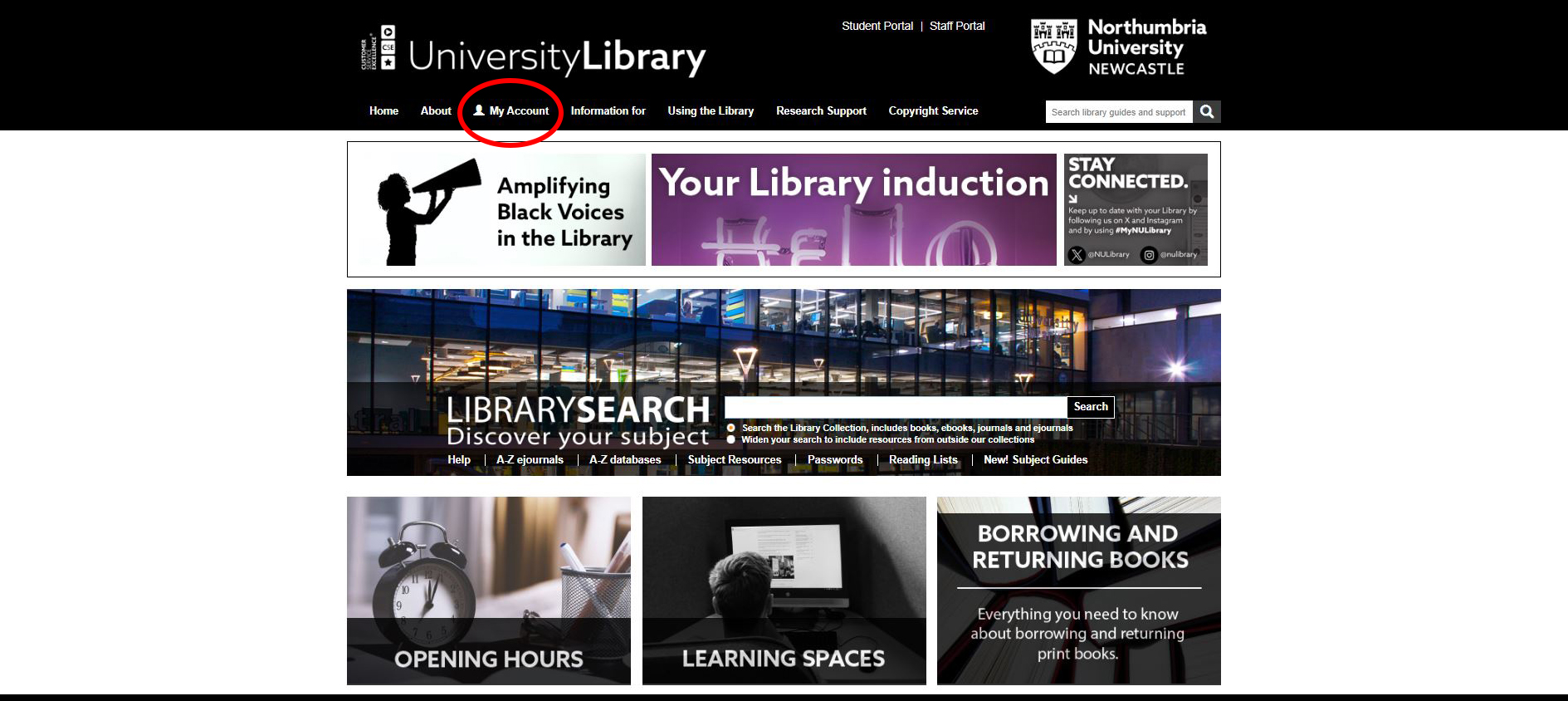
You should let us know as soon as possible if you notice a book on your Library account or receive email messages about books that you think you have already returned to the Library.
Please contact us at: library@northumbria.ac.uk, or talk to Ask4Help in person at City Campus or Coach Lane Libraries.
Once you have contacted us, we will begin our ‘Claimed Returned’ process on your behalf. This includes three separate checks of the library collection for the item you have contacted us about. We will also check the transaction logs of our returns equipment for you.
If all checks have been completed and the book has not been found, you will be charged the standard replacement cost of £25 per lost item (or you may provide a suitable replacement copy). If you wish to replace a book yourself, it must be in excellent condition with no markings/stamps or highlighting. Please use the ISBN number that we provide to search for the book. This is a unique number for every published book which identifies a book's edition and publisher.
If you find the book at any point, please get in touch with us as soon as possible so we can remove any charges for you and make the book available for other people to borrow.
About our ‘Claimed Returned’ process
If you let us know that you think you already returned a book to the library, we follow the process below to comprehensively check library shelves and digital processing logs for the book.
Your library account will include any charges for lost or damaged books, plus charges for replacement smartcards. You can pay these charges in the following ways:
© Copyright 2024 Northumbria University.
All material provided subject to copyright
permission.

