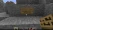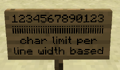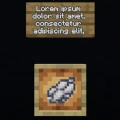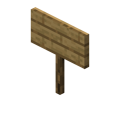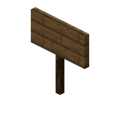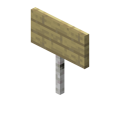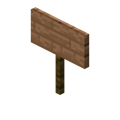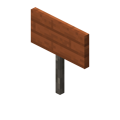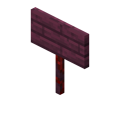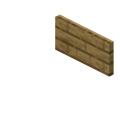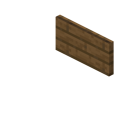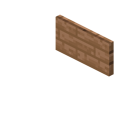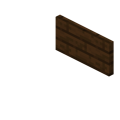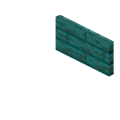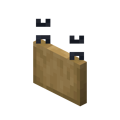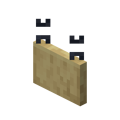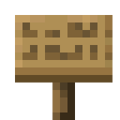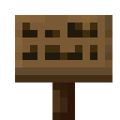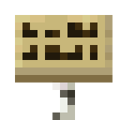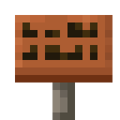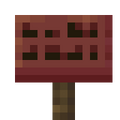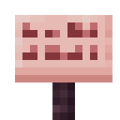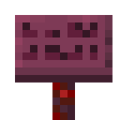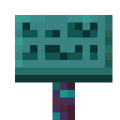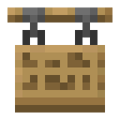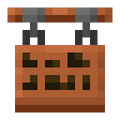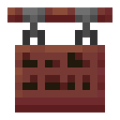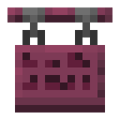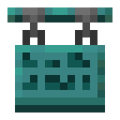A sign is a non-solid block that displays text and can be placed on the top or side of other blocks. A hanging sign is a decorative block that also displays text, and can be placed underneath blocks or with a solid self-supporting bracket. The text of both types of signs can be customized with dyes and glow ink sacs.
Obtaining[]
Breaking[]
Signs can be broken with any tool or without a tool, but an axe is fastest.
| Block | Sign | |
|---|---|---|
| Hardness | 1 | |
| Tool | ||
| Breaking time[A] | ||
| Default | 1.5 | |
| Wooden | 0.75 | |
| Stone | 0.4 | |
| Iron | 0.25 | |
| Diamond | 0.2 | |
| Netherite | 0.2 | |
| Golden | 0.15 | |
- ↑ Times are for unenchanted tools as wielded by players with no status effects, measured in seconds. For more information, see Breaking § Speed.
A sign or a hanging sign also breaks and drops itself as an item if the block the sign is attached to is moved, removed or destroyed. However, a wall hanging sign will stay here if the block the hanging sign is attached to is removed.[1]
If a sign is broken while being edited, the player continues to edit the sign[2], although in Bedrock Edition breaking the sign stops the editing operation.
Natural generation[]
An oak sign can be found in igloo basements. Spruce signs can be found in taiga village houses, as part of a chair.
Chest loot[]
| Item | Structure | Container | Quantity | Chance |
|---|---|---|---|---|
| Java Edition | ||||
| Oak Hanging Sign | Trail ruins | Suspicious gravel | 1 | 2.2% |
| Spruce Sign | Village | Taiga house chest | 1 | 9.7% |
| Spruce Hanging Sign | Trail ruins | Suspicious gravel | 1 | 2.2% |
| Bedrock Edition | ||||
| Oak Sign | Village | Taiga house chest | 1 | 10.7% |
| Oak Hanging Sign | Trail ruins | Suspicious gravel | 1 | 2.2% |
| Spruce Hanging Sign | Trail ruins | Suspicious gravel | 1 | 2.2% |
Crafting[]
The player can place six stripped log blocks at the bottom half of the crafting table and place two chains on the top-left and top-right slots to create hanging signs. This crafting recipe will create six hanging signs. Hanging signs can only be crafted with stripped logs or stems; non-stripped wood cannot be used to craft hanging signs.
| Name | Ingredients | Crafting recipe | Description |
|---|---|---|---|
| Sign | Matching Planks + Stick |
||
| Hanging Sign | Chain + Matching Stripped Log or Stem or Block of Stripped Bamboo |
Usage[]
Signs can be used to display text; they can be used to label storage, display information to other players or note areas of interest. Signs are also not destroyed by water or lava and therefore may be used to control the flow of these fluids.
Placement[]
Signs[]
Signs may be placed on the top or side of other blocks (including semi-solid and non-solid blocks such as fences, trapdoors and other signs). To place a sign, use a sign item while pointing at the block the sign should be attached to, enter the desired text (or none), and click the "Done" button or press "escape" on a keyboard (or press × in Bedrock Edition, ![]() on an Xbox controller,
on an Xbox controller, ![]() on a PlayStation controller, or
on a PlayStation controller, or ![]() on a Nintendo Switch controller. Closing the virtual keyboard on a mobile device also exits the typing menu). To place a sign on a block that can be interacted with by the use control (for example, chests, note blocks, etc.), sneak while placing the sign.
on a Nintendo Switch controller. Closing the virtual keyboard on a mobile device also exits the typing menu). To place a sign on a block that can be interacted with by the use control (for example, chests, note blocks, etc.), sneak while placing the sign.
Signs on the top of a block stand on a short post and face toward the player who placed it, in any of 16 different directions. Signs placed on the side of a block simply float there, even if the block doesn't make contact with the sign.
Even if placed on a vertical surface, a sign may not co-exist in the same block of air as any other item, despite not necessarily visibly obstructing eachother.
For more information about the blocks signs can be placed on, see Opacity/Placement.
Hanging signs[]
Hanging signs can be placed in three different ways:
- Placing a hanging sign on the side of a block will result in it being placed with a self-supporting bracket, which allows it to float without any supporting block. This version can be placed in four different directions.
- Placing a hanging sign on the bottom of a block will result in the sign hanging below the block.
- If the block is wide enough, the chains holding the sign will be parallel. This version can be placed in four different directions.
- If the block is too narrow, the chains will meet together in a upwards arrow shape. This version is also placed if the player is sneaking when placing a hanging sign below a wide-enough block. This version can be placed in sixteen different directions.
Text[]

Oak Sign editing.
Placing a sign opens an editor interface resembling a magnified view of the sign. Up to four lines of text can then be entered using a keyboard (hardware or on-screen). The editor supports limited editing, including moving the cursor and inserting and deleting characters. In Bedrock Edition, formatting codes can also be used to apply decorative effects such as color, bold, italic and underline to various bits of the text. Depending on the edition and platform in use, copy and paste operations may be supported and the editor may also support keyboard entry of Alt-codes for displaying Unicode characters.
Text can be added to the back side of a sign by interacting with the that side of the sign after placing it and editing the front.
Signs can be waxed by using a honeycomb on it. Once waxed, a sign cannot be unwaxed or edited.
After placing and affixing text on a sign, a player can change the text color by using a dye on it. When colored with dye, the text color may differ from any color specified by formatting codes.[more information needed]
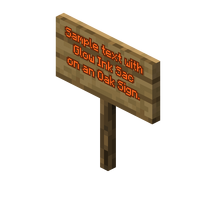
Oak sign with glow ink and orange dye applied in Java Edition.
A player can use a glow ink sac on a sign to make its text glow. The glowing text is not affected by lighting. The player can use a regular black ink sac on the sign to remove the glowing effect.
| Name | Main Color | Edge Color |
|---|---|---|
| Black | #000000 |
#EDE8CA |
| Red | #FC0000 |
#650000 |
| Green | #00FC00 |
#006500 |
| Brown | #894413 |
#361B07 |
| Blue | #0000FC |
#000065 |
| Purple | #9E20ED |
#3F0C5F |
| Cyan | #00D6D6 |
#006565 |
| Light Gray | #D0D0D0 |
#535353 |
| Gray | #7E7E7E |
#323232 |
| Pink | #FC68B2 |
#652947 |
| Lime | #8DFC00 |
#4B6500 |
| Yellow | #FCFC00 |
#656500 |
| Light Blue | #98BECB |
#3C4B51 |
| Magenta | #FC00FC |
#650065 |
| Orange | #FC671F |
#65280C |
| White | #FCFCFC |
#656565 |
In Creative mode, the combination Ctrl + pick block on Windows/Linux, or ⌘ Cmd + pick block on macOS, can be used to copy an already-placed sign, including its text (with decorations), into the player's inventory.
A dyed sign facing east or west will have its text appear more saturated and bright than a sign facing north or south. However, it is actually the sign that is dimmer, because Minecraft's lighting engine uses side lighting to make the world appear less flat, but the text on signs is not affected by this.
In Bedrock Edition, inappropriate words or phrases in a sign's text are displayed as asterisks.
In Java Edition, signs can be created with JSON text, which allows complex formatting (colors, bold, italic, etc.), hover and click events, localized translation (for Minecraft technical terms, like "Redstone Repeater", otherwise translations must be provided in language files in resource packs), and the incorporation of scoreboard values into text. Use the /data merge block command to create or alter JSON signs.
- Example:
/data merge block ~ ~1 ~ {front_text:{ color:"green", messages:[ '{"selector":"@p", "bold":false, "italic":false, "underlined":false, "strikethrough":false, "obfuscated":false}' , '{"text":"Second Line"}']}}
Signs can post the success count of JSON text hover and click events to scoreboard objectives. The objectives to be used can be specified by running the /execute store command or by modifying the sign's NBT data directly with the /data merge block command.
Interaction[]
Signs act as though they have a use action, so the player is unable to place blocks or use items while the cursor is pointed at them without sneaking.
Signs are destroyed and drop as an item when pushed by a piston.[Bedrock Edition only]
Signs are non-solid and have no collision, so items and mobs can move through sign blocks. Other blocks (including other signs) can be placed on any edge of a sign.
Water and lava flow around signs. Lava can create fire in air blocks next to signs as if the signs were flammable, but the signs do not burn (and cannot be burned by other methods either, except in Bedrock Edition).
Fuel[]
Wooden signs can be used as a fuel in furnaces, smelting an item per sign.
Note Blocks[]
Signs can be placed under note blocks to produce a "bass" sounds.
Sounds[]
Generic[]
Normal wood[]
- Sign
| Sound | Subtitles | Source | Description | Resource location | Translation key | Volume | Pitch | Attenuation distance |
|---|---|---|---|---|---|---|---|---|
| Block broken | Blocks | Once the block has broken | block | subtitles | 1.0 | 0.8 | 16 | |
| Block placed | Blocks | When the block is placed | block | subtitles | 1.0 | 0.8 | 16 | |
| Block breaking | Blocks | While the block is in the process of being broken | block | subtitles | 0.25 | 0.5 | 16 | |
| None[sound 1] | Entity-Dependent | Falling on the block with fall damage | block | None[sound 1] | 0.5 | 0.75 | 16 | |
| Footsteps | Entity-Dependent | Walking on the block | block | subtitles | 0.15 | 1.0 | 16 |
| Sound | Source | Description | Resource location | Volume | Pitch |
|---|---|---|---|---|---|
| Blocks | Once the block has broken | dig | 1.0 | 0.8-1.0 | |
| Blocks | When the block is placed | dig | 1.0 | 0.8 | |
| Blocks | While the block is in the process of being broken | hit | 0.23 | 0.5 | |
| Players | Falling on the block with fall damage | fall | 0.4 | 1.0 | |
| Players | Walking on the block | step | 0.3 | 1.0 | |
| Players | Jumping from the block | jump | 0.12 | 1.0 | |
| Players | Falling on the block without fall damage | land | 0.18 | 1.0 |
- Hanging sign
| Sound | Subtitles | Source | Description | Resource location | Translation key | Volume | Pitch | Attenuation distance |
|---|---|---|---|---|---|---|---|---|
| Block broken | Blocks | Once the block has broken | block | subtitles | 1.0 | 0.8 | 16 | |
| Block placed | Blocks | When the block is placed | block | subtitles | 1.0 | 0.8 | 16 | |
| Block breaking | Blocks | While the block is in the process of being broken | block | subtitles | 0.25 | 0.5 | 16 | |
| None[sound 1] | Entity-Dependent | Falling on the block with fall damage | block | None[sound 1] | 0.5 | 0.75 | 16 | |
| Footsteps | Entity-Dependent | Walking on the block | block | subtitles | 0.15 | 1.0 | 16 |
| Sound | Source | Description | Resource location | Volume | Pitch |
|---|---|---|---|---|---|
| Blocks | Once the block has broken | break | 1.0 | 0.8-1.0 | |
| Blocks | When the block is placed | break | 1.0 | 0.8-1.0 | |
| Players | While the block is in the process of being broken | step | 0.7 | 0.5 | |
| Players | Falling on the block with fall damage | step | 0.4 | 1.0 | |
| Players | Walking on the block | step | 0.2 | 1.0 | |
| Players | Jumping from the block | step | 0.12 | 1.0 | |
| Players | Falling on the block without fall damage | step | 0.18 | 1.0 |
Cherry wood[]
- Sign
| Sound | Subtitles | Source | Description | Resource location | Translation key | Volume | Pitch | Attenuation distance |
|---|---|---|---|---|---|---|---|---|
| Block broken | Blocks | Once the block has broken | block | subtitles | 1.0 | 0.8 | 16 | |
| Block placed | Blocks | When the block is placed | block | subtitles | 1.0 | 0.8 | 16 | |
| Block breaking | Blocks | While the block is in the process of being broken | block | subtitles | 0.25 | 0.5 | 16 | |
| None[sound 1] | Entity-Dependent | Falling on the block with fall damage | block | None[sound 1] | 0.5 | 0.75 | 16 | |
| Footsteps | Entity-Dependent | Walking on the block | block | subtitles | 0.15 | 1.0 | 16 |
| Sound | Source | Description | Resource location | Volume | Pitch |
|---|---|---|---|---|---|
| Blocks | Once the block has broken | break | 1.0 | 0.8-1.0 | |
| Blocks | When the block is placed | place | 1.0 | 0.8 | |
| Blocks | While the block is in the process of being broken | hit | 0.23 | 0.5 | |
| Players | Falling on the block with fall damage | fall | 0.4 | 1.0 | |
| Players | Walking on the block | step | 0.2 | 1.0 | |
| Players | Jumping from the block | step | 0.12 | 1.0 | |
| Players | Falling on the block without fall damage | step | 0.18 | 1.0 |
- Hanging sign
| Sound | Subtitles | Source | Description | Resource location | Translation key | Volume | Pitch | Attenuation distance |
|---|---|---|---|---|---|---|---|---|
| Block broken | Blocks | Once the block has broken | block | subtitles | 1.0 | 0.8 | 16 | |
| Block placed | Blocks | When the block is placed | block | subtitles | 1.0 | 0.8 | 16 | |
| Block breaking | Blocks | While the block is in the process of being broken | block | subtitles | 0.25 | 0.5 | 16 | |
| None[sound 1] | Entity-Dependent | Falling on the block with fall damage | block | None[sound 1] | 0.5 | 0.75 | 16 | |
| Footsteps | Entity-Dependent | Walking on the block | block | subtitles | 0.15 | 1.0 | 16 |
| Sound | Source | Description | Resource location | Volume | Pitch |
|---|---|---|---|---|---|
| Blocks | Once the block has broken | break | 1.0 | 0.8-1.0 | |
| Blocks | When the block is placed | break | 1.0 | 0.8-1.0 | |
| Players | While the block is in the process of being broken | step | 0.7 | 0.5 | |
| Players | Falling on the block with fall damage | step | 0.4 | 1.0 | |
| Players | Walking on the block | step | 0.2 | 1.0 | |
| Players | Jumping from the block | step | 0.12 | 1.0 | |
| Players | Falling on the block without fall damage | step | 0.18 | 1.0 |
Bamboo wood[]
- Sign
| Sound | Subtitles | Source | Description | Resource location | Translation key | Volume | Pitch | Attenuation distance |
|---|---|---|---|---|---|---|---|---|
| Block broken | Blocks | Once the block has broken | block | subtitles | 0.9 | 0.8 | 16 | |
| Block placed | Blocks | When the block is placed | block | subtitles | 0.9 | 0.8 | 16 | |
| Block breaking | Blocks | While the block is in the process of being broken | block | subtitles | 0.225 | 0.5 | 16 | |
| None[sound 1] | Entity-Dependent | Falling on the block with fall damage | block | None[sound 1] | 0.5 | 0.75 | 16 | |
| Footsteps | Entity-Dependent | Walking on the block | block | subtitles | 0.15 | 1.0 | 16 |
| Sound | Source | Description | Resource location | Volume | Pitch |
|---|---|---|---|---|---|
| Blocks | Once the block has broken | break | 0.9 | 0.8-1.0 | |
| Blocks | When the block is placed | place | 0.9 | 0.8 | |
| Blocks | While the block is in the process of being broken | hit | 0.207 | 0.5 | |
| Players | Falling on the block with fall damage | fall | 0.4 | 1.0 | |
| Players | Walking on the block | step | 0.2 | 1.0 | |
| Players | Jumping from the block | step | 0.12 | 1.0 | |
| Players | Falling on the block without fall damage | step | 0.18 | 1.0 |
- Hanging sign
| Sound | Subtitles | Source | Description | Resource location | Translation key | Volume | Pitch | Attenuation distance |
|---|---|---|---|---|---|---|---|---|
| Block broken | Blocks | Once the block has broken | block | subtitles | 0.8 | 0.8 | 16 | |
| Block placed | Blocks | When the block is placed | block | subtitles | 0.8 | 0.8 | 16 | |
| Block breaking | Blocks | While the block is in the process of being broken | block | subtitles | 0.175 | 0.55 | 16 | |
| None[sound 1] | Entity-Dependent | Falling on the block with fall damage | block | None[sound 1] | 0.5 | 0.75 | 16 | |
| Footsteps | Entity-Dependent | Walking on the block | block | subtitles | 0.15 | 1.0 | 16 |
| Sound | Source | Description | Resource location | Volume | Pitch |
|---|---|---|---|---|---|
| Blocks | Once the block has broken | break | 1.0 | 0.8-1.0 | |
| Blocks | When the block is placed | break | 1.0 | 0.8-1.0 | |
| Players | While the block is in the process of being broken | step | 0.7 | 0.5 | |
| Players | Falling on the block with fall damage | step | 0.4 | 1.0 | |
| Players | Walking on the block | step | 0.2 | 1.0 | |
| Players | Jumping from the block | step | 0.12 | 1.0 | |
| Players | Falling on the block without fall damage | step | 0.18 | 1.0 |
Nether wood[]
- Sign
| Sound | Subtitles | Source | Description | Resource location | Translation key | Volume | Pitch | Attenuation distance |
|---|---|---|---|---|---|---|---|---|
| Block broken | Blocks | Once the block has broken | block | subtitles | 1.0 | 0.72 | 16 | |
| Block placed | Blocks | When the block is placed | block | subtitles | 1.0 | 0.72 | 16 | |
| Block breaking | Blocks | While the block is in the process of being broken | block | subtitles | 0.25 | 0.45 | 16 | |
| None[sound 1] | Entity-Dependent | Falling on the block with fall damage | block | None[sound 1] | 0.5 | 0.75 | 16 | |
| Footsteps | Entity-Dependent | Walking on the block | block | subtitles | 0.15 | 1.0 | 16 |
| Sound | Source | Description | Resource location | Volume | Pitch |
|---|---|---|---|---|---|
| Blocks | Once the block has broken | break | 1.0 | 0.8-1.0 | |
| Blocks | When the block is placed | place | 1.0 | 0.8 | |
| Blocks | While the block is in the process of being broken | hit | 0.23 | 0.5 | |
| Players | Falling on the block with fall damage | fall | 0.4 | 1.0 | |
| Players | Walking on the block | step | 0.3 | 1.0 | |
| Players | Jumping from the block | step | 0.12 | 1.0 | |
| Players | Falling on the block without fall damage | step | 0.18 | 1.0 |
- Hanging sign
| Sound | Subtitles | Source | Description | Resource location | Translation key | Volume | Pitch | Attenuation distance |
|---|---|---|---|---|---|---|---|---|
| Block broken | Blocks | Once the block has broken | block | subtitles | 1.0 | 0.8 | 16 | |
| Block placed | Blocks | When the block is placed | block | subtitles | 1.0 | 0.8 | 16 | |
| Block breaking | Blocks | While the block is in the process of being broken | block | subtitles | 0.2 | 0.5 | 16 | |
| None[sound 1] | Entity-Dependent | Falling on the block with fall damage | block | None[sound 1] | 0.5 | 0.75 | 16 | |
| Footsteps | Entity-Dependent | Walking on the block | block | subtitles | 0.15 | 1.0 | 16 |
| Sound | Source | Description | Resource location | Volume | Pitch |
|---|---|---|---|---|---|
| Blocks | Once the block has broken | break | 1.0 | 0.8-1.0 | |
| Blocks | When the block is placed | break | 1.0 | 0.8-1.0 | |
| Players | While the block is in the process of being broken | step | 0.7 | 0.5 | |
| Players | Falling on the block with fall damage | step | 0.4 | 1.0 | |
| Players | Walking on the block | step | 0.2 | 1.0 | |
| Players | Jumping from the block | step | 0.12 | 1.0 | |
| Players | Falling on the block without fall damage | step | 0.18 | 1.0 |
Unique[]
| Sound | Subtitles | Source | Description | Resource location | Translation key | Volume | Pitch | Attenuation distance |
|---|---|---|---|---|---|---|---|---|
| Glow Ink Sac splotches | Blocks | When a glow ink sac is used on a sign | item | subtitles | 1.0 | varies [sound 1] | 16 | |
| Ink Sac splotches | Blocks | When an ink sac is used on a sign | item | subtitles | 1.0 | varies [sound 2] | 16 | |
| Dye stains | Blocks | When dye is used on a sign | item | subtitles | 1.0 | varies [sound 3] | 16 | |
| Wax on | Blocks | When a sign is waxed | item | subtitles | 1.0 | 1.0/0.9/1.1 | 16 | |
| Sign wobbles | Blocks | When a player attempts to edit a waxed sign | block | subtitles | 1.0 | varies[sound 4] | 16 |
| Sound | Source | Description | Resource location | Volume | Pitch |
|---|---|---|---|---|---|
| Sound | When a glow ink sac or an ink sac is used on a sign | sign | 1.0 | 1.0 | |
| Sound | When dye is used on a sign | sign | 1.0 | 1.0 | |
| Friendly Creatures | When a honeycomb waxes a sign | copper | 1.0 | 0.8-1.2 | |
| Blocks | When a player attempts to edit a waxed sign | block | 1.0 | varies [sound 1] |
- ↑ Can be 1.0 or 0.9 for
waxed_interact_fail1; can be 0.8 or 0.9 forwaxed_interact_fail2andwaxed_interact_fail3
Data values[]
ID[]
| Name | Identifier | Form | Block tags | Item tags | Translation key |
|---|---|---|---|---|---|
| Oak Sign | oak_sign | Block & Item | signs standing_signs wall_post_override | signs | block.minecraft.oak_sign |
| Spruce Sign | spruce_sign | Block & Item | signs standing_signs wall_post_override | signs | block.minecraft.spruce_sign |
| Birch Sign | birch_sign | Block & Item | signs standing_signs wall_post_override | signs | block.minecraft.birch_sign |
| Jungle Sign | jungle_sign | Block & Item | signs standing_signs wall_post_override | signs | block.minecraft.jungle_sign |
| Acacia Sign | acacia_sign | Block & Item | signs standing_signs wall_post_override | signs | block.minecraft.acacia_sign |
| Dark Oak Sign | dark_oak_sign | Block & Item | signs standing_signs wall_post_override | signs | block.minecraft.dark_oak_sign |
| Mangrove Sign | mangrove_sign | Block & Item | signs standing_signs wall_post_override | signs | block.minecraft.mangrove_sign |
| Cherry Sign | cherry_sign | Block & Item | signs standing_signs wall_post_override | signs | block.minecraft.cherry_sign |
| Bamboo Sign | bamboo_sign | Block & Item | signs standing_signs wall_post_override | signs | block.minecraft.bamboo_sign |
| Crimson Sign | crimson_sign | Block & Item | signs standing_signs wall_post_override | non_flammable_wood signs | block.minecraft.crimson_sign |
| Warped Sign | warped_sign | Block & Item | signs standing_signs wall_post_override | non_flammable_wood signs | block.minecraft.warped_sign |
| Oak Wall Sign | oak_wall_sign | Block | signs wall_signs | — | block.minecraft.oak_wall_sign |
| Spruce Wall Sign | spruce_wall_sign | Block | signs wall_signs | — | block.minecraft.spruce_wall_sign |
| Birch Wall Sign | birch_wall_sign | Block | signs wall_signs | — | block.minecraft.birch_wall_sign |
| Jungle Wall Sign | jungle_wall_sign | Block | signs wall_signs | — | block.minecraft.jungle_wall_sign |
| Acacia Wall Sign | acacia_wall_sign | Block | signs wall_signs | — | block.minecraft.acacia_wall_sign |
| Dark Oak Wall Sign | dark_oak_wall_sign | Block | signs wall_signs | — | block.minecraft.dark_oak_wall_sign |
| Mangrove Wall Sign | mangrove_wall_sign | Block | signs wall_signs | — | block.minecraft.mangrove_wall_sign |
| Cherry Wall Sign | cherry_wall_sign | Block | signs wall_signs | — | block.minecraft.cherry_wall_sign |
| Bamboo Wall Sign | bamboo_wall_sign | Block | signs wall_signs | — | block.minecraft.bamboo_wall_sign |
| Crimson Wall Sign | crimson_wall_sign | Block | signs wall_signs | — | block.minecraft.crimson_wall_sign |
| Warped Wall Sign | warped_wall_sign | Block | signs wall_signs | — | block.minecraft.warped_wall_sign |
| Oak Hanging Sign | oak_hanging_sign | Block & Item | all_hanging_signs ceiling_hanging_signs | hanging_signs | block.minecraft.oak_hanging_sign |
| Spruce Hanging Sign | spruce_hanging_sign | Block & Item | all_hanging_signs ceiling_hanging_signs | hanging_signs | block.minecraft.spruce_hanging_sign |
| Birch Hanging Sign | birch_hanging_sign | Block & Item | all_hanging_signs ceiling_hanging_signs | hanging_signs | block.minecraft.birch_hanging_sign |
| Jungle Hanging Sign | jungle_hanging_sign | Block & Item | all_hanging_signs ceiling_hanging_signs | hanging_signs | block.minecraft.jungle_hanging_sign |
| Acacia Hanging Sign | acacia_hanging_sign | Block & Item | all_hanging_signs ceiling_hanging_signs | hanging_signs | block.minecraft.acacia_hanging_sign |
| Dark Oak Hanging Sign | dark_oak_hanging_sign | Block & Item | all_hanging_signs ceiling_hanging_signs | hanging_signs | block.minecraft.dark_oak_hanging_sign |
| Mangrove Hanging Sign | mangrove_hanging_sign | Block & Item | all_hanging_signs ceiling_hanging_signs | hanging_signs | block.minecraft.mangrove_hanging_sign |
| Cherry Hanging Sign | cherry_hanging_sign | Block & Item | all_hanging_signs ceiling_hanging_signs | hanging_signs | block.minecraft.cherry_hanging_sign |
| Bamboo Hanging Sign | bamboo_hanging_sign | Block & Item | all_hanging_signs ceiling_hanging_signs | hanging_signs | block.minecraft.bamboo_hanging_sign |
| Crimson Hanging Sign | crimson_hanging_sign | Block & Item | all_hanging_signs ceiling_hanging_signs | hanging_signs non_flammable_wood | block.minecraft.crimson_hanging_sign |
| Warped Hanging Sign | warped_hanging_sign | Block & Item | all_hanging_signs ceiling_hanging_signs | hanging_signs non_flammable_wood | block.minecraft.warped_hanging_sign |
| Oak Wall Hanging Sign | oak_wall_hanging_sign | Block | all_hanging_signs wall_hanging_signs | — | block.minecraft.oak_wall_hanging_sign |
| Spruce Wall Hanging Sign | spruce_wall_hanging_sign | Block | all_hanging_signs wall_hanging_signs | — | block.minecraft.spruce_wall_hanging_sign |
| Birch Wall Hanging Sign | birch_wall_hanging_sign | Block | all_hanging_signs wall_hanging_signs | — | block.minecraft.birch_wall_hanging_sign |
| Jungle Wall Hanging Sign | jungle_wall_hanging_sign | Block | all_hanging_signs wall_hanging_signs | — | block.minecraft.jungle_wall_hanging_sign |
| Acacia Wall Hanging Sign | acacia_wall_hanging_sign | Block | all_hanging_signs wall_hanging_signs | — | block.minecraft.acacia_wall_hanging_sign |
| Dark Oak Wall Hanging Sign | dark_oak_wall_hanging_sign | Block | all_hanging_signs wall_hanging_signs | — | block.minecraft.dark_oak_wall_hanging_sign |
| Mangrove Wall Hanging Sign | mangrove_wall_hanging_sign | Block | all_hanging_signs wall_hanging_signs | — | block.minecraft.mangrove_wall_hanging_sign |
| Cherry Wall Hanging Sign | cherry_wall_hanging_sign | Block | all_hanging_signs wall_hanging_signs | — | block.minecraft.cherry_wall_hanging_sign |
| Bamboo Wall Hanging Sign | bamboo_wall_hanging_sign | Block | all_hanging_signs wall_hanging_signs | — | block.minecraft.bamboo_wall_hanging_sign |
| Crimson Wall Hanging Sign | crimson_wall_hanging_sign | Block | all_hanging_signs wall_hanging_signs | — | block.minecraft.crimson_wall_hanging_sign |
| Warped Wall Hanging Sign | warped_wall_hanging_sign | Block | all_hanging_signs wall_hanging_signs | — | block.minecraft.warped_wall_hanging_sign |
| Name | Identifier |
|---|---|
| Block entity | sign |
| Block entity | hanging_sign |
| Sign | Identifier | Alias ID | Numeric ID | Form | Item ID[i 1] | Item tags (JE) | Translation key |
|---|---|---|---|---|---|---|---|
| Oak standing | standing_sign | None | 63 | Block & Ungiveable Item[i 2] | Identical[i 3] | — | tile.standing_sign.name |
| Spruce standing | spruce_standing_sign | None | 436 | Block & Ungiveable Item[i 2] | Identical[i 3] | — | tile.spruce_standing_sign.name |
| Birch standing | birch_standing_sign | None | 441 | Block & Ungiveable Item[i 2] | Identical[i 3] | — | tile.birch_standing_sign.name |
| Jungle standing | jungle_standing_sign | None | 443 | Block & Ungiveable Item[i 2] | Identical[i 3] | — | tile.jungle_standing_sign.name |
| Acacia standing | acacia_standing_sign | None | 445 | Block & Ungiveable Item[i 2] | Identical[i 3] | — | tile.acacia_standing_sign.name |
| Dark Oak standing | darkoak_standing_sign | None | 447 | Block & Ungiveable Item[i 2] | Identical[i 3] | — | tile.darkoak_standing_sign.name |
| Mangrove standing | mangrove_standing_sign | None | -494 | Block & Ungiveable Item[i 2] | Identical[i 3] | — | — |
| Cherry standing | cherry_standing_sign | None | -542 | Block & Ungiveable Item[i 2] | Identical[i 3] | — | — |
| Bamboo standing | bamboo_standing_sign | None | -518 | Block & Ungiveable Item[i 2] | Identical[i 3] | — | — |
| Crimson standing | crimson_standing_sign | None | 505 | Block & Ungiveable Item[i 2] | Identical[i 3] | — | tile.crimson_standing_sign.name |
| Warped standing | warped_standing_sign | None | 506 | Block & Ungiveable Item[i 2] | Identical[i 3] | — | tile.warped_standing_sign.name |
| Oak wall | wall_sign | None | 68 | Block & Ungiveable Item[i 2] | Identical[i 3] | — | — |
| Spruce wall | spruce_wall_sign | None | 437 | Block & Ungiveable Item[i 2] | Identical[i 3] | — | — |
| Birch wall | birch_wall_sign | None | 442 | Block & Ungiveable Item[i 2] | Identical[i 3] | — | — |
| Jungle wall | jungle_wall_sign | None | 444 | Block & Ungiveable Item[i 2] | Identical[i 3] | — | — |
| Acacia wall | acacia_wall_sign | None | 446 | Block & Ungiveable Item[i 2] | Identical[i 3] | — | — |
| Dark Oak wall | darkoak_wall_sign | None | 448 | Block & Ungiveable Item[i 2] | Identical[i 3] | — | — |
| Mangrove wall | mangrove_wall_sign | None | -495 | Block & Ungiveable Item[i 2] | Identical[i 3] | — | — |
| Cherry wall | cherry_wall_sign | None | -544 | Block & Ungiveable Item[i 2] | Identical[i 3] | — | — |
| Bamboo wall | bamboo_wall_sign | None | -519 | Block & Ungiveable Item[i 2] | Identical[i 3] | — | — |
| Crimson wall | crimson_wall_sign | None | 507 | Block & Ungiveable Item[i 2] | Identical[i 3] | — | tile.crimson_wall_sign.name |
| Warped wall | warped_wall_sign | None | 508 | Block & Ungiveable Item[i 2] | Identical[i 3] | — | tile.warped_wall_sign.name |
| Oak item | oak_sign | sign | 360 | Item | — | minecraft:sign | item.sign.name |
| Spruce item | spruce_sign | None | 576 | Item | — | minecraft:sign | item.spruce_sign.name |
| Birch item | birch_sign | None | 577 | Item | — | minecraft:sign | item.birch_sign.name |
| Jungle item | jungle_sign | None | 578 | Item | — | minecraft:sign | item.jungle_sign.name |
| Acacia item | acacia_sign | None | 579 | Item | — | minecraft:sign | item.acacia_sign.name |
| Dark Oak item | dark_oak_sign | darkoak_sign | 587 | Item | — | minecraft:sign | item.darkoak_sign.name |
| Mangrove item | mangrove_sign | None | 642 | Item | — | minecraft:sign | item.mangrove_sign.name |
| Cherry item | cherry_sign | None | 659 | Item | — | minecraft:sign | item.cherry_sign.name |
| Bamboo item | bamboo_sign | None | 660 | Item | — | minecraft:sign | item.bamboo_sign.name |
| Crimson item | crimson_sign | None | 614 | Item | — | minecraft:sign | item.crimson_sign.name |
| Warped item | warped_sign | None | 615 | Item | — | minecraft:sign | item.warped_sign.name |
| Oak Hanging Sign | oak_hanging_sign | None | -500 | Block & Giveable Item[i 4] | Identical[i 3] | minecraft:hanging_sign | item.oak_hanging_sign.name |
| Spruce Hanging Sign | spruce_hanging_sign | None | -501 | Block & Giveable Item[i 4] | Identical[i 3] | minecraft:hanging_sign | item.spruce_hanging_sign.name |
| Birch Hanging Sign | birch_hanging_sign | None | -502 | Block & Giveable Item[i 4] | Identical[i 3] | minecraft:hanging_sign | item.birch_hanging_sign.name |
| Jungle Hanging Sign | jungle_hanging_sign | None | -503 | Block & Giveable Item[i 4] | Identical[i 3] | minecraft:hanging_sign | item.jungle_hanging_sign.name |
| Acacia Hanging Sign | acacia_hanging_sign | None | -504 | Block & Giveable Item[i 4] | Identical[i 3] | minecraft:hanging_sign | item.acacia_hanging_sign.name |
| Dark Oak Hanging Sign | dark_oak_hanging_sign | None | -505 | Block & Giveable Item[i 4] | Identical[i 3] | minecraft:hanging_sign | item.dark_oak_hanging_sign.name |
| Mangrove Hanging Sign | mangrove_hanging_sign | None | -508 | Block & Giveable Item[i 4] | Identical[i 3] | minecraft:hanging_sign | item.mangrove_hanging_sign.name |
| Cherry Hanging Sign | cherry_hanging_sign | None | -534 | Block & Giveable Item[i 4] | Identical[i 3] | minecraft:hanging_sign | item.cherry_hanging_sign.name |
| Bamboo Hanging Sign | bamboo_hanging_sign | None | -522 | Block & Giveable Item[i 4] | Identical[i 3] | minecraft:hanging_sign | item.bamboo_hanging_sign.name |
| Crimson Hanging Sign | crimson_hanging_sign | None | -506 | Block & Giveable Item[i 4] | Identical[i 3] | minecraft:hanging_sign | item.crimson_hanging_sign.name |
| Warped Hanging Sign | warped_hanging_sign | None | -507 | Block & Giveable Item[i 4] | Identical[i 3] | minecraft:hanging_sign | item.warped_hanging_sign.name |
- ↑ ID of block's direct item form, which is used in savegame files and addons.
- ↑ a b c d e f g h i j k l m n o p q r s t u v Unavailable with
/givecommand - ↑ a b c d e f g h i j k l m n o p q r s t u v w x y z aa ab ac ad ae af ag The block's direct item form has the same id as the block.
- ↑ a b c d e f g h i j k Available with
/givecommand.
| Name | Savegame ID |
|---|---|
| Block entity | Sign |
| Block entity | HangingSign |
Block states[]
- Non-hanging:
- Standing
| Name | Default value | Allowed values | Description |
|---|---|---|---|
| rotation | 0
| 0 | The block is facing south. |
1 | The block is facing south-southwest. | ||
2 | The block is facing southwest. | ||
3 | The block is facing west-southwest. | ||
4 | The block is facing west. | ||
5 | The block is facing west-northwest. | ||
6 | The block is facing northwest. | ||
7 | The block is facing north-northwest. | ||
8 | The block is facing north. | ||
9 | The block is facing north-northeast. | ||
10 | The block is facing northeast. | ||
11 | The block is facing east-northeast. | ||
12 | The block is facing east. | ||
13 | The block is facing east-southeast. | ||
14 | The block is facing southeast. | ||
15 | The block is facing south-southeast. | ||
| waterlogged | false | falsetrue | Whether or not there's water in the same place as this sign. |
- Wall
| Name | Default value | Allowed values | Description |
|---|---|---|---|
| facing | north | eastnorthsouthwest | The direction the block is facing. For example, a block facing east is attached to a block to its west. Opposite from the direction a player faces when placing the block. |
| waterlogged | false | falsetrue | Whether or not there's water in the same place as this sign. |
- Hanging:
- Hanging
| Name | Default value | Allowed values | Description |
|---|---|---|---|
| attached | false | falsetrue | [more information needed] |
| rotation | 0
| 0 | The block is facing south. |
1 | The block is facing south-southwest. | ||
2 | The block is facing southwest. | ||
3 | The block is facing west-southwest. | ||
4 | The block is facing west. | ||
5 | The block is facing west-northwest. | ||
6 | The block is facing northwest. | ||
7 | The block is facing north-northwest. | ||
8 | The block is facing north. | ||
9 | The block is facing north-northeast. | ||
10 | The block is facing northeast. | ||
11 | The block is facing east-northeast. | ||
12 | The block is facing east. | ||
13 | The block is facing east-southeast. | ||
14 | The block is facing southeast. | ||
15 | The block is facing south-southeast. | ||
| waterlogged | false | falsetrue | Whether or not there's water in the same place as this hanging sign. |
- Wall
| Name | Default value | Allowed values | Description |
|---|---|---|---|
| facing | north | eastnorthsouthwest | The direction the block is facing. |
| waterlogged | false | falsetrue | Whether or not there's water in the same place as this hanging sign. |
- Standing
| Name | Metadata Bits | Default value | Allowed values | Values for Metadata Bits |
Description |
|---|---|---|---|---|---|
| ground_sign_direction | 0x10x20x40x8 | 0
| 0 | 0 | The block is facing south. |
1 | 1 | The block is facing south-southwest. | |||
2 | 2 | The block is facing southwest. | |||
3 | 3 | The block is facing west-southwest. | |||
4 | 4 | The block is facing west. | |||
5 | 5 | The block is facing west-northwest. | |||
6 | 6 | The block is facing northwest. | |||
7 | 7 | The block is facing north-northwest. | |||
8 | 8 | The block is facing north. | |||
9 | 9 | The block is facing north-northeast. | |||
10 | 10 | The block is facing northeast. | |||
11 | 11 | The block is facing east-northeast. | |||
12 | 12 | The block is facing east. | |||
13 | 13 | The block is facing east-southeast. | |||
14 | 14 | The block is facing southeast. | |||
15 | 15 | The block is facing south-southeast. |
- Wall
| Name | Metadata Bits | Default value | Allowed values | Values for Metadata Bits |
Description |
|---|---|---|---|---|---|
| facing_direction | 0x10x20x4 | 2 | 2345 | 2345 | The direction the block is facing. For example, a block facing east is attached to a block to its west.
|
01 | 01 | Unused |
- Hanging
| Name | Metadata Bits | Default value | Allowed values | Values for Metadata Bits |
Description |
|---|---|---|---|---|---|
| attached_bit | Not Supported | false | falsetrue | Unsupported | Whether or not the hanging block is attached to face in a specific direction. |
| facing_direction | Not Supported | 2 | 2345 | Unsupported | The direction the block is facing. For example, a block facing east is attached to a block to its west.
|
01 | Unsupported | Unused | |||
| ground_sign_direction | Not Supported | 0
| 0 | Unsupported | The hanging block is facing south. |
1 | Unsupported | The hanging block is facing south-southwest. | |||
2 | Unsupported | The hanging block is facing southwest. | |||
3 | Unsupported | The hanging block is facing west-southwest. | |||
4 | Unsupported | The hanging block is facing west. | |||
5 | Unsupported | The hanging block is facing west-northwest. | |||
6 | Unsupported | The hanging block is facing northwest. | |||
7 | Unsupported | The hanging block is facing north-northwest. | |||
8 | Unsupported | The hanging block is facing north. | |||
9 | Unsupported | The hanging block is facing north-northeast. | |||
10 | Unsupported | The hanging block is facing northeast. | |||
11 | Unsupported | The hanging block is facing east-northeast. | |||
12 | Unsupported | The hanging block is facing east. | |||
13 | Unsupported | The hanging block is facing east-southeast. | |||
14 | Unsupported | The hanging block is facing southeast. | |||
15 | Unsupported | The hanging block is facing south-southeast. | |||
| hanging | Not Supported | false | falsetrue | Unsupported | Whether or not the block is hanging under another block. |
Block data[]
A sign has a block entity associated with it that holds additional data about the block.
- Block entity data
- Tags common to all block entities
- GlowingText: 1 or 0 (true/false) - true if the sign has been dyed with a glow ink sac.
- Color: The color that has been used to dye the sign. The default value is "black". One of "white", "orange", "magenta", "light_blue", "yellow", "lime", "pink", "gray", "light_gray", "cyan", "purple", "blue", "brown", "green", "red", or "black".
- Text1: First row of text.
- Text2: Second row of text.
- Text3: Third row of text.
- Text4: Fourth row of text.
- The sign and Hanging Sign share the same structure.
- Block entity data
- Tags common to all block entities
- is_waxed: 1 or 0 (true/false) - true if the text is locked with honeycomb.
- front_text: A compound which discribes front text.
- has_glowing_text: 1 or 0 (true/false) - true if the sign has been dyed with a glow ink sac.
- color: The color that has been used to dye the sign. The default value is
blackOne ofwhite,orange,magenta,light_blue,yellow,lime,pink,gray,light_gray,cyan,purple,blue,brown,green,red, andblack. - messages: A list of text for each line.
- : Text for each line. Must be Raw JSON text format.
- back_text: A compound which discribes back text. The same structure as front_text.
The character limit for the Text tags depends on the width of the characters. Although the Text tags are string objects, they should contain JSON text which are evaluated as compound objects.
Achievements[]
| Icon | Achievement | In-game description | Actual requirements (if different) | Gamerscore earned | Trophy type (PS4) | |
|---|---|---|---|---|---|---|
| PS4 | Other | |||||
| It's a Sign! | Craft and place an Oak Sign. | — | 15G | Bronze | ||
Advancements[]
| Icon | Advancement | In-game description | Parent | Actual requirements (if different) | Resource location |
|---|---|---|---|---|---|
 | Glow and Behold! | Make the text of any kind of sign glow | Husbandry | Use a glow ink sac on a sign or a hanging sign. | husbandry/make_a_sign_glow
|
History[]
| Java Edition Classic | |||||
|---|---|---|---|---|---|
| 0.24_SURVIVAL_TEST | |||||
| 0.26 SURVIVAL TEST | Removed signs. | ||||
| Java Edition Infdev | |||||
| 20100607 | |||||
| Signs now have a crafting recipe and the text can now be edited. Editing a sign pauses the game in singleplayer. | |||||
| Signs are currently huge and drop planks when destroyed. | |||||
| Signs do not have a particle texture defined. As such, they default to using the grass block texture instead. | |||||
| 20100608 | Signs are now broken faster. | ||||
| Signs now drop themselves when destroyed, instead of planks. | |||||
| Signs now use planks particles. | |||||
| Java Edition Alpha | |||||
| v1.0.1 | |||||
| v1.0.5 | Signs no longer require a free block above it to place. | ||||
| Java Edition Beta | |||||
| April 27, 2011 | Hand-drawn signs are mentioned. | ||||
| Java Edition | |||||
| 1.0.0 | Beta 1.9 Prerelease 6 | Signs are now broken faster using an axe. | |||
| 1.3.1 | 12w18a | Editing a sign no longer pauses the game in singleplayer. | |||
| 12w27a | Signs are now stackable up to 16. | ||||
| The same crafting recipe now produces 3 signs instead of 1. | |||||
| June 9, 2014 | Searge tweeted a picture of a sign showing a username and a scoreboard score. | ||||
| 1.8 | 14w25a | Added support for JSON text to signs. | |||
| Sign character limit now depends on character width. | |||||
| 14w29a | Signs now display the cracking animation. | ||||
| 1.9 | 15w43a | A sign now generates within igloo basements. | |||
| 1.11 | 16w33a | Signs can now be used as fuel in furnaces. | |||
| 1.13 | 17w47a | The standing sign ID has been changed from standing_sign to sign.
| |||
| Prior to The Flattening, these blocks' numeral IDs were 63 and 68, and the item's 323. | |||||
| 18w10d | Water can now be placed on the same block as signs. | ||||
| 1.14 | 18w43a | "Sign" has been renamed to "Oak Sign". | |||
| The sign's text has been changed from black to white. | |||||
| A sign's recipe now requires the same type of wood instead of a random assortment. | |||||
| 18w44a | Signs can now be used while holding a dye to change the text color. | ||||
| Default text color for signs has been changed back to black. | |||||
| 18w45a | A new movable cursor for free text editing to signs has been added. | ||||
| Selection and copy/paste support have been added to signs. | |||||
| 18w50a | Spruce signs now generate in some taiga village houses. | ||||
| Spruce sign items can now be found in chests in taiga village houses. | |||||
| 19w12a | Signs can now be dyed only in Creative mode. | ||||
| 19w12b | Signs can now be dyed in Survival mode again. | ||||
| 1.16 | 20w06a | ||||
| 20w09a | Crimson and warped signs can now be crafted. | ||||
| 1.17 | 21w03a | Signs can now be tinted with glow ink sacs to make the text glow. | |||
| Works with both undyed and dyed signs. | |||||
| Signs now have a sound for being dyed. | |||||
| 21w11a | |||||
| Pre-release 1 | Glowing text on signs now has an outer glow, making text more visible in the dark. | ||||
| 1.18 | 21w41a | ||||
| 1.19 | 22w11a | ||||
| 22w14a | Due to the addition of the mangrove tree and mangrove swamp, mangrove signs are now obtainable in survival and renewable. | ||||
| October 15, 2022 | Hanging signs were announced and shown on Minecraft Live 2022. | ||||
| Hanging signs were conceptualized by Agnes Larsson with input from her daughter.[4] | |||||
| 1.20 (Experimental) | 22w42a | ||||
Added hanging signs behind the Update 1.20 experimental datapack. | |||||
| Added unique sounds for Nether and bamboo wood signs. | |||||
| 22w45a | |||||
| Added unique sounds for Nether and bamboo wood hanging signs. | |||||
| Bamboo hanging signs now can be crafted using block of stripped bamboo instead of bamboo planks. | |||||
| Crafting bamboo hanging signs now outputs 6 hanging signs instead of 2. | |||||
| 23w07a | |||||
| 1.19.4 Pre-release 4 | File:Cherry Sign (0) JE2 BE2.png Updated the texture of cherry signs. | ||||
| 1.20 | 23w12a | Bamboo sign, cherry sign and all of the hanging signs are now available without using the "Update 1.20" experimental datapack. | |||
| Signs and hanging signs can now be edited after being placed. | |||||
| Signs and hanging signs now support text on both sides. | |||||
| Signs and hanging signs can now be waxed with honeycomb to prevent editing. | |||||
| Oak and spruce hanging sign can now be found in suspicious gravel and suspicious sand in trail ruins. | |||||
| 23w14a | Signs and hanging signs with click commands can now be interacted with even if the sign is not waxed. | ||||
| Signs and hanging signs can no longer be edited by players in Adventure mode. | |||||
| Signs and hanging signs with non-text chat components can no longer be edited, even if the sign is not waxed. | |||||
| Signs and hanging signs now save text even if the edit screen is closed by the player being moved far away. | |||||
| 23w16a | Oak and spruce hanging sign no longer generates in suspicious sand in trail ruins. | ||||
| Due to the split of the archaeological loot tables for the suspicious gravel within the trail ruins; oak and spruce hanging sign now are in the common loot. | |||||
| 1.20.2 | 23w31a | Changed sounds for Nether wood hanging signs.[5] | |||
| Pocket Edition Alpha | |||||
| v0.5.0 | |||||
| The player currently cannot write on signs. | |||||
| v0.6.0 | Signs can now be legitimately obtained in Survival and Creative mode. | ||||
| The player can now write on signs. | |||||
| v0.10.0 | build 1 | Signs now have a selection overlay. | |||
| Pocket Edition | |||||
| 1.0.0 | alpha 0.17.0.1 | Signs can now be found in igloo basements. | |||
| Bedrock Edition | |||||
| 1.9.0 | beta 1.9.0.0 | "Sign" has been renamed to "Oak Sign". | |||
| The sign's text has been changed from black to white. | |||||
| A sign's recipe now requires the same type of wood instead of a random assortment. | |||||
| beta 1.9.0.2 | The default sign text color has been changed back to black. | ||||
| Sign variants are now grouped in their own inventory category. | |||||
| 1.10.0 | beta 1.10.0.3 | ||||
| Spruce signs now generate in new taiga and snowy taiga village houses. | |||||
| 1.11.0 | beta 1.11.0.1 | Signs can now be used as a fuel in furnaces. | |||
| Oak signs can now be found inside taiga and snowy taiga village house chests. | |||||
| 1.16.0 | beta 1.16.0.51 | ||||
| 1.16.20 | beta 1.16.20.50 | Crimson and warped signs now uses regular plank sounds instead of their stem variant sounds. | |||
| 1.16.210 | beta 1.16.210.59 | Signs can now be used while holding a dye to change the text color. | |||
| Signs can now be tinted with glow ink sacs to make the text glow. | |||||
| Works with both default and dyed signs. | |||||
| beta 1.16.210.60 | Color on dyed signs disappears and the text turns back to black. | ||||
| Signs with applied glowing effect as well as color stops glowing and color is removed. | |||||
| 1.16.220 | beta 1.16.220.50 | Signs can now be used while holding a dye to change the text color again. | |||
| Signs can now be tinted with glow ink sacs to make the text glow again. | |||||
| beta 1.16.220.52 | Now has sounds for being dyed. | ||||
| release | A glowing effect can no longer be applied to signs due to glow ink sacs becoming inaccessible in the full release. | ||||
| 1.17.0 | beta 1.17.0.50 | ||||
| 1.17.10 | beta 1.17.10.21 | Glowing text on signs now has an outer glow, making text more visible in the dark. | |||
| 1.18.10 | beta 1.18.10.20 | ||||
| 1.19.0 | beta 1.19.0.20 | ||||
| Next Major Update (Experimental) | beta 1.19.50.21 | ||||
Added hanging signs behind the "Next Major Update" experimental toggle. | |||||
| Added unique sounds for Nether and bamboo wood signs. | |||||
| beta 1.19.60.20 | |||||
| Bamboo hanging signs now can be crafted using block of stripped bamboo instead of bamboo planks. | |||||
| Crafting bamboo hanging signs now outputs 6 hanging signs instead of 2. | |||||
| beta 1.19.80.20 | |||||
| beta 1.19.80.21 | File:Cherry Sign (0) JE2 BE2.png Updated the texture of cherry signs. | ||||
| beta 1.19.80.22 | Signs and hanging signs can now be edited after being placed. | ||||
| Signs and hanging signs now support text on both sides. | |||||
| Signs and hanging signs can now be waxed with honeycomb to prevent editing. | |||||
| beta 1.20.0.20 | Crimson, warped, and bamboo hanging signs now have custom sounds to match their wood type.[6] | ||||
| 1.20.0 | beta 1.20.0.21 | Bamboo sign, cherry sign and all of the hanging signs are now available without using the "Next Major Update" experimental toggle. | |||
| Legacy Console Edition | |||||
| TU1 | CU1 | 1.0 | Patch 1 | 1.0.1 | |
| TU9 | Signs are now stackable up to 16. | ||||
| The same crafting recipe for signs now produces 3 signs instead of 1. | |||||
| 1.88 | |||||
| 1.90 | |||||
| New Nintendo 3DS Edition | |||||
| 0.1.0 | |||||
Trivia[]
- The first concept art of hanging signs came from Agnes Larsson's daughter.[7]
Gallery[]
Screenshots[]
Test of signs in early Java Edition Classic.
First image of sign blocks during Infdev.
First image of signs on Pocket Edition.
First image of editing text on PE iOS.
First image of editing text on PE Android.
Ari standing on top of a hanged sign.
Sunny looking at a double sided hanging sign.
Concept Art[]
Renders[]
Issues[]
Issues relating to "Sign" are maintained on the bug tracker. Report issues there.
See also[]
References[]
- ↑ MC-256501 — resolved as "Works As Intended".
- ↑ MC-117815
- ↑ https://youtu.be/bdT76iFEnLk
- ↑ "Minecraft 1.20: New Blocks and Their Functions! @ 0:29" – Minecraft on YouTube, February 24, 2023
- ↑ MC-262295 — "Warped and Crimson hanging signs uses their respective plank sounds, despite their stripped stems having unique sounds" — resolved as "Fixed".
- ↑ MCPE-164246
- ↑ "Minecraft 1.20: New Blocks and Their Functions!" – Minecraft on YouTube
External Links[]
- Taking Inventory: Sign – Minecraft.net on January 9, 2020