★ All Title Updates now available for ALL PLATFORMS!
┗ Title Update 4 | Title Update 5 | Bonus Update
┗ Check out all our Best Builds For Every Weapon!
┗ TU4 Monsters: Velkhana | Risen C.G. Valstrax
┗ TU5 Monsters: Amatsu | Risen Shagaru Magala
┗ Bonus Update Monster: Primordial Malzeno

This is a developing guide on the Hunter Connect and Like Function featured in Monster Hunter Rise (MH Rise)! Read on to learn more about the Hunter Connect, Like Function, and Mutual Likes which adds depth to multiplayer!
List of Contents

Hunter Connect is a unique feature in Monster Hunter Rise's matchmaking system, which is also available in the Sunbreak expansion.
This allows you to set optional tags that allow other hunters to connect with you on your games! Up to ten (10) Hunter Connect Cards can be available any time and deleted when necessary.
You can set your Hunter Connect name, description, and active hours (meaning the time of the day that you play), and the type of hunters that you're looking for (beginners, veterans, etc.).
| 1 |  Open the Main Menu and select Hunter Connect from the Multiplayer Tab. |
|---|---|
| 2 |  Choose the Add Connect > Create New Connect buttons on the next window. Input your desired Hunter Tags and choose the Create Connect once you're done. Take note that the tags of Hunter Connect Cards cannot be changed once you've created them. |
Setting up a Hunter Connect will allow you to find other hunters who also use the same Hunter Connect tags!
Joining and leaving Hunter Connects can also be made through this menu.

You can also access the Hunter Connect by speaking to the Courier found in Kamura (and also in Elgado if you have the Sunbreak expansion).
The courier will help you choose the specific settings that you want for your Hunter Connect.

You can use Create a Lobby with your current Hunter Connect settings, which will only be made available to hunters with the same Hunter Connect details as you!
They can choose to automatically join your lobby whenever you are online and vice versa.

You also have the option of joining existing Hunter Connects so that the next time your Hunter Connect is online, you can join their lobby, hassle-free!
Choose a Hunter Connect from the Connect List and wait for your game to look for a lobby. If a lobby is not found, you will be asked if you want to create a lobby.

The Like Function is a new feature that comes with Hunter Connect. With the Like Function, you can commend another player. If they like you back, you will both become Mutual Likes.
At the end of the quest, simply use your directional buttons or D-pad to mark a hunter for liking. This can be only done once. Make sure not to miss marking a hunter you wish to like!

Using Mutual Likes allows you to find each other's lobbies much easier, similar to a friend function.
To show up as a Mutual Like, you and another player must have given a like to each other at the end of a quest. You will both appear in each others' Mutual Like list upon doing so.

Up to one hundred (100) Mutual Likes can be registered on your list, and each newly registered Mutual Like will replace the oldest record if your list is full.
You can pick a Mutual Like and use Add to Favorites to ensure that the record is not erased when a new one is registered. Favorites can be identified by a gold star. If you wish remove a record, simply choose Delete from List.
Online profiles can be viewed simply by selecting a record and choosing View Profile. Depending on your platform, this feature will take you to the player's online profile (for example, their Steam profile if you are on playing on Steam). This does not take you to their Guild Card.

This feature will allow you to further find your preferred hunting party members by knowing what they are looking for and when they are available.
This is also helpful if you wish to connect with your friends or a regular play group without having to go through a lobby list!
Hunter Connect cards are persistent (they will not go away unless deleted), and will help you keep in touch with others using this feature.

Completing hunts with other players will grant you Friend Points, which rewards you extra items when accumulated!
Friend Vouchers are valuable items rewarded from accumulating Friend Points after every multiplayer match.
Look out for these Friend Vouchers, since as they can serve as great substitutes in melding talismans.
Sunbreak Hunter Connect and Like Function



Genshin Impact Walkthrough & Guides Wiki

Pokemon TCG Pocket (PTCGP) Strategies & Guides Wiki

Call of Duty Black Ops 6 (BO6) Walkthrough & Guides Wiki

Honkai: Star Rail Walkthrough & Guides Wiki
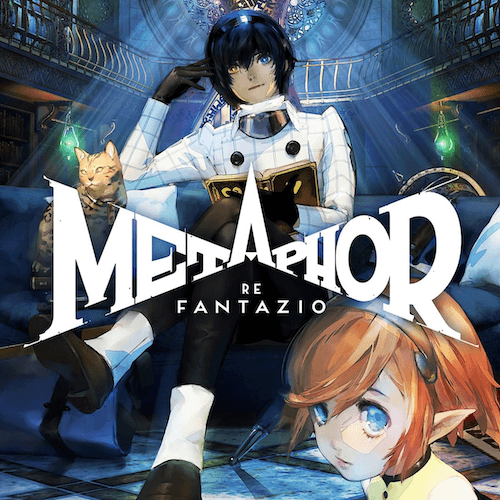
Metaphor: ReFantazio Walkthrough & Guides Wiki

Zenless Zone Zero Walkthrough & Guides Wiki

Pokemon Scarlet and Violet (SV) Walkthrough & Guides Wiki
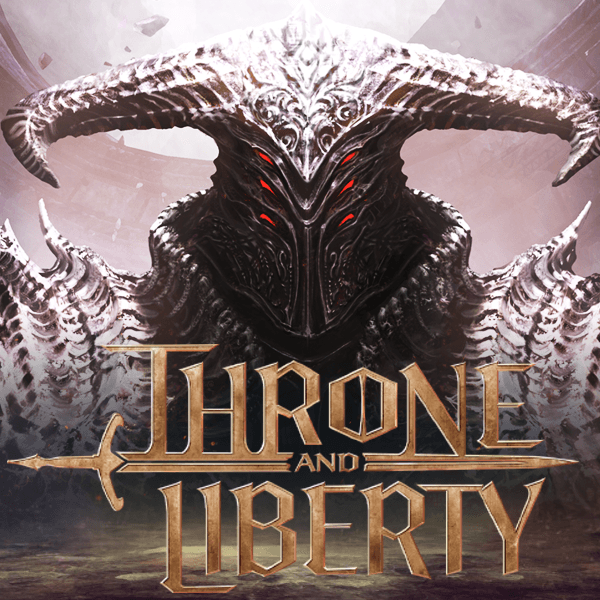
Throne and Liberty Walkthrough & Guides Wiki

Palworld Walkthrough & Guides Wiki

Monster Hunter Rise: Sunbreak Walkthrough & Guides Wiki

Super Smash Bros. Ultimate Walkthrough & Guides Wiki

Pokemon Legends: Arceus Walkthrough & Guides Wiki

New Pokemon Snap Walkthrough & Guides Wiki

Elden Ring Shadow of the Erdtree Walkthrough & Guides Wiki

Hyrule Warriors: Age of Calamity Walkthrough & Guides Wiki

The Legend of Zelda: Breath of the Wild Walkthrough & Guides Wiki

FF7 Remake Walkthrough & Guides Wiki
©CAPCOM CO., LTD. ALL RIGHTS RESERVED.
The copyrights of videos of games used in our content and other intellectual property rights belong to the provider of the game.
The contents we provide on this site were created personally by members of the Game8 editorial department.
We refuse the right to reuse or repost content taken without our permission such as data or images to other sites.
asfg