★ All Title Updates now available for ALL PLATFORMS!
┗ Title Update 4 | Title Update 5 | Bonus Update
┗ Check out all our Best Builds For Every Weapon!
┗ TU4 Monsters: Velkhana | Risen C.G. Valstrax
┗ TU5 Monsters: Amatsu | Risen Shagaru Magala
┗ Bonus Update Monster: Primordial Malzeno

This is a guide on the Demo's release date and release time and how to download the Demo of Monster Hunter Rise (MHRise). Read on to learn where to download the Demo and more!
List of Contents

The official Monster Hunter Twitter have shared the news that the demo for the Monster Hunter Rise base game will be pulled out from the Nintendo Switch eShop and in Steam after June 30, 2022
This will be replaced by the Sunbreak demo, which features Astalos and the new monster Malzeno, along with several new features like new Silkbind Attacks.
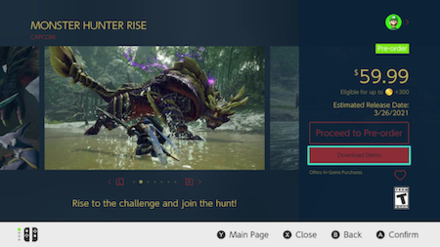
Like with Demo 1, you can download Demo 2 from the Nintendo eShop now. Try to download it as soon as possible, so that you'll have a lesser chance encountering download problems!
In order to download the Demo, search for Monster Hunter Rise in the Nintendo eShop and you'll find the title listed. From that screen, select Download Demo to start the downloading process! You can check the status from the HOME screen, and start the game as soon as it's ready.
If you've already downloaded the first Demo, you can press X on the HOME menu to access the Software Update screen. From there, you can simply update Demo 1 to Demo 2 without going through the Nintendo eShop. That said, the Nintendo eShop method works as well, even if you've already downloaded Demo 1.

When Demo 1 ended, it was no longer available in the Nintendo eShop. However, you could still play it offline.
In the upcoming Demo 2, you no longer need to worry about this! Demo 2 will be coming with all the quests in the Demo 1, alongside the new Magnamalo quest.
| Start Date and Time | March 12th, 1 AM GMT |
|---|---|
| End Date and Time | Unknown |
Demo 2 was released at 1 AM GMT, similar to Demo 1.
It's unknown if the Demo 2 will have an end time, but it's likely that it will be available until the release of the full game on March 26th.
| Start Time | January 8th, 1:00 AM GMT |
|---|---|
| End Time | February 1st, 8:00 AM GMT |
The Demo 1 was suddenly released to the Nintendo eShop at 1:00 AM GMT on January 8th. This version of the Demo is no longer available for download, but it can still be played if previously downloaded.

Demo 2 will require 1.8 GB of free space to download for a fresh installation.
Alternatively, if you already have the first Demo installed, it's only an additional 0.2 GB to update to Demo 2.
| Install Method | Space Required |
|---|---|
| Fresh download | 1.8 GB |
| Update from Demo 1 | 0.2 GB |

After the end time for Demo 1, online multiplayer was no longer possible. However, online multiplayer will be available once again with the release of the Demo 2!
There's no word if the Demo 2 will have an end date before the release of the game, but if one is announced, it's likely that online multiplayer will be restricted once again, so team up against Magnamalo while you can!
As indicated on the official website, the three main quests in the Demo, the Great Izuchi, Mizutsune, and Magnamalo Hunts, will only be available for a maximum of 30 plays in Single Player, Local Multiplayer, and Online Multiplayer.
After playing these 30 times, even the training contents of the Demo will become locked, so make those plays count! Online Play will count as a hunt so plan ahead with your friends! That said, you can also bypass the Demo play limit by following the steps shown below.
If you're updating from the first Demo, don't worry about the tries you've already expended—your number of remaining plays will reset to 30 upon updating to the Demo 2!

Though the game limits the users to just 30 hunts in the Demo, players can bypass this limitation in two ways:
| 1 | Creating different profiles on your Nintendo Switch as each profile have 30-hunt counters. |
|---|---|
| 2 | Delete the saved data for the Demo! Take note though that you need to have an active Demo saved file to get the Demo Rewards! |
As confirmed in the official site, carrying over your save file from the Demo into the game is impossible. So try not to invest too much time grinding in the game if you wish to get a head start in Rise.

All of the previous weapon types found in the previous games will be available to use in both Monster Hunter Rise and the Demo.
All weapon types have already been announced and confirmed in official videos. Unfortunately, if you're hoping for a new weapon type to be confirmed, better luck next game!

Update 16.0 Patch Notes
Updated 7/7/2023
Check out all under the hood changes in Update 16.0!

Bonus Update Information
Updated 6/7/2023
Check out all the things for the Bonus Update!

Sunbreak Release Date for Playstation and Xbox
Updated 8/23/2023
Final Sunbreak Title Update for Playstation and XBOX on August 24!

Compiling Shaders Fix
Updated 8/17/2022
Stuck at the compiling shaders screen? Take a look at some possible fixes!

How to Download Sunbreak and Filesize
Updated 6/30/2022
Learn every step to get playing the new Sunbreak DLC as soon as possible!

Everything You Need To Know About Sunbreak
Updated 6/7/2023
Learn about all the new features introduced in Sunbreak!

Weapon Changes and Predictions
Updated 7/4/2022
Learn about the best weapon changes in Sunbreak and our predictions for the expansion's balance updates!

How to Preload
Updated 6/30/2022
Learn more about available preload information for Sunbreak!

Sunbreak Pro Controller
Updated 7/13/2022
Learn more about the special Sunbreak Pro Controller here!

Sunbreak Amiibo
Updated 9/13/2022
All the available Sunbreak Amiibo information found here!

Sunbreak Game Editions
Updated 7/13/2022
What are the different editions of Sunbreak and what's included in each of them?

Release Date and Time
Updated 3/9/2023
Learn more about the release date and times of Sunbreak for both the Switch and PC!
Demo 2 Release Time and End Date | How to Download the Demo | Monster Hunter Rise



Genshin Impact Walkthrough & Guides Wiki

Pokemon TCG Pocket (PTCGP) Strategies & Guides Wiki

Call of Duty Black Ops 6 (BO6) Walkthrough & Guides Wiki

Honkai: Star Rail Walkthrough & Guides Wiki
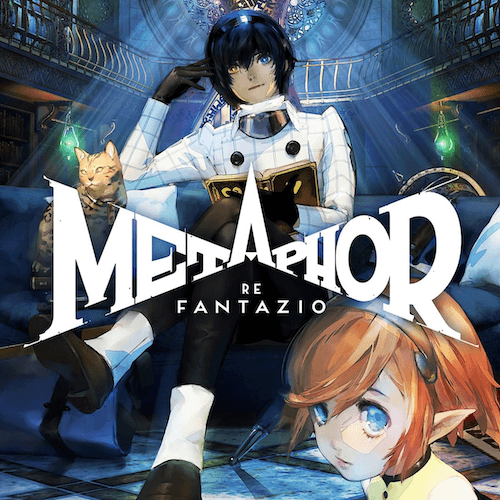
Metaphor: ReFantazio Walkthrough & Guides Wiki

Zenless Zone Zero Walkthrough & Guides Wiki

Pokemon Scarlet and Violet (SV) Walkthrough & Guides Wiki
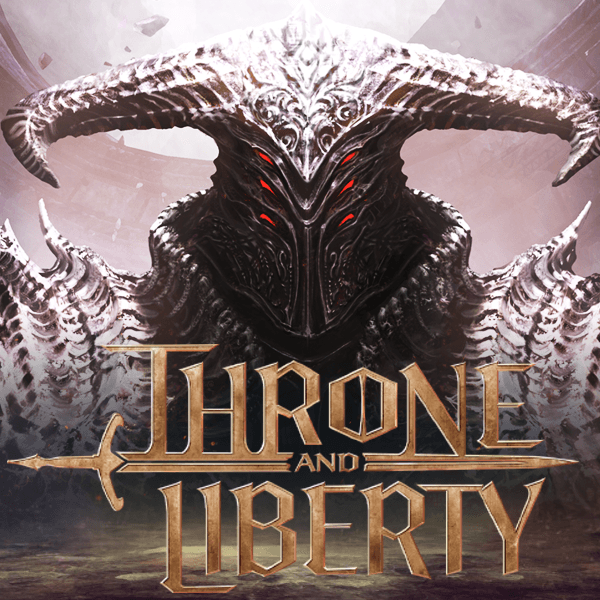
Throne and Liberty Walkthrough & Guides Wiki

Palworld Walkthrough & Guides Wiki

Monster Hunter Rise: Sunbreak Walkthrough & Guides Wiki

Super Smash Bros. Ultimate Walkthrough & Guides Wiki

Pokemon Legends: Arceus Walkthrough & Guides Wiki

New Pokemon Snap Walkthrough & Guides Wiki

Elden Ring Shadow of the Erdtree Walkthrough & Guides Wiki

Hyrule Warriors: Age of Calamity Walkthrough & Guides Wiki

The Legend of Zelda: Breath of the Wild Walkthrough & Guides Wiki

FF7 Remake Walkthrough & Guides Wiki
©CAPCOM CO., LTD. ALL RIGHTS RESERVED.
The copyrights of videos of games used in our content and other intellectual property rights belong to the provider of the game.
The contents we provide on this site were created personally by members of the Game8 editorial department.
We refuse the right to reuse or repost content taken without our permission such as data or images to other sites.