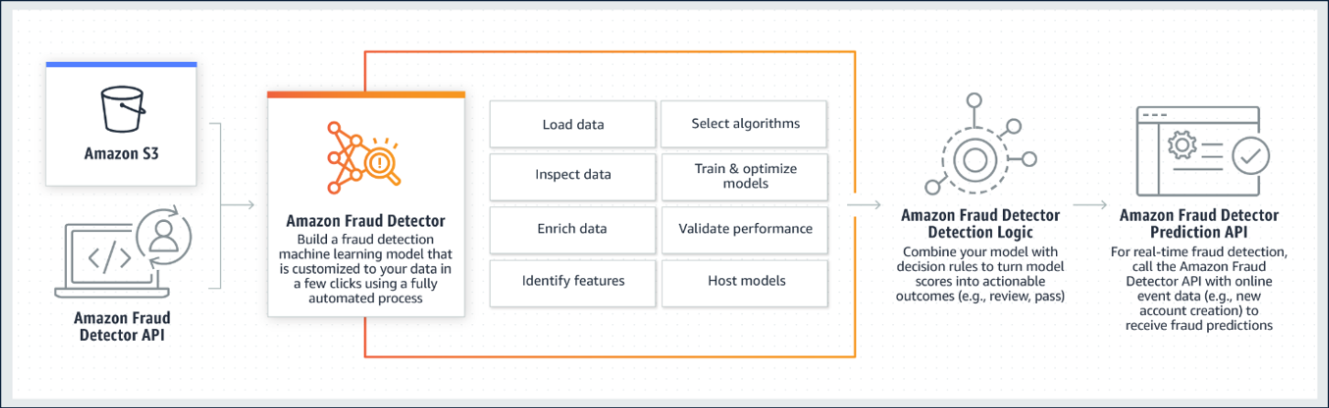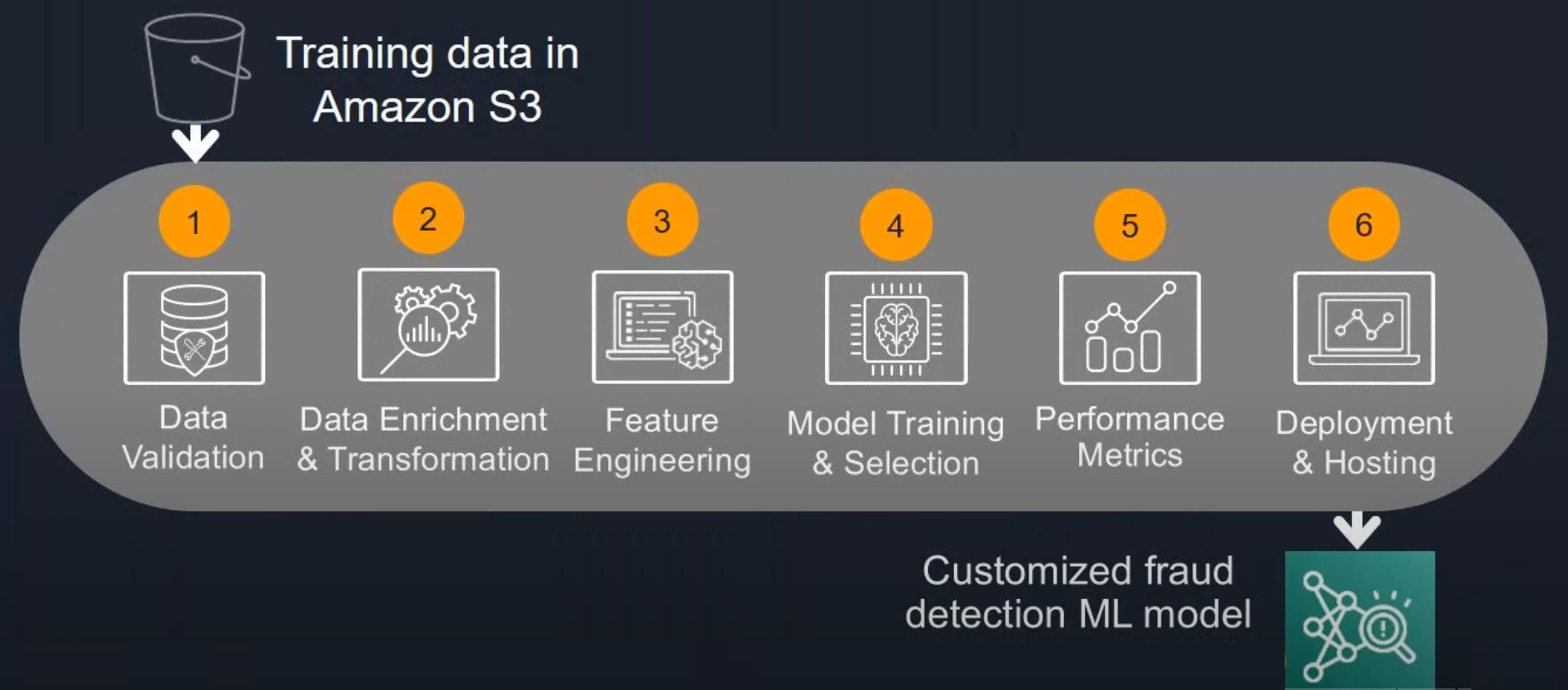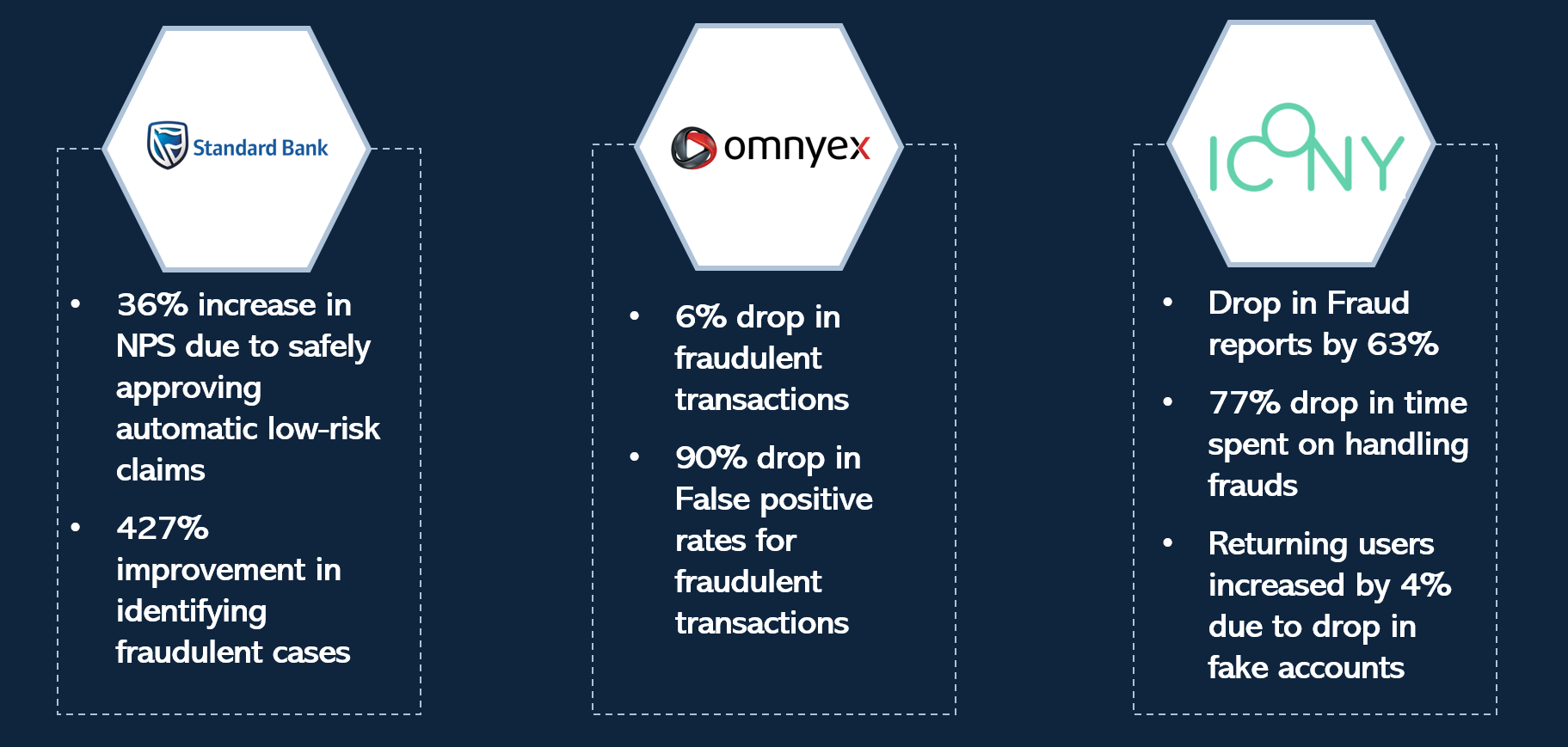For this project, we trained a model on Amazon Fraud detector and ran it through some test data coming through a custom-built website.
- Upload your training data on to S3
- Amazon fraud detector will pull your data set from s3 and run it through their automated machine learning pipeline that has been built specifically for fraud detection
- The output from the above process is the customized machine learning model based on the uploaded data set and enriched data that was used through the automated model building process
- Take the model at that point, and add it to a detector and combine it with appropriate rules that are most important
- Publish the detector and use the Fraud Detector Prediction API to send new events to get scores using custom detection logic
Amazon Fraud detector takes care of all the heavy lifting like Data Validation, Data Enrichment and transformation (e.g. adding geo location data to IP addresses) and feature engineering based on Amazon’s research and ML experts. After picking the best performing model out of a series of models that have been trained, the pipeline outputs a trained model that can be deployed in the application of your choice
Reduce online payment fraud by flagging suspicious online payment transactions before processing payments and fulfilling orders. Accurately distinguish between legitimate and high-risk account registrations so you can selectively introduce additional checks—such as phone or email verification. Spot accounts likely to abuse online services and set appropriate limits on the value of offers to minimize risk. Easily embed in real-time account login flow to detect accounts that have been compromised while minimizing friction for legitimate users.- Sign up for an Amazon Web Services (AWS) account, if you don't already have one.
- Go to the Amazon Fraud Detector page on the AWS website and click on the "Get started" button.
- Click on Build Model
- Create Model
- Give the model a name (and an optional description)
- Choose the model template
- Supply the training data source and location on s3
- You can include custom variables to improve the performance of the model further
- Specify the labels for Fraud and legitimate transactions
- Review the configuration and kick off the model training
- Deploy the model
- Click on the Create detector button
- Add your model into the detector
- Set business rules for your outcome prediction
- Review the configuration and published your detector
If you want to connect your local computer to amazon fraud detector, follow the steps in the article to get your credentials: After finishing setting credentials, you can connect amazon fraud detector through "import boto3" in your jupyter notebook.
Bring the Power of Machine Learning to Your Fight Against Online Fraud - AWS Online Tech Talks
AWS Blog on Amazon Fraud Detector